Introduction
The technical aspects of your tracking domains play a crucial role in your campaign performance. The Configurations tab provides a centralized view of all your domain settings, SSL certificates, and hosting information.
Configurations Tab
The Configurations tab helps you understand the technical infrastructure behind your tracking domains and identify potential configuration issues.
This consolidated view helps you quickly identify any domains that need attention, such as domains with expiring SSL certificates.
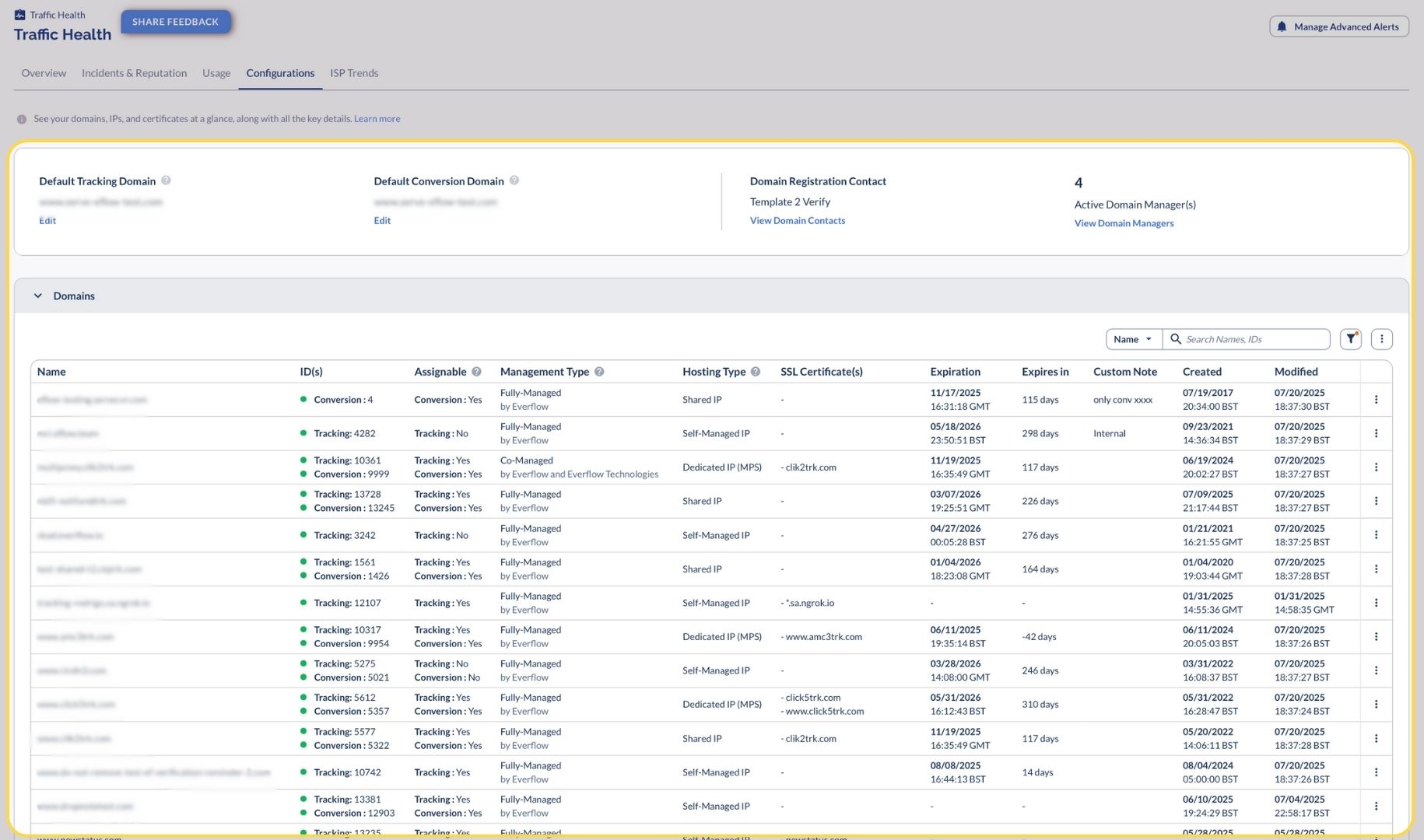
Default Domains and Registration Information
At the top of this section, you'll also see your default tracking domain and default conversion domain along with easy access to edit these settings. Default domain is what will be used to generate Tracking Link or for Advertiser Postbacks if not specified otherwise.
This section also contains important registration information.
Domain Contacts
The Domain Contacts section (accessible at the top of Configurations tab) contains important registration information.
Domain Registration
This area shows the contact information being used for domain registration. The information is collected in relation to Administered Domain Services under the Everflow Service Terms (relevant for fully-managed domains).
Domain Managers
This section lists the primary technical contacts within your organization for domains that are Co-Managed/Self-Managed. These contacts should have access to the DNS settings of the domains you provide to Everflow (co-managed). This will help Everflow to take care of SSL certificates and hosting. You can manage this list to ensure Everflow knows who to contact about domain-related issues.
Domains
The Domains section displays all domains in your account with their technical details:
IP Addresses
The section shows IP information for your domains and its hosting configurations:
SSL Certificates
The SSL Certificates section provides detailed information about your security certificates:
Certificate management is critical for domain health. An expired SSL certificate can cause browser security warnings and prevent users from reaching your Offer pages, resulting in lost conversions.
Configuration Tools
The Configurations tab includes several useful tools for managing your domains:
Filtering Options
Filter domains by status, management type, SSL certificate, and other parameters to quickly find specific domains. These filters can be accessed from the table headers or dedicated filter menus.
Custom Notes
Add notes to domains to keep track of important information or special configurations. Only your team members can view these notes and help maintain a record of domain-specific requirements or issues.
Default Domain Settings
Set default tracking and conversion domains that will be used for new Offers and Partners. This ensures consistency across your network and simplifies the setup process.
These tools help you efficiently manage your domain infrastructure and maintain optimal tracking performance across your network.
Bottom Line
The Configurations tab provides a comprehensive view of your tracking infrastructure's technical details. By regularly reviewing your domain configurations, you can ensure optimal tracking performance and quickly address issues before they impact your revenue.
Use these tools to maintain a healthy domain environment and make informed decisions about your tracking infrastructure.




