Introduction
Your domains' performance can vary significantly across different Internet Service Providers (ISPs). The ISP Trends tab, available exclusively in the Premium plan, provides powerful insights into how ISPs interact with your domains.
This feature helps you identify traffic blocking, filtering, or throttling by specific providers before it significantly impacts your campaigns.
Top ISPs with Declining Clicks
At the top of the ISP Trends dashboard, you'll see a summary of the top 5 (or less) American Internet Service Providers where your domains are experiencing significant drops in traffic of 1000+ clicks in the last 30 days.
For example, you might see major ISPs such as:
- Major cable providers
- National telecommunications companies
- Mobile network operators
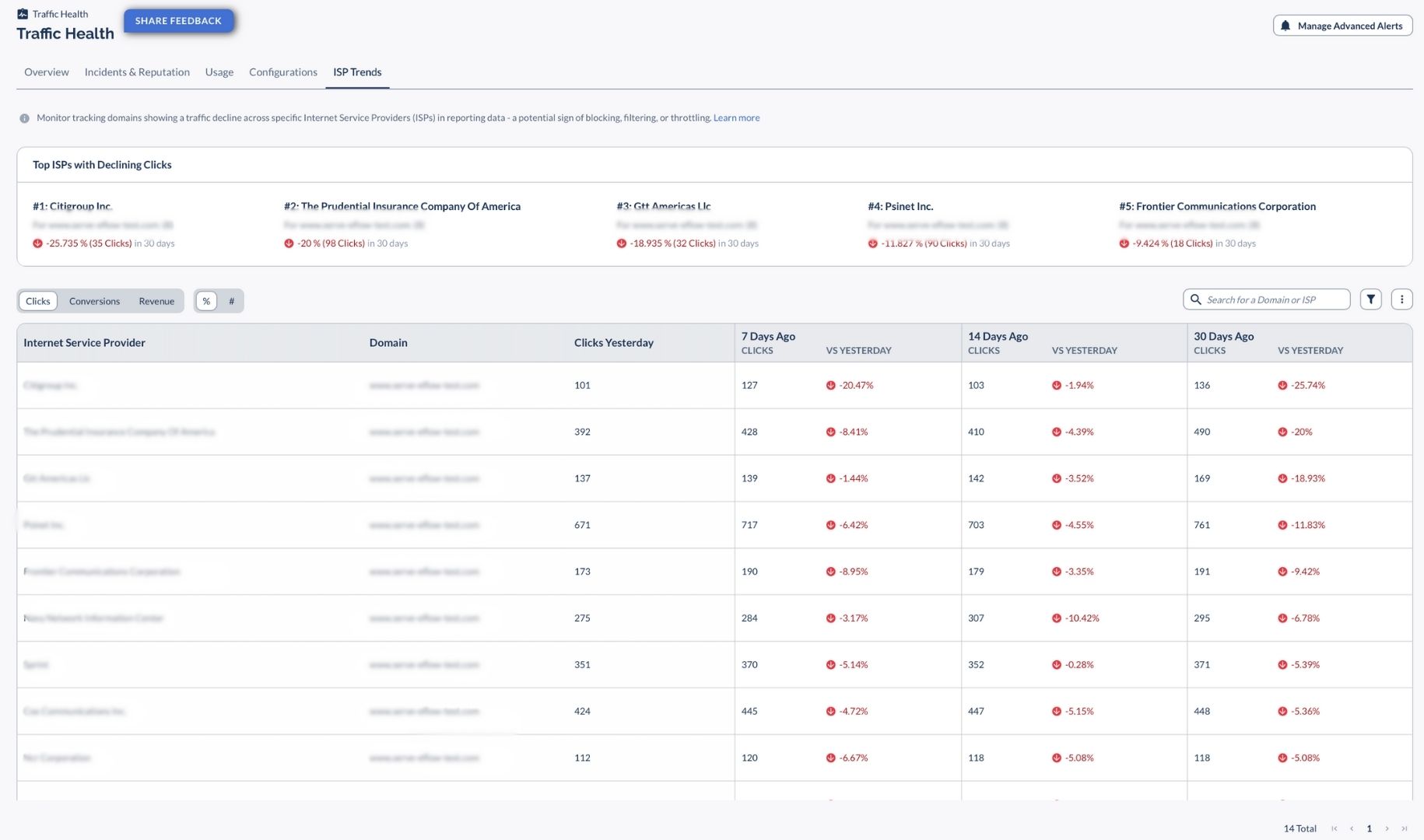
Each entry shows the domain affected and the percentage decline in selected metrics (Clicks, Conversions, & Revenue) over the 30-day period.
This overview instantly highlights the most critical traffic drops, allowing you to prioritize which domains and ISPs need immediate attention.
Detailed Traffic Analysis
Below the summary, you'll find a comprehensive table showing all domains experiencing traffic changes across various ISPs:
The table displays percentage changes in red (for decreases) or green (for increases), making it easy to spot problematic trends at a glance.
Understanding ISP Blocking
ISP blocking occurs when an Internet Service Provider prevents or limits access to certain domains. This can happen for various reasons:
- The domain has been flagged for security concerns
- The domain has been categorized as advertising or tracking
- The domain has been added to spam filtering lists
- The ISP is throttling certain types of traffic
The challenge with ISP blocking is that it's often invisible to traditional monitoring tools. Your domain may still be accessible when you check it directly, but users on specific ISPs might be unable to reach it.
Analysis Tools
The ISP Trends tab includes several tools to help you analyze traffic patterns:
Metric Toggling
You can switch between analyzing Clicks, Conversions, or Revenue to understand which metrics are most affected by ISP issues.
Time Period Comparison
Compare traffic over different time periods (7, 14, or 30 days) to identify when blocking began and how it has progressed.
Filtering Options
Filter the data by specific domains or ISPs to focus your analysis on particular problem areas.
Export Capabilities
Export the data for further analysis or to share with your team and partners.
Bottom Line
The ISP Trends tab provides unique insights that most tracking platforms don't offer. By monitoring traffic patterns at the ISP level, you can detect and address blocking issues before they significantly impact your campaigns.
Use this premium feature to maintain optimal traffic flow across all Internet Service Providers and make data-driven decisions about your domain strategy.




