Overview
Control who can do what in Everflow by setting up proper employee accounts.
This ensures your team can work efficiently while keeping your data safe.
Core Account Management
Creating Employee Accounts
- Create new team member accounts
- Manage current user access
- Set up role-based permissions
- Control Partner/Advertiser management access
Super User Settings
Super Users have full platform access:
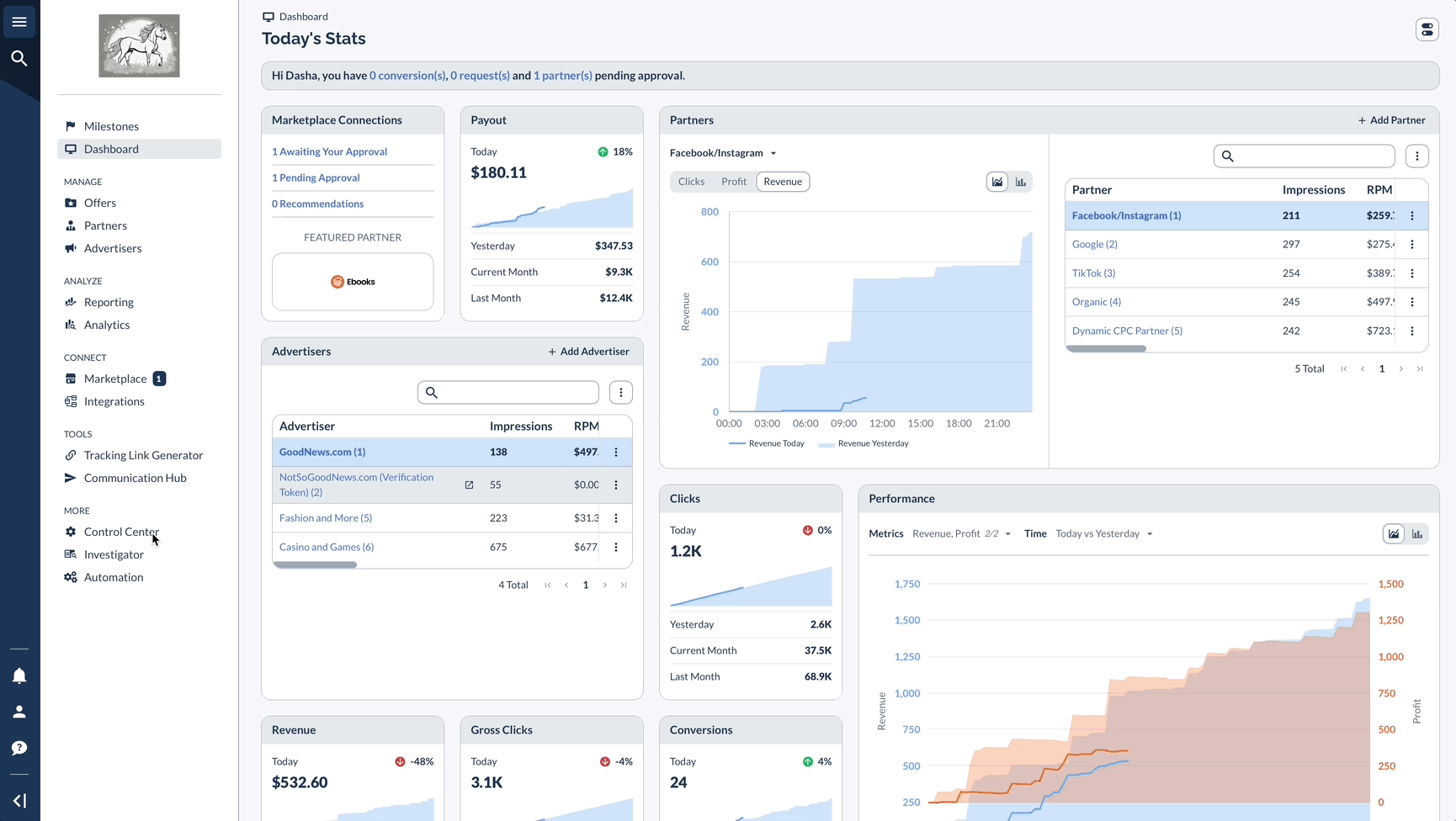
Partner/Advertiser Management
Customize how managers work with accounts:
- Global Access: See all Partner stats
- Limited Access: See only assigned Partners
Default Manager Settings:
Role Setup
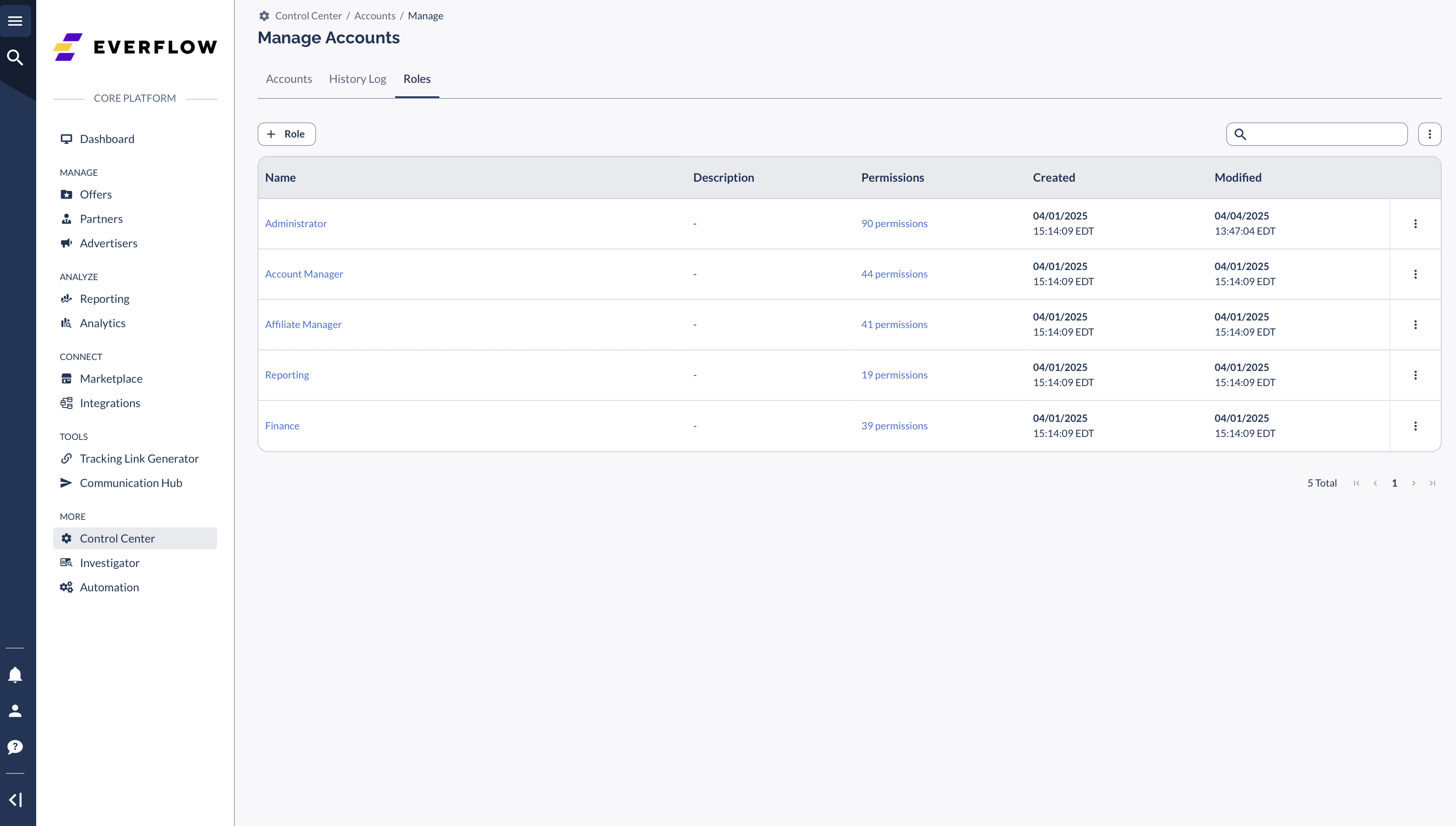
Activity Tracking
- See what changes employees make
- Filter by time periods
- Review system updates
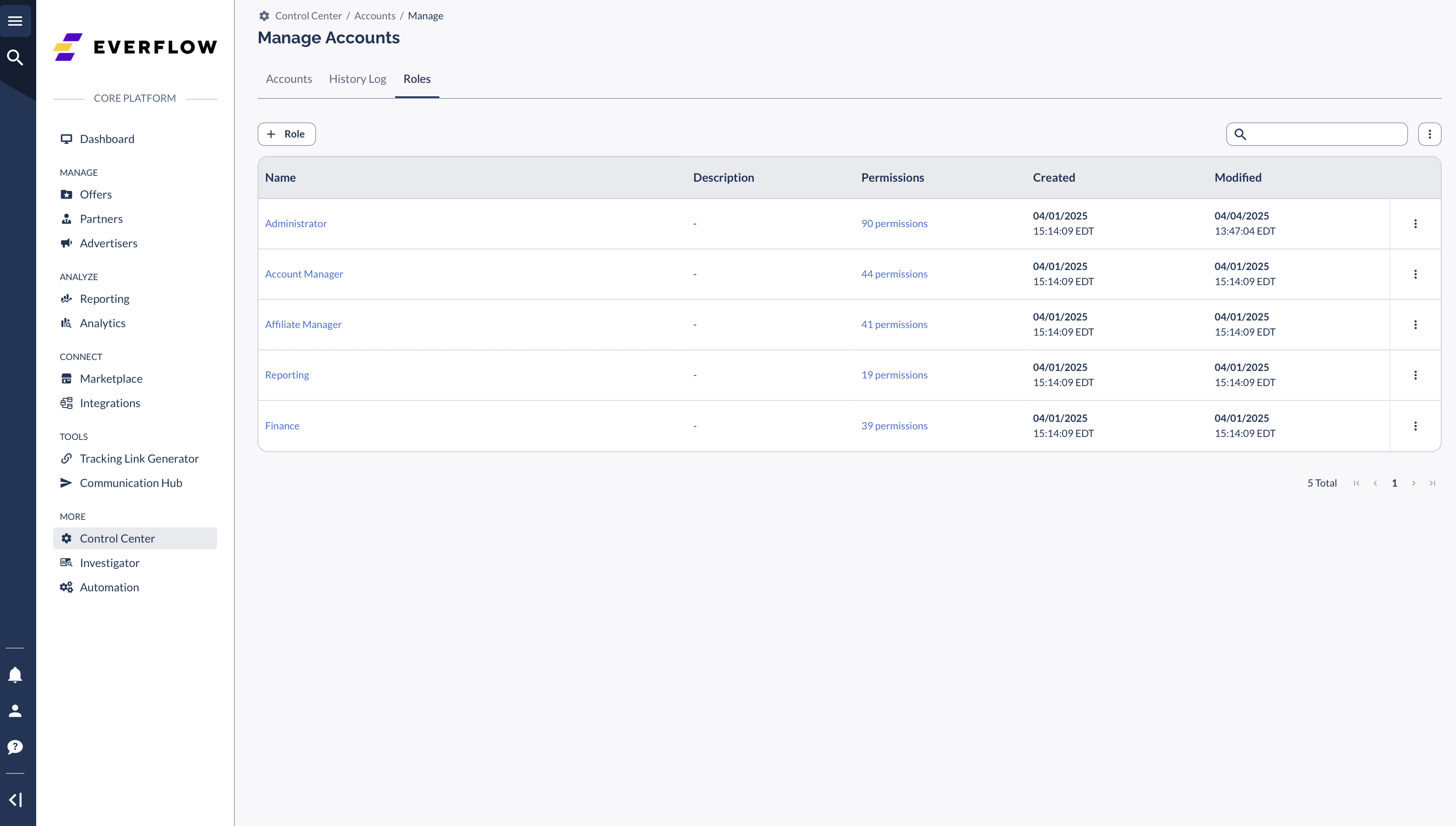
Quick Reference: Common Tasks
Best Practices
Regularly review user access and start everyone with basic permissions, adding more access only when needed for their work.
Keep good records by tracking all access changes and role assignments in the History Log.




