Overview
Let's talk about paying your Partners accurately and on time - it's one of the things that keeps them promoting your Offers! Whether you're working with a handful of Partners or thousands of Affiliates, you need a reliable way to handle commissions and payments.
This guide shows you how to use Everflow to create and manage invoices, track payments, handle adjustments, and keep your financial records in order.
Managing Invoices
Viewing Invoices
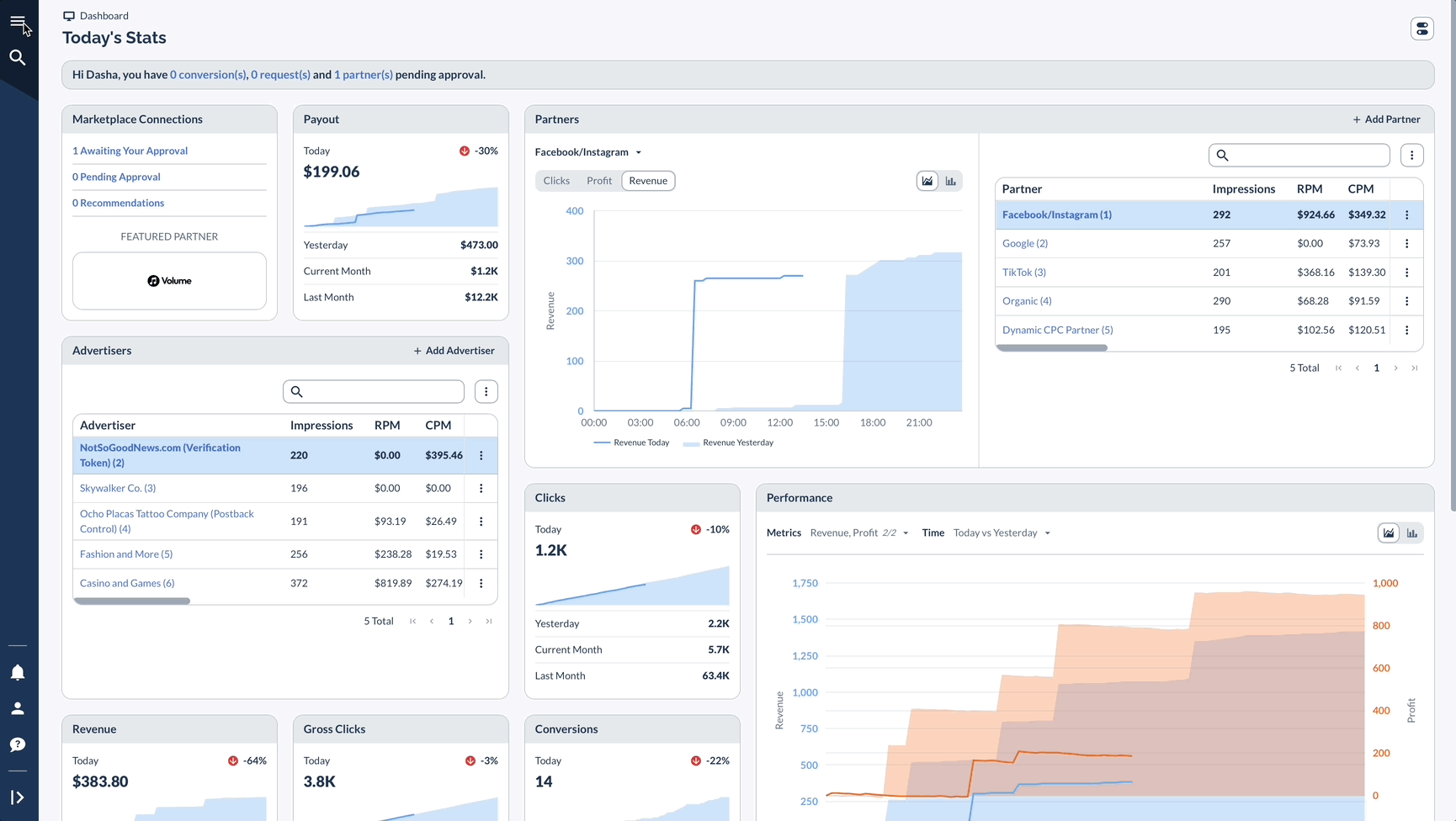
Invoice Status Types
- Unpaid: Invoice generated but payment not processed
- In Progress: Payment initiated but not completed
- Paid: Payment fully processed and confirmed
- Deleted: Invoice removed from active records
Filtering and Sorting
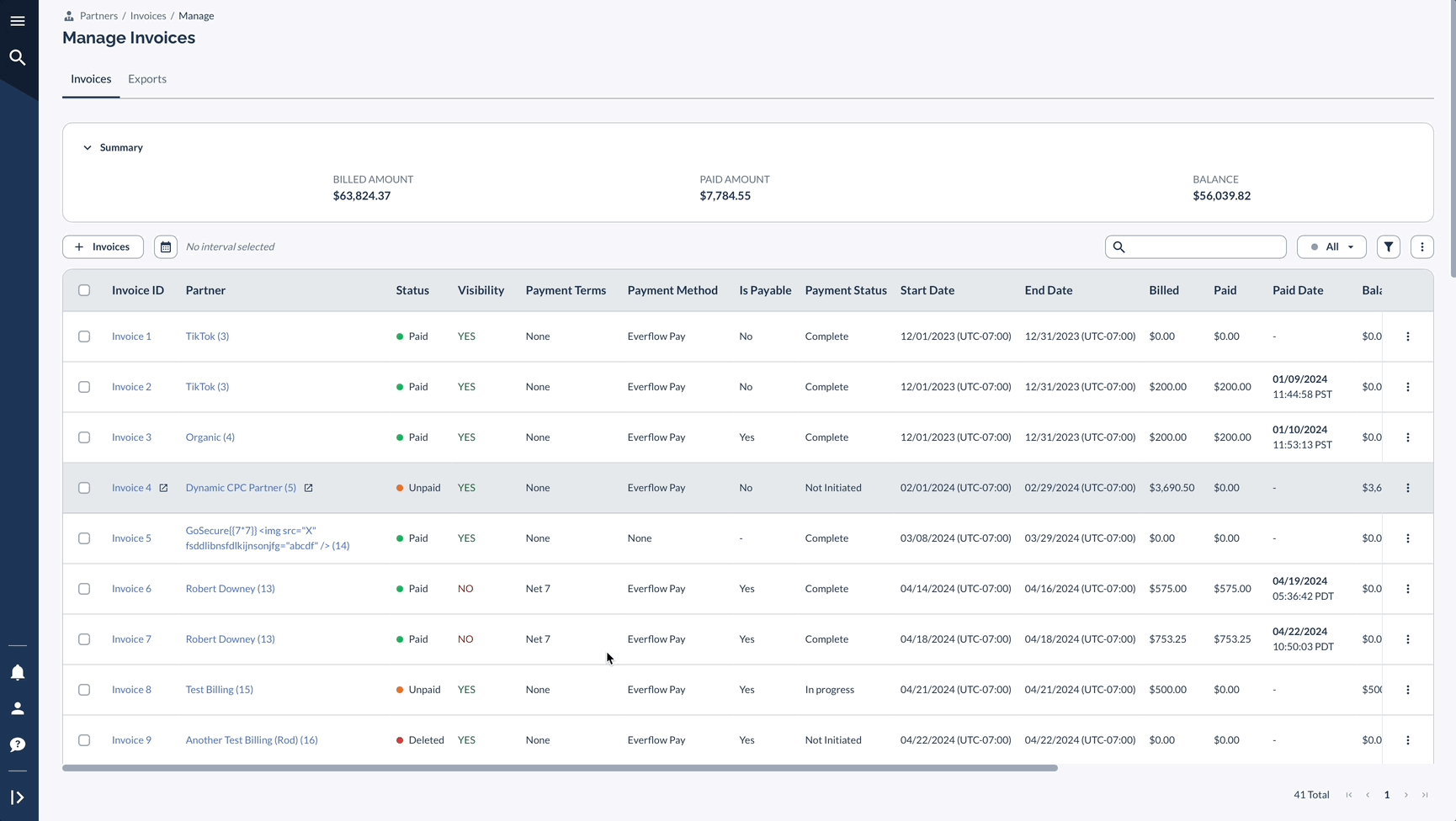
Creating and Editing Invoices
Manual Invoice Creation
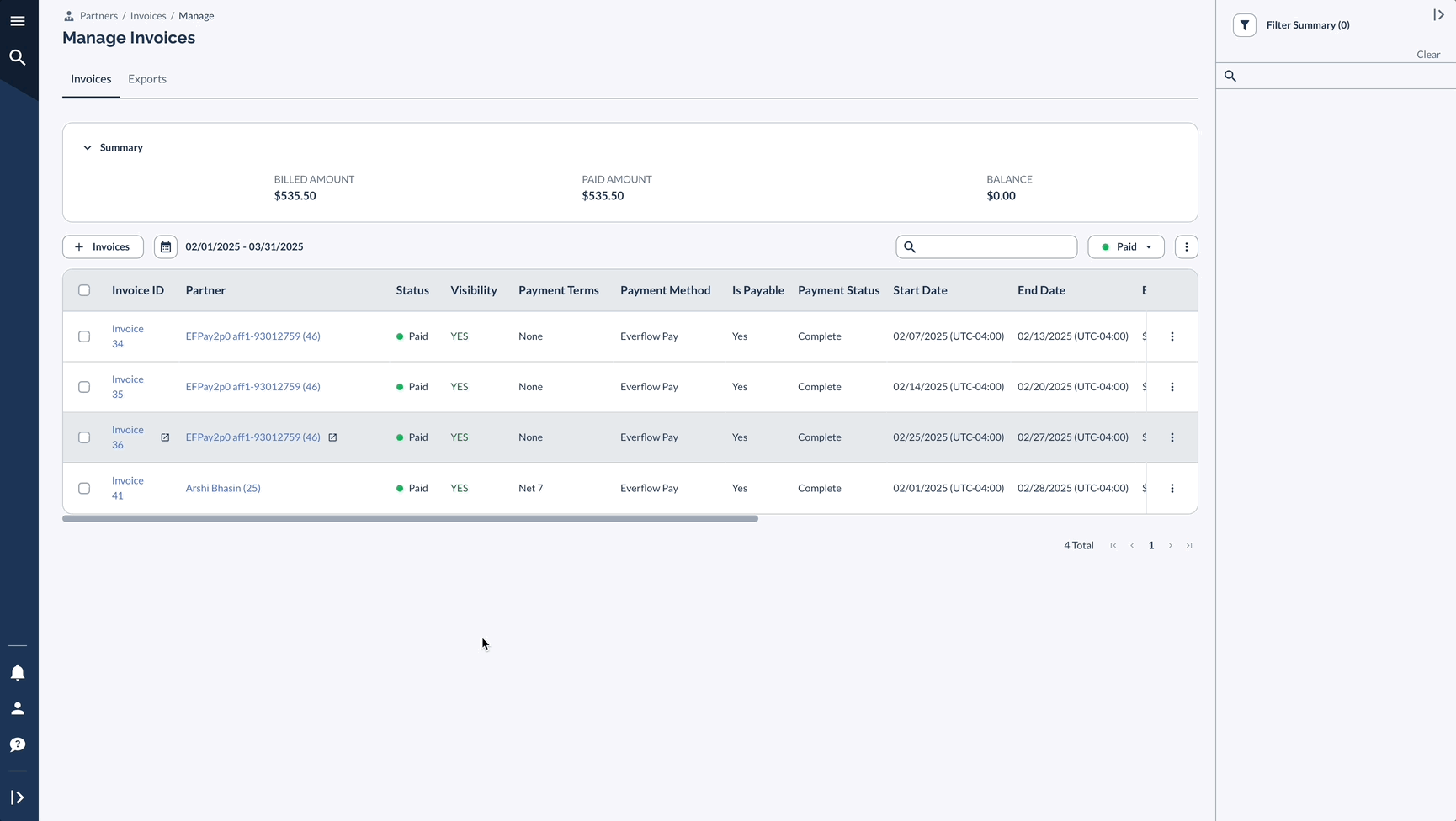
Automatic Invoice Generation
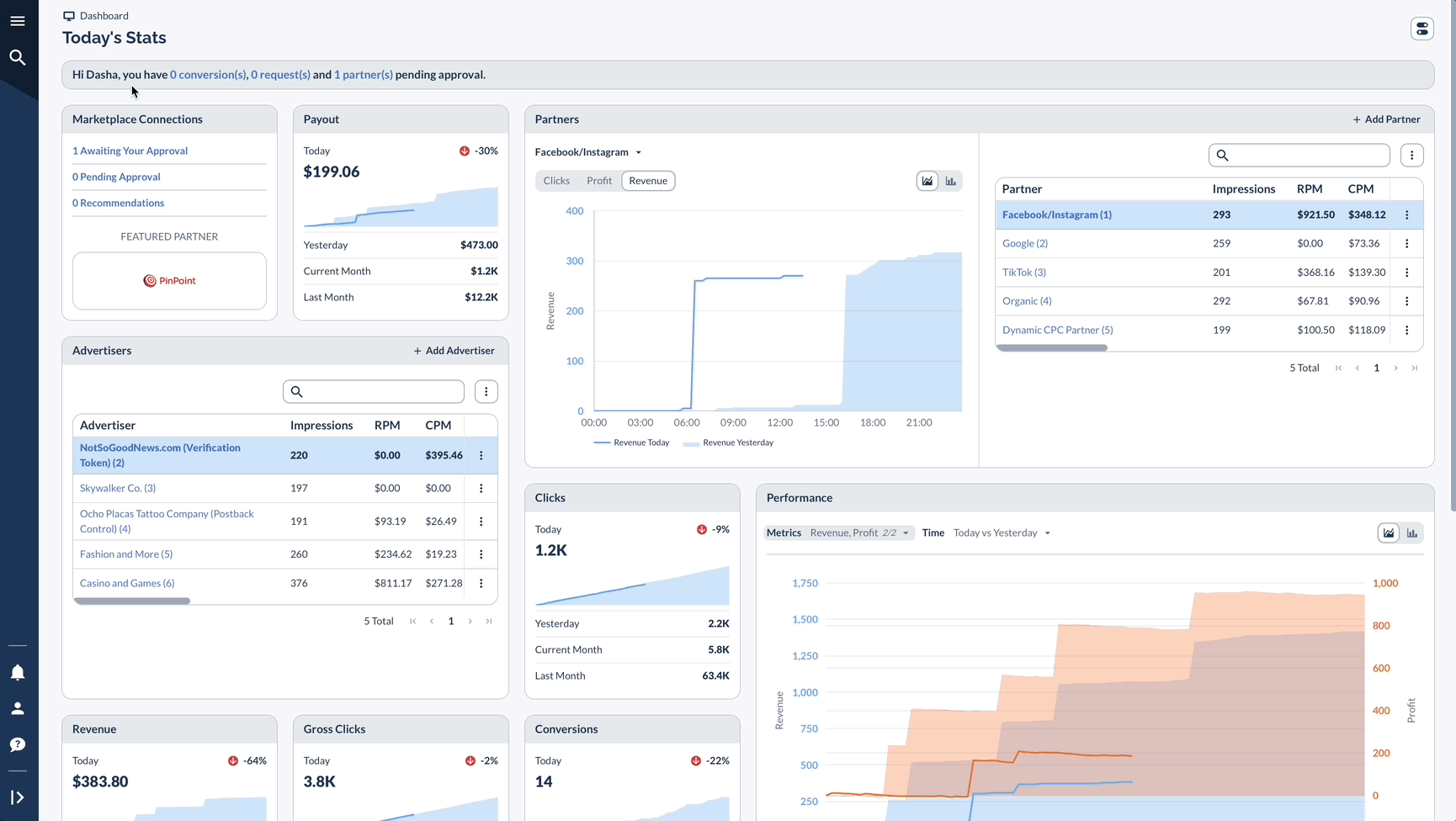
Adding Invoice Details
Creating Pre-Pay Invoices
Making Adjustments
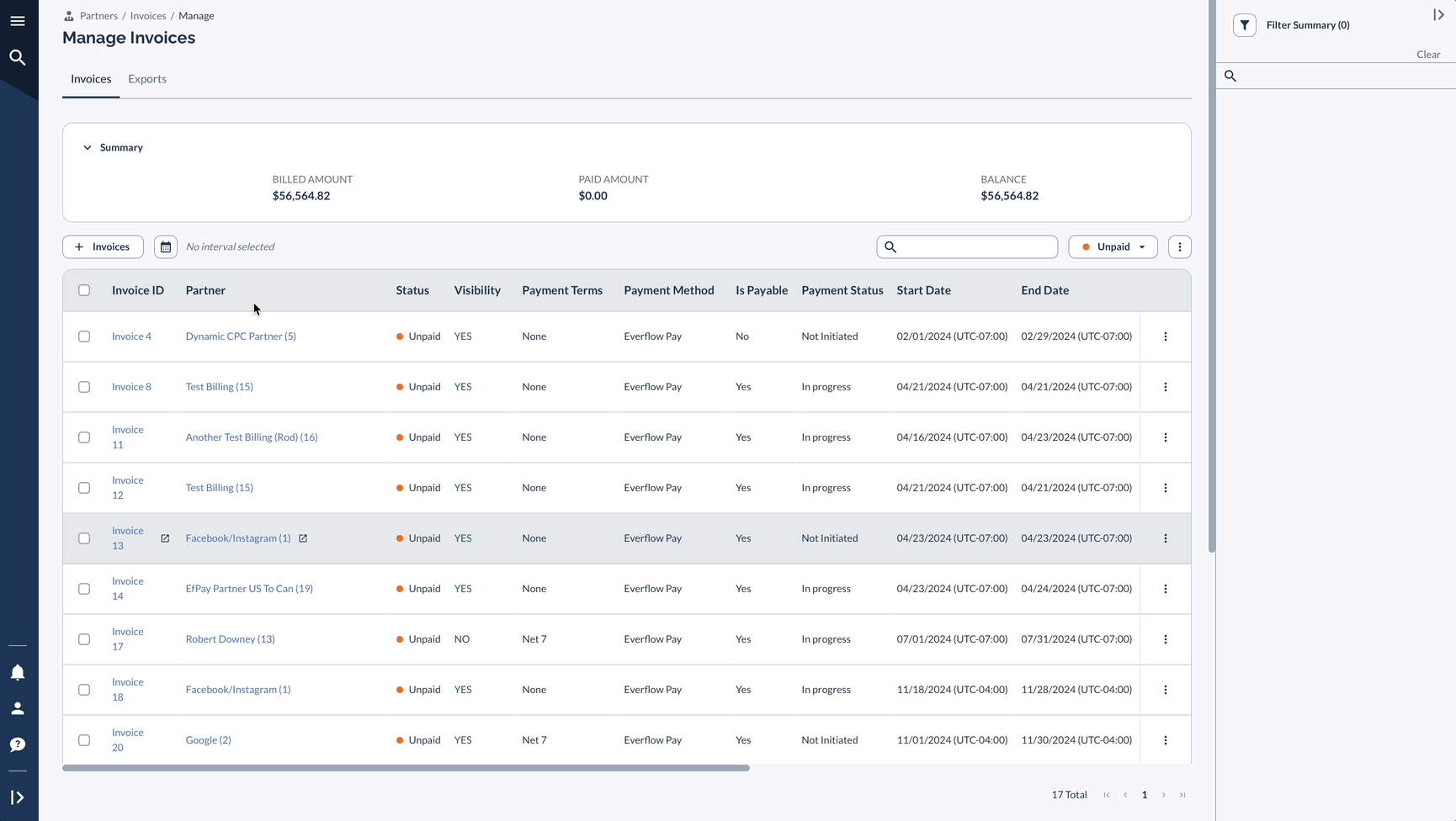
Invoice Customization
Optional Invoice Fields

VAT Handling
- VAT shows on its own row when enabled
- Calculated as total row amounts multiplied by VAT percentage
- Can be configured in default/specific partner billing
Export and Documentation
Export Options
Synchronization
- Use "Synchronize" feature to update invoice data with the latest reporting
- Particularly useful after adjustments were made in reporting after the invoice was generated
- Ensures invoice reflects current data
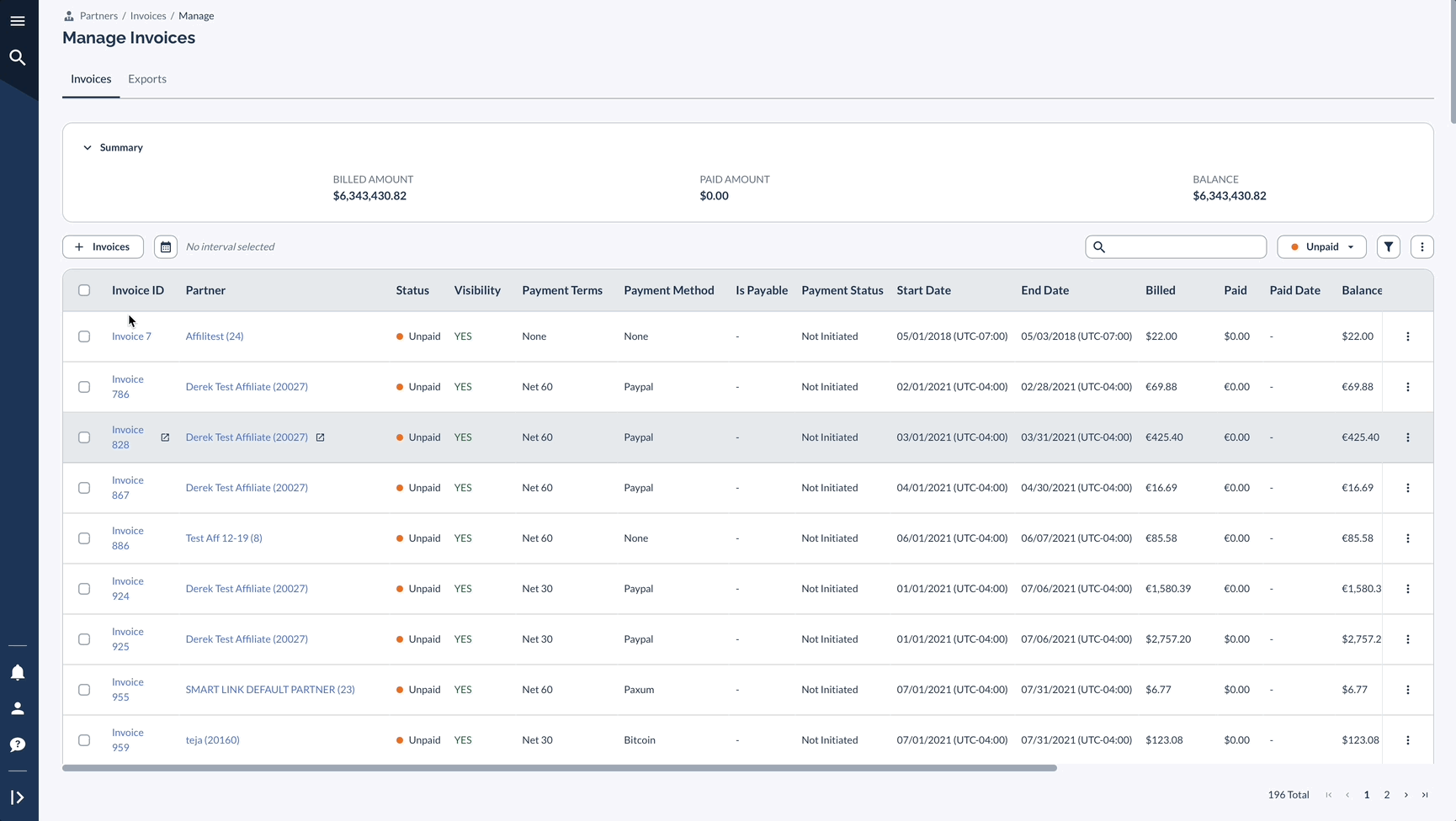
Deleting Invoices
Example: Managing Monthly Partner Payments
Let's say you're running an e-commerce store selling fitness equipment, working with 50 Partners who promote your Offers.
Here's how to automate your monthly payments:
Extra Tips
Use the "Synchronize" feature regularly to ensure your invoice data reflects the most current reporting information.
Export invoices as backup files to maintain records outside the platform for security and accounting purposes.
Finally, set up email notifications for important status changes so you're always informed when an invoice is paid, disputed, or requires attention.




