Overview
The Mailgun integration lets you send emails from your branded Mailgun domain, have replies sent to your preferred email address, and maintain a consistent brand experience in all your communications with Partners, team members, and Advertisers.
Why You Need This Integration
You need the Mailgun integration if you want your partner emails and Communication Hub messages to be sent from your own custom email address instead of the generic Everflow one. This makes your communications more professional and branded.
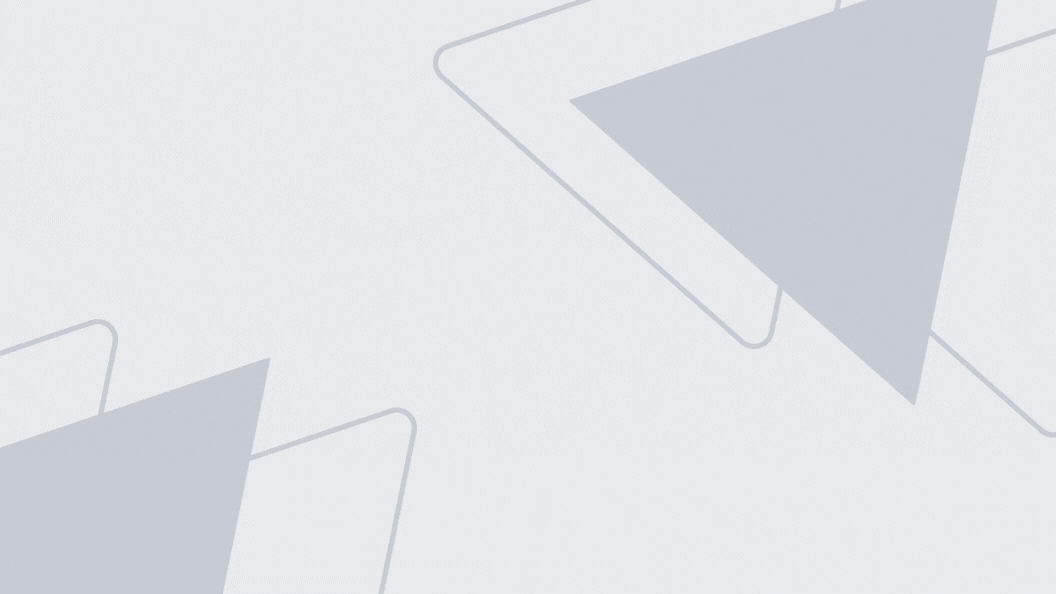
Setting Up Your Mailgun Integration
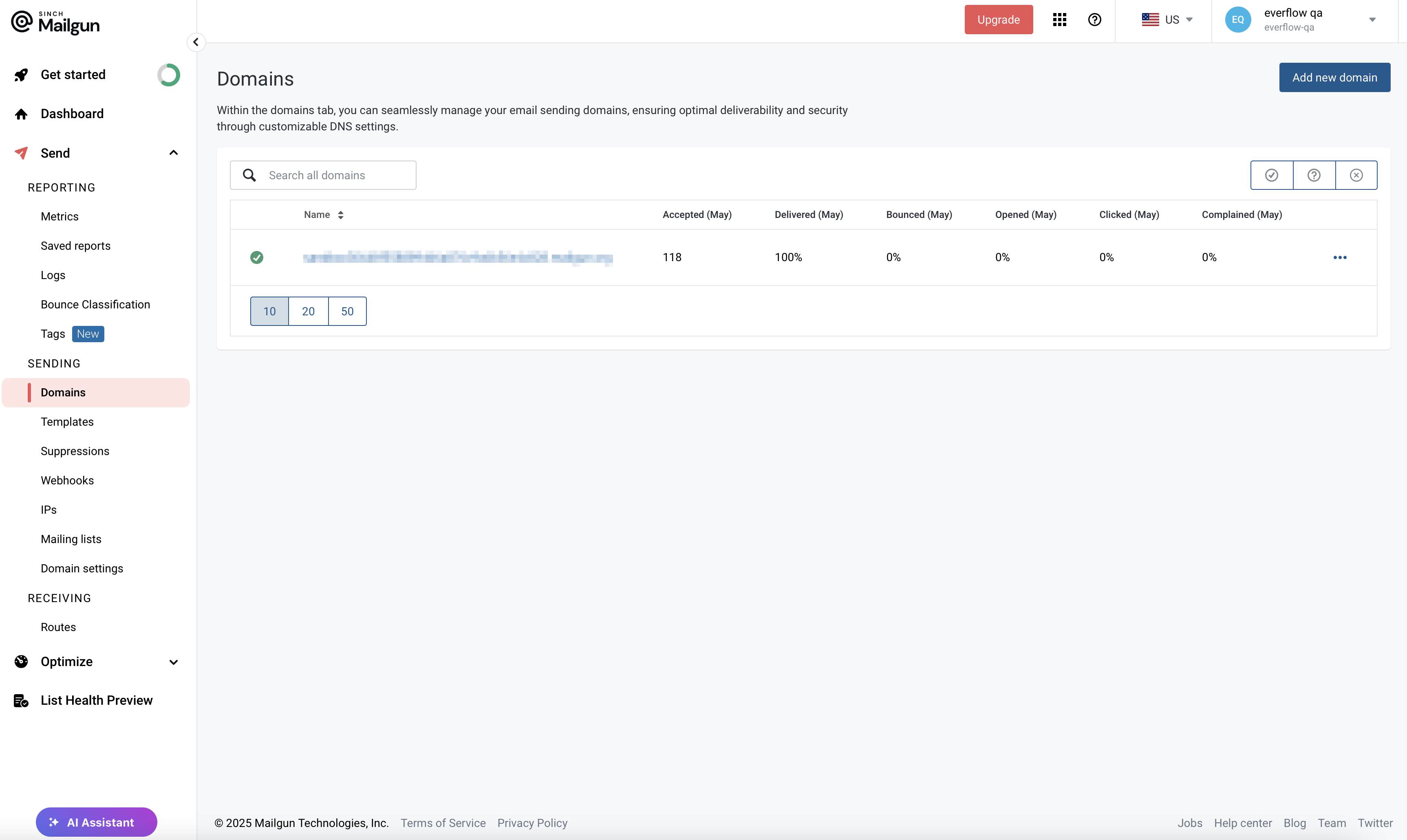
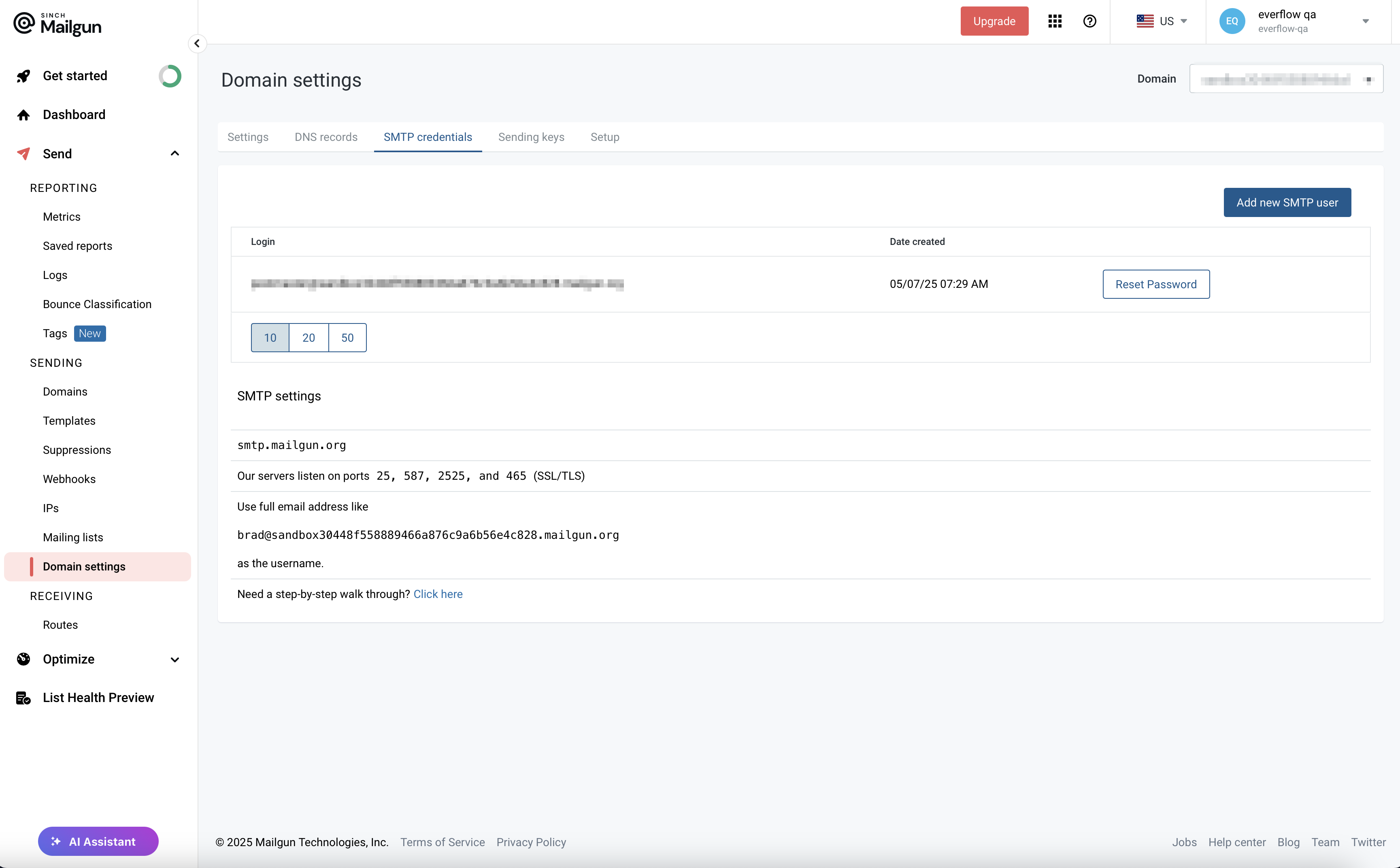

Testing Your Integration
After setting up Mailgun:
- Send a test email through Communication Hub or create a test Partner to send them an account creation link
- Check the received email - it should now show your custom From Address
- Try replying to confirm your reply routing is working correctly




