The Partner Portal
The Partner Portal is a specialized, feature-restricted version of Everflow designed for one purpose: to help your Partners promote Offers, track their performance, and get paid.
For Admins: Finding the Access Links
Before a Partner can log in, you need to send them to the right place.
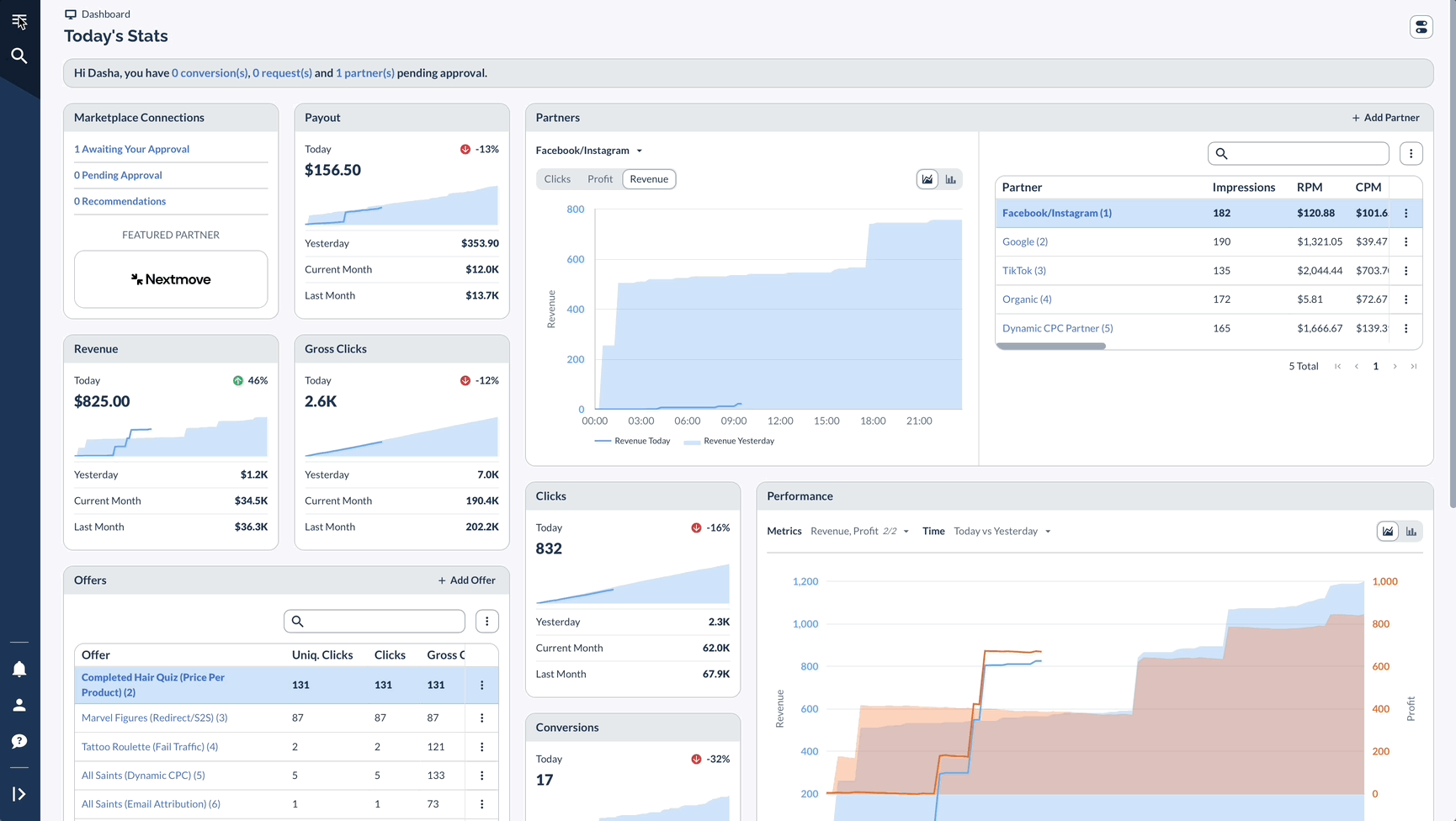
The Partner Onboarding Journey
Once a Partner logs in, they should follow this "Success Loop" to get started.

Advanced Partner Tools
Postback Setup (Self-Service)
Partners do not need to email you to place their pixels.
API Access & Security
Technical partners can access their API Keys for automation.
Direct Advertiser Login (Marketplace)
For Partners working with multiple brands in the Marketplace:
Admin Support Tool: Impersonation
If a Partner says "I can't find the link," don't guess—look through their eyes.
How to Impersonate:
You are now logged in as them. You can see exactly which Offers are visible and test their tracking links to verify issues.





