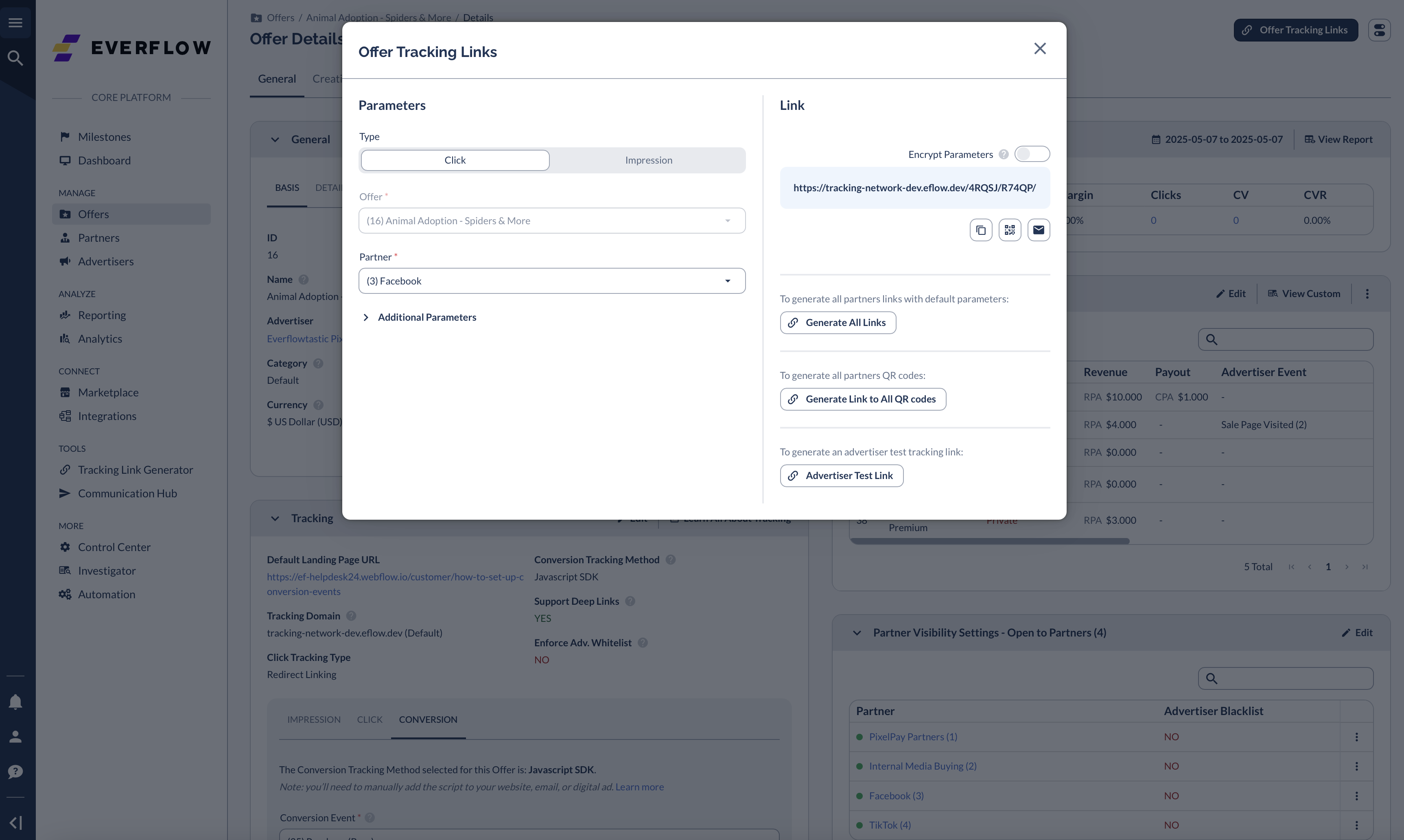Overview
Deep Links let your Partners send traffic to different landing pages without needing extra Offer URLs. This guide shows you how to turn on Deep Links and create tracking links that work with this feature.
How to Turn On Deep Links
You can enable Deep Links in two ways:
Option 1: Individual Offer
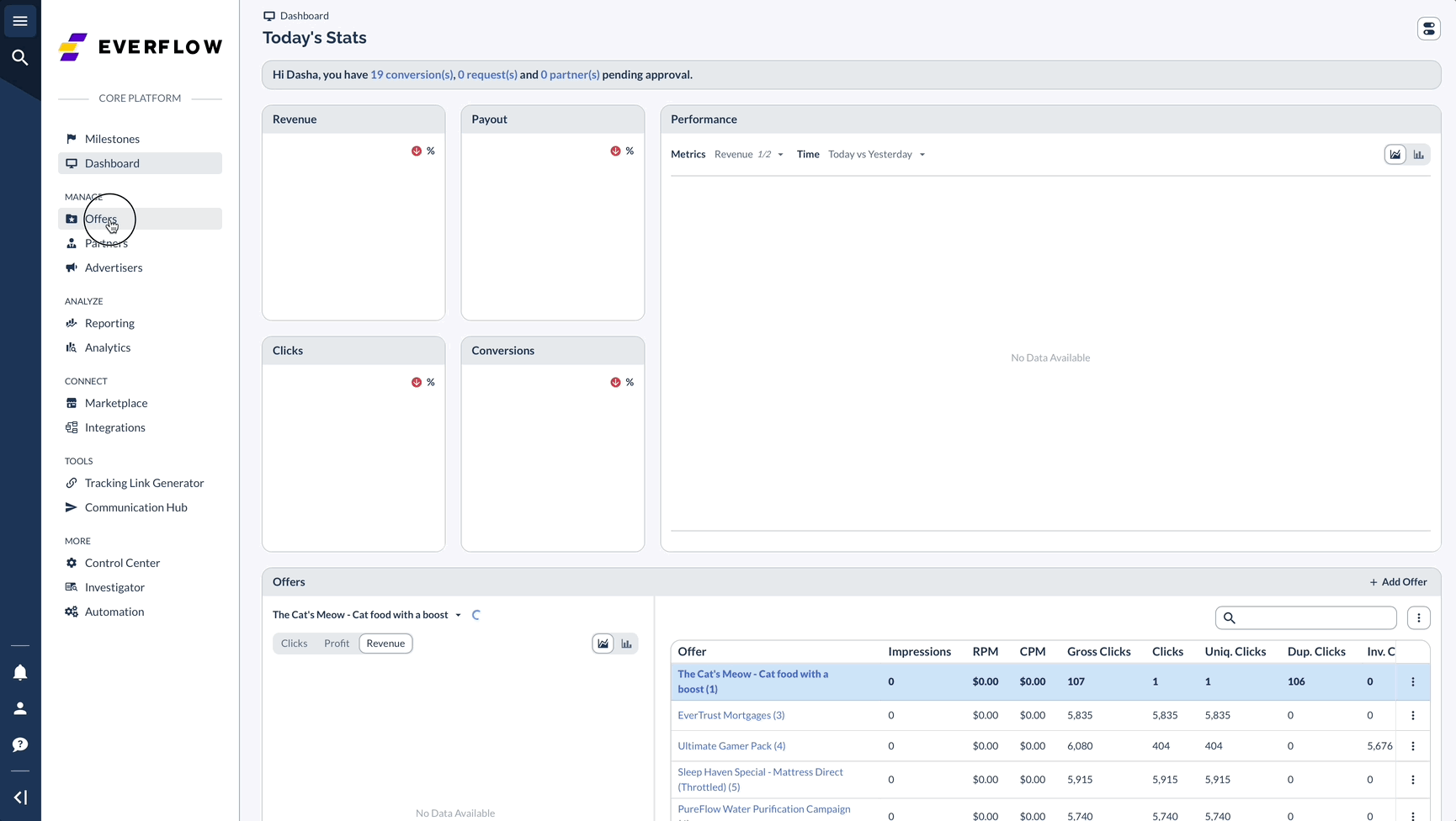
Option 2: Multiple Offers at Once
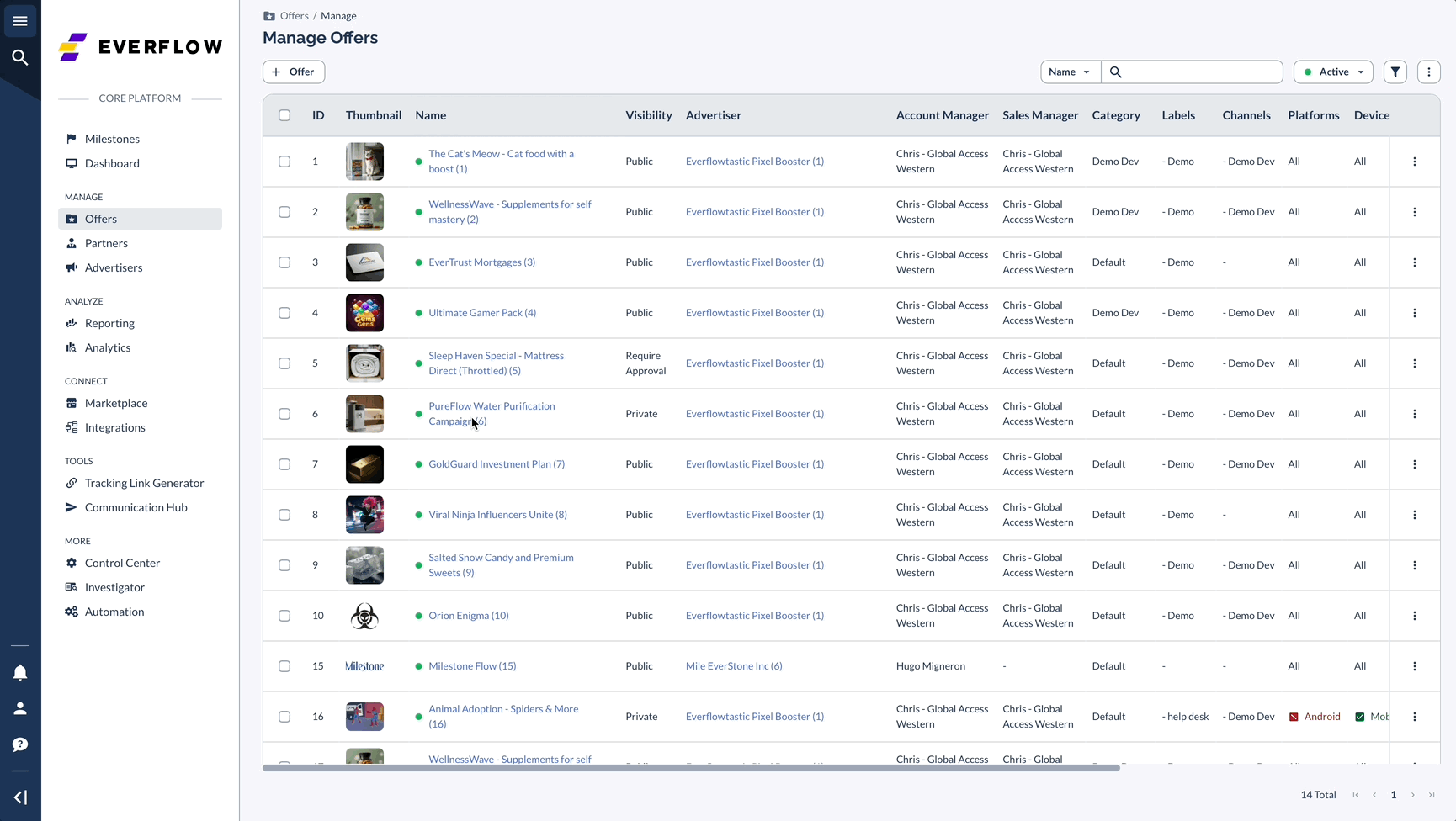
Creating Partner Tracking Links with Deep Links