How to Set Up Snapchat Integration
This guide walks you through setting up Snapchat's Conversions API (CAPI) integration in Everflow to track conversions and optimize your campaigns.
What This Integration Does
- Tracks Conversions: Sends conversion data directly to Snapchat via their API
- Improves Targeting: Helps Snapchat optimize your campaigns with first-party data
- Better Attribution: Uses Snapchat Click ID for accurate conversion tracking
- Real-time Data: Passes conversion events as they happen
Before You Begin (Prerequisites)
Stop! Before attempting this setup, ensure you have the following items ready. Missing any of these will cause the integration to fail.
.png)
Step-By-Step Guide
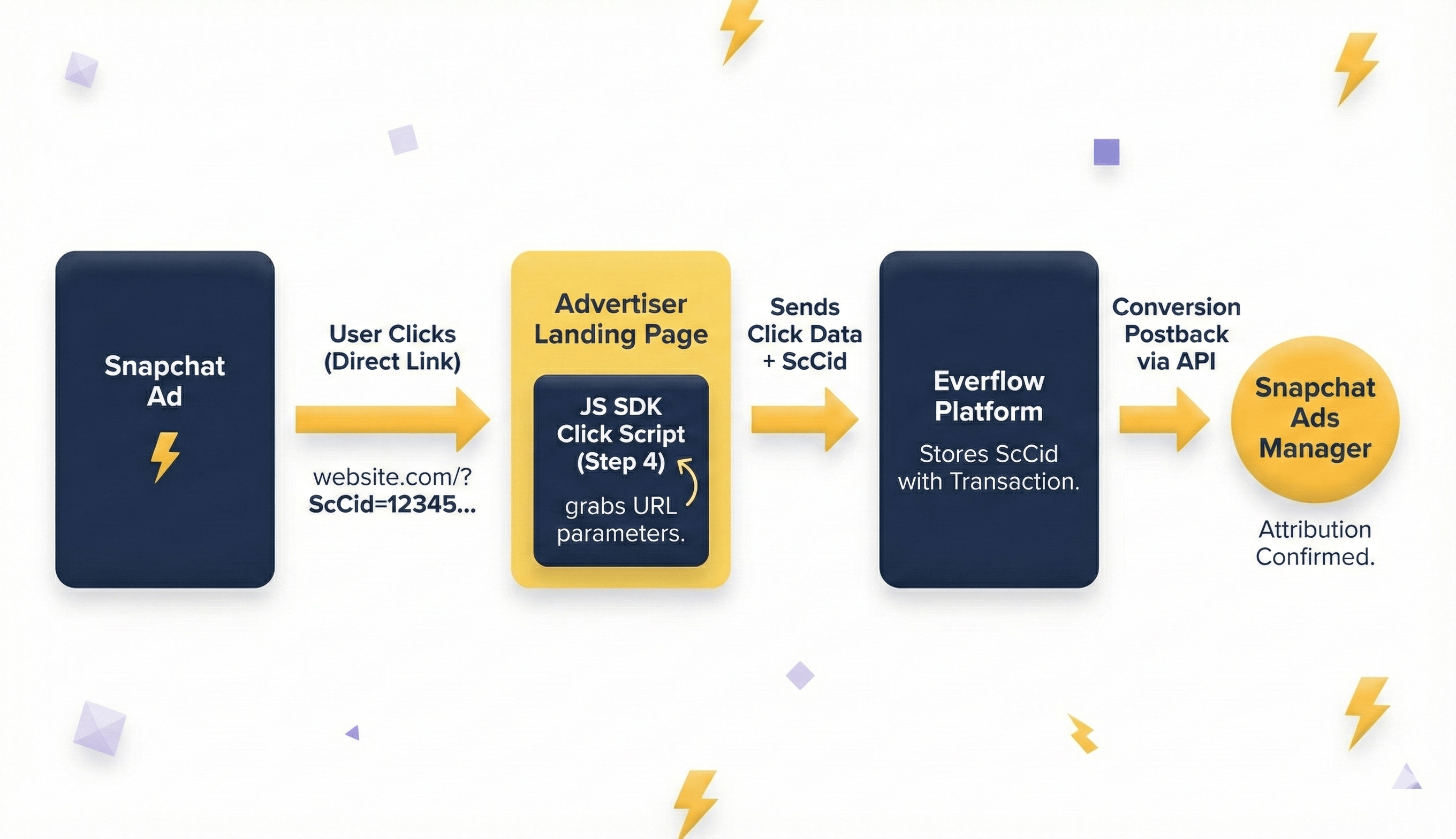
Troubleshooting
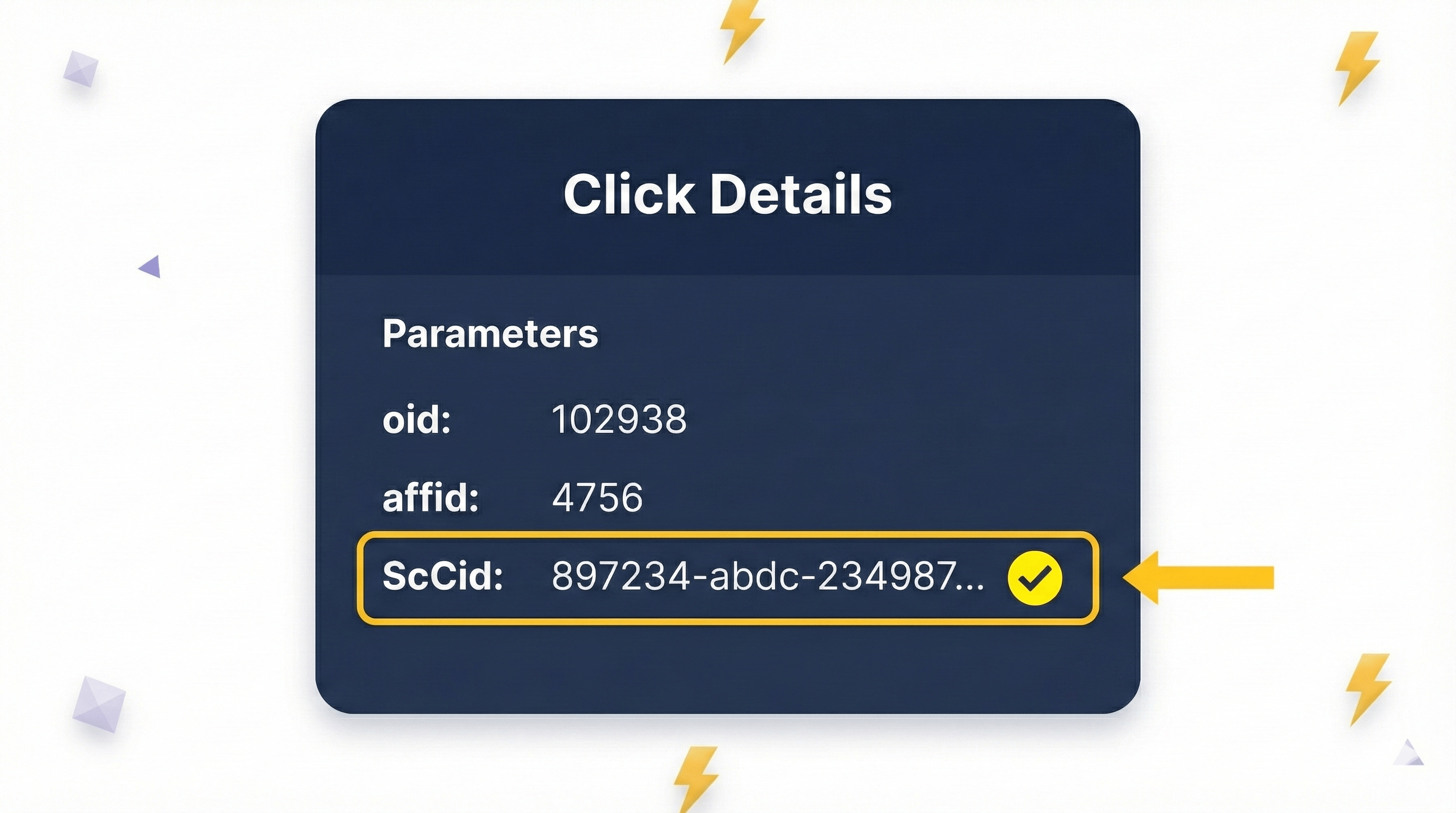
Supported Data & Parameters
This integration automatically handles the security requirements for Snapchat's CAPI.
- PII Hashing: Emails and Phone numbers are automatically hashed before being sent to Snapchat.
- Attribution Window: Snapchat accepts events up to 37 days after the click.
- Dual-Tracking: This CAPI integration is designed to work alongside the standard Snapchat Pixel for maximum data match rates.




