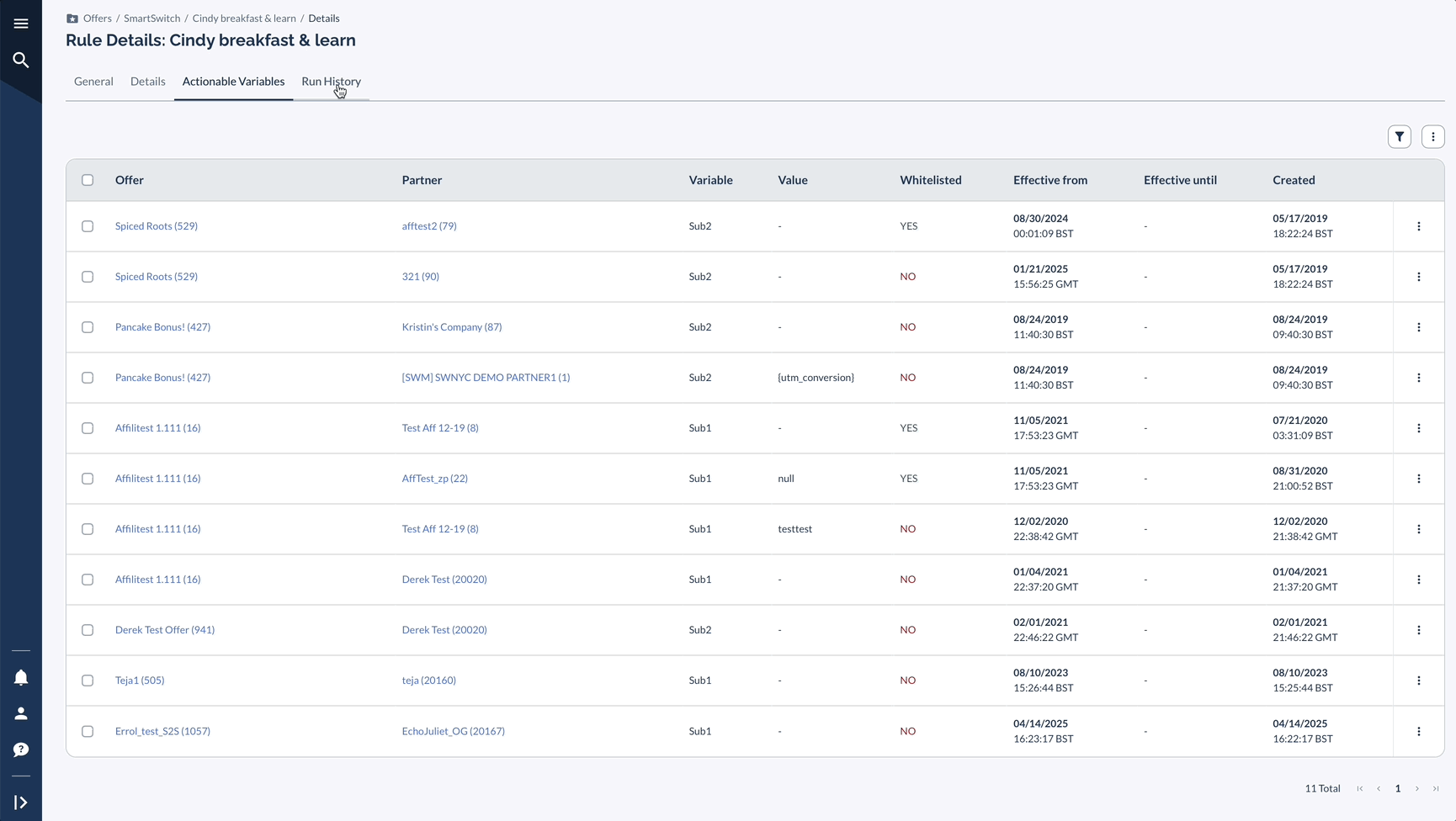Overview
SmartSwitch enables automatic traffic filtering based on predefined rules, helping you:
- Block invalid traffic automatically.
- Redirect traffic via Fail Traffic logic.
- Trigger notifications to alert Partners before action is taken.
- Optimize performance based on KPIs
Enabling the SmartSwitch Feature
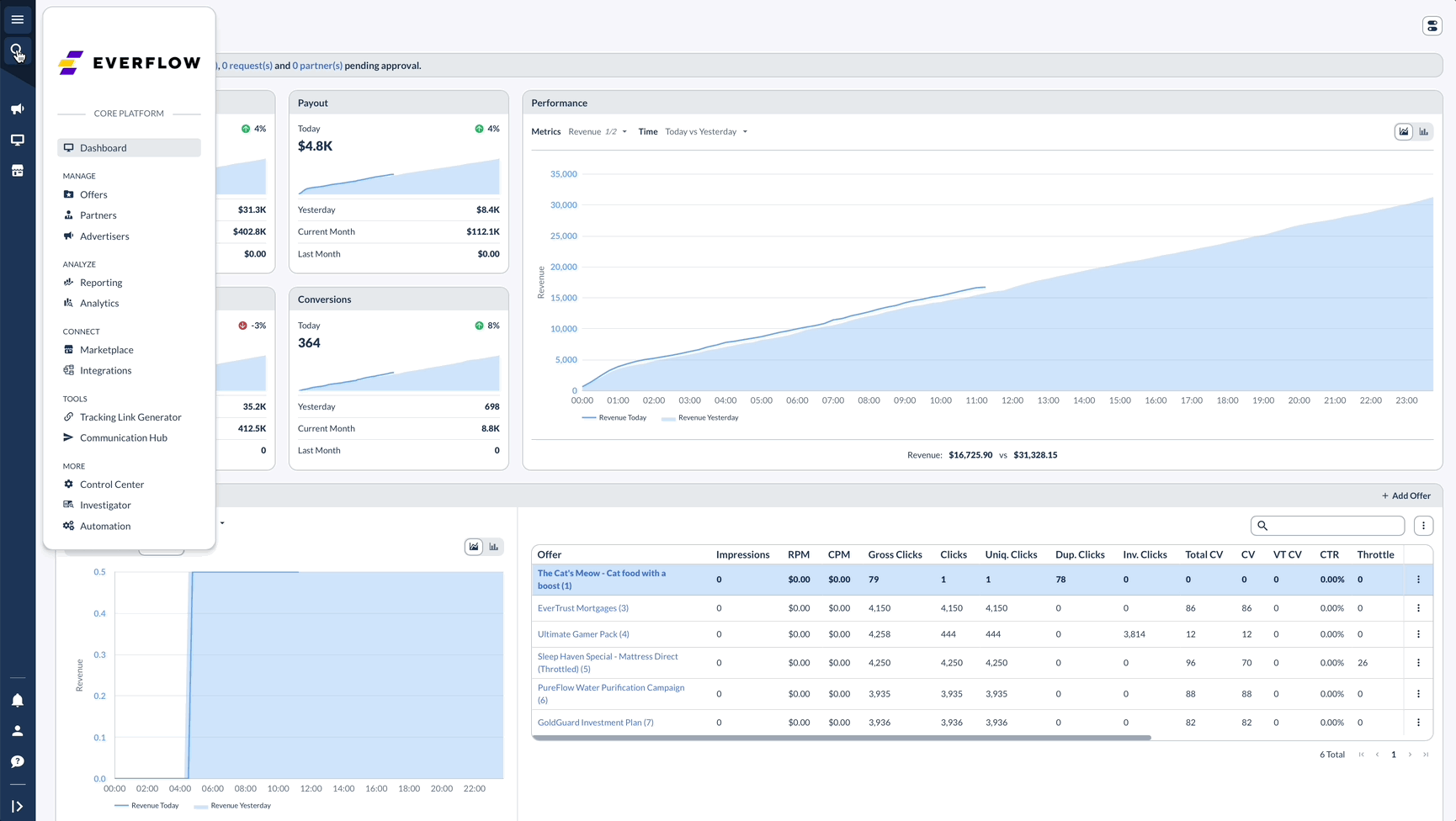
How to Create a SmartSwitch Rule
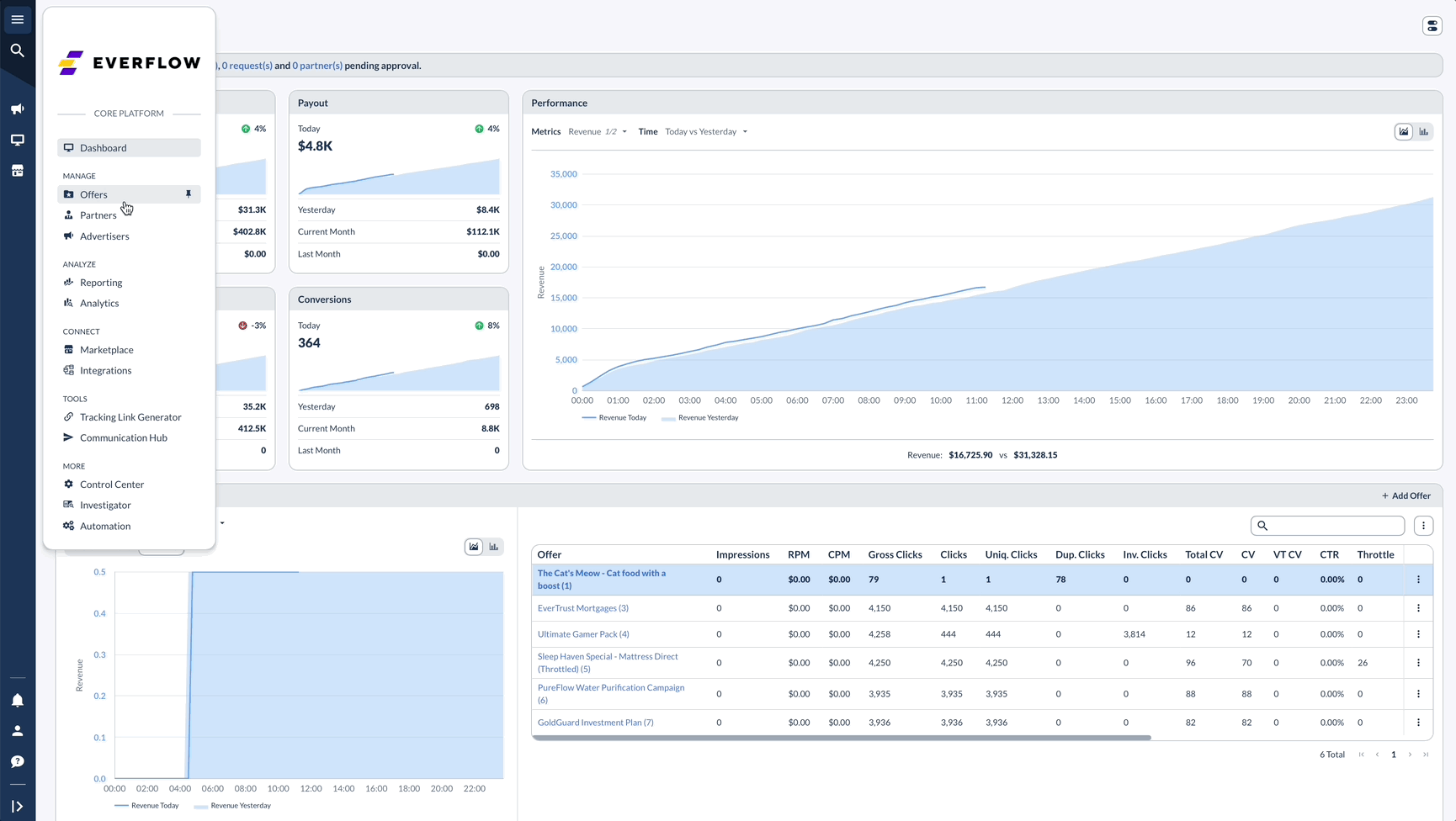
Managing SmartSwitch Activations
View & Manage SmartSwitch Rules
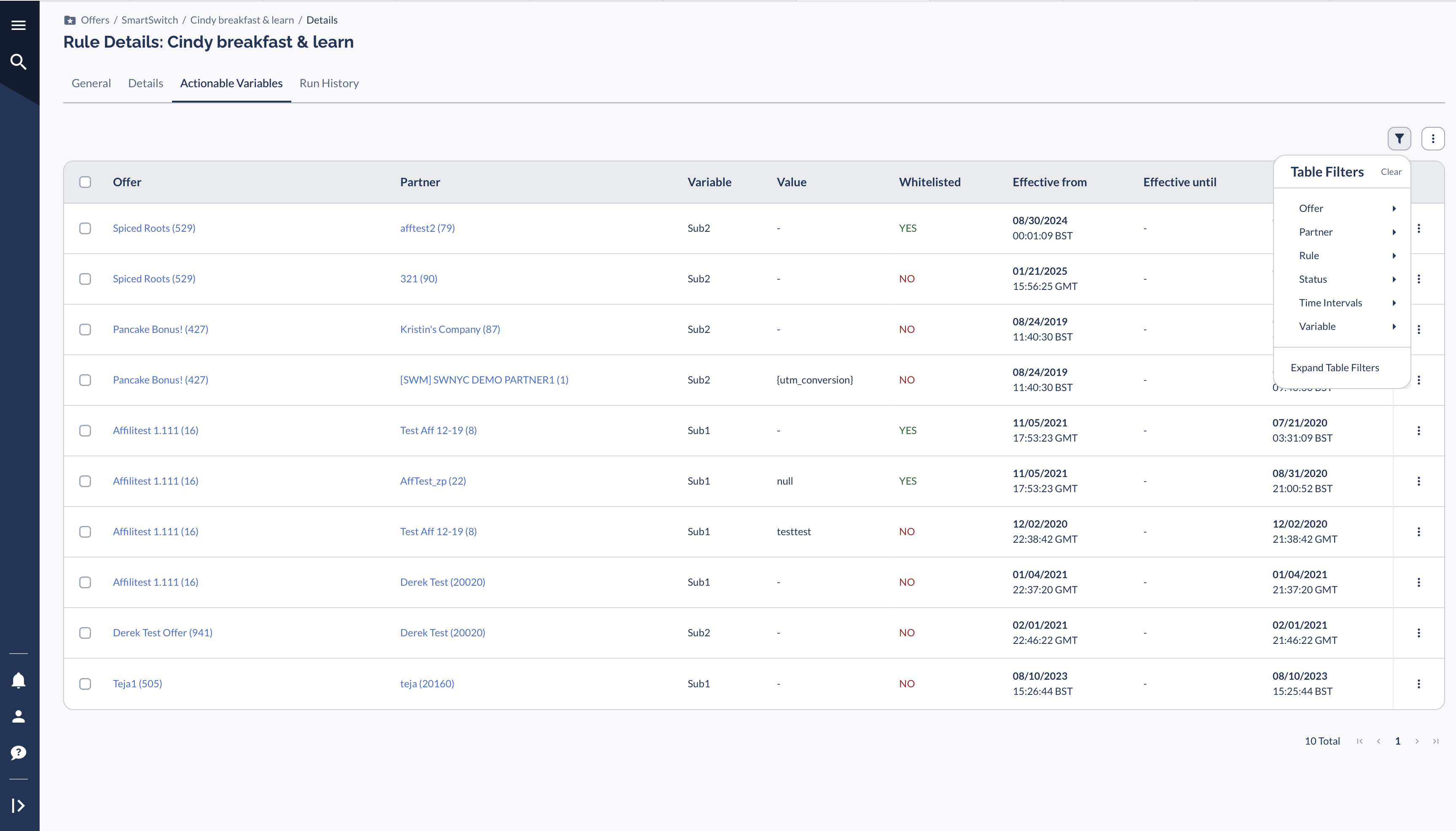
- Click a SmartSwitch Rule and go to the Actionable Variables tab.
- Show Filters: Filter data by Offer, Partner, Rule, Status, and Time Intervals.
- Apply to Selected: Select rules and choose Block, Delete, or Whitelist from the dropdown.
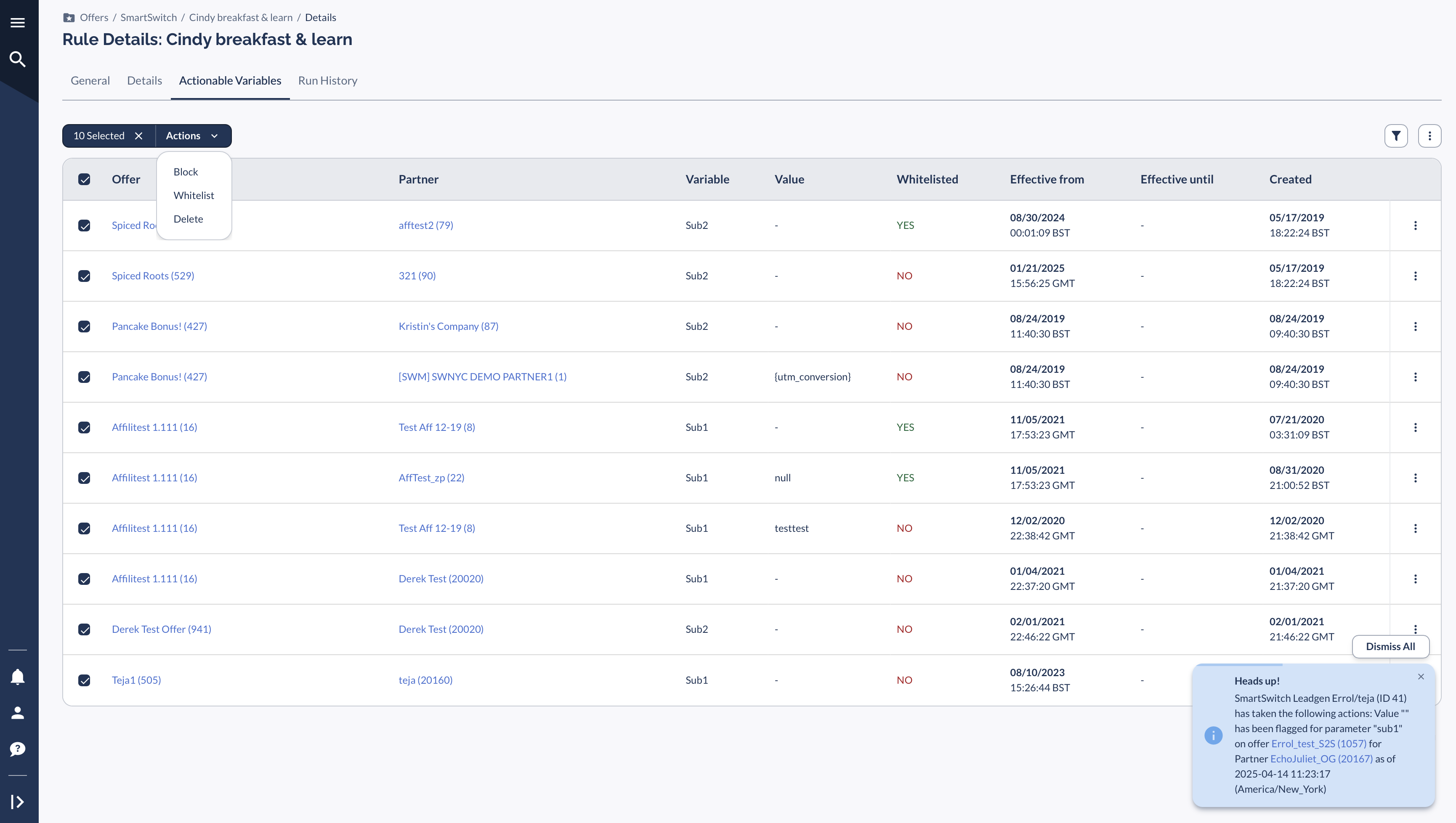
Monitor Rule Execution via Run History
Go to the Run History tab to see:
- SmartSwitch activations & their associated results
- Click the three vertical dots for a detailed view of each activation.