Overview
All Everflow reports under Reporting and Analytics are highly customizable to fit both your unique business needs and your role in the organization.
They help you dive deep into your data, gain valuable insights across various dimensions of your business, and contextualize those findings.
So let's go through some of the ways to customize the ways you can view, filters, and break down your data.
Basic Settings
Time Zone and Currency
Use the dropdown menu to change your time zone and currency.
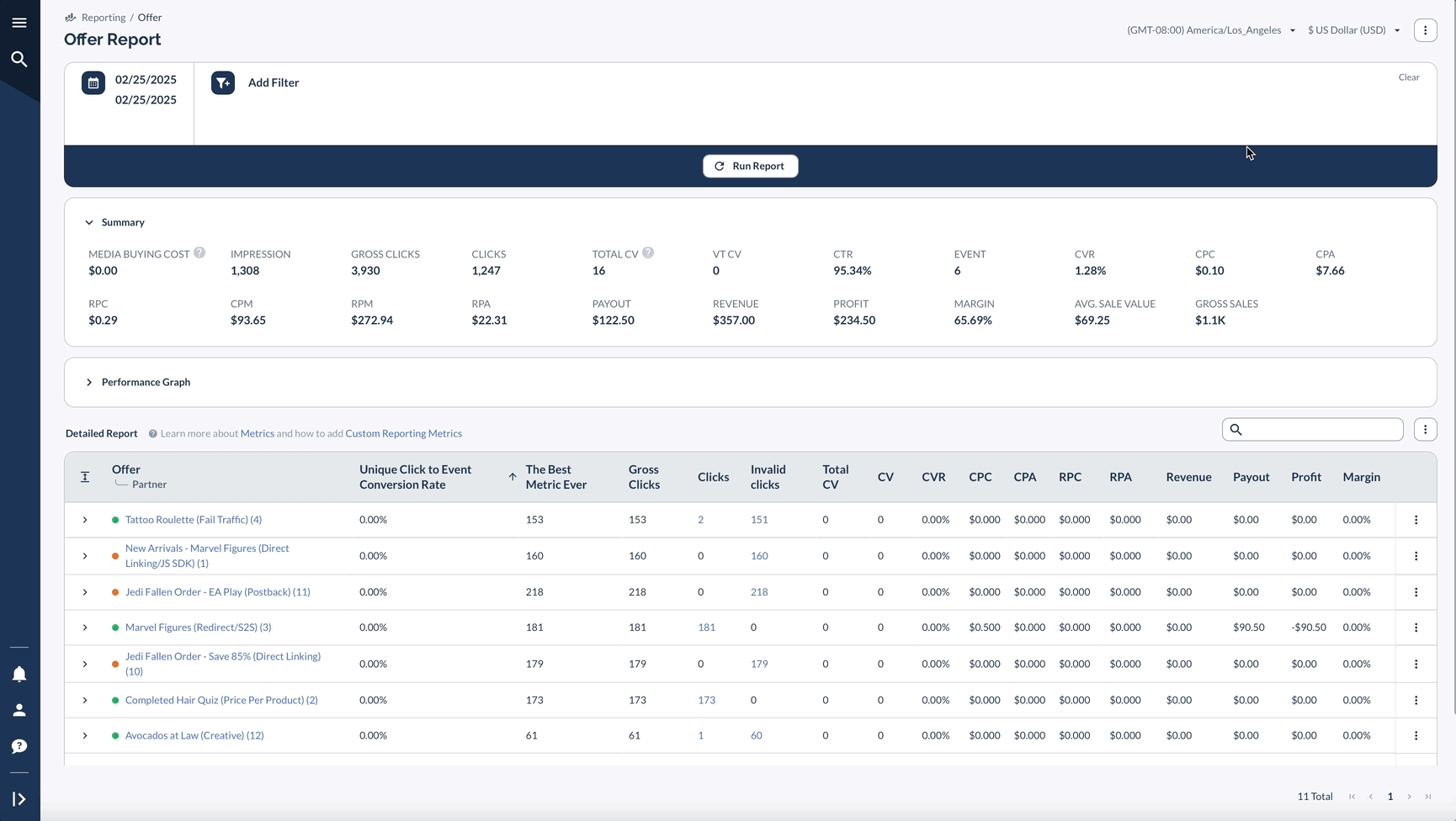
Report Actions
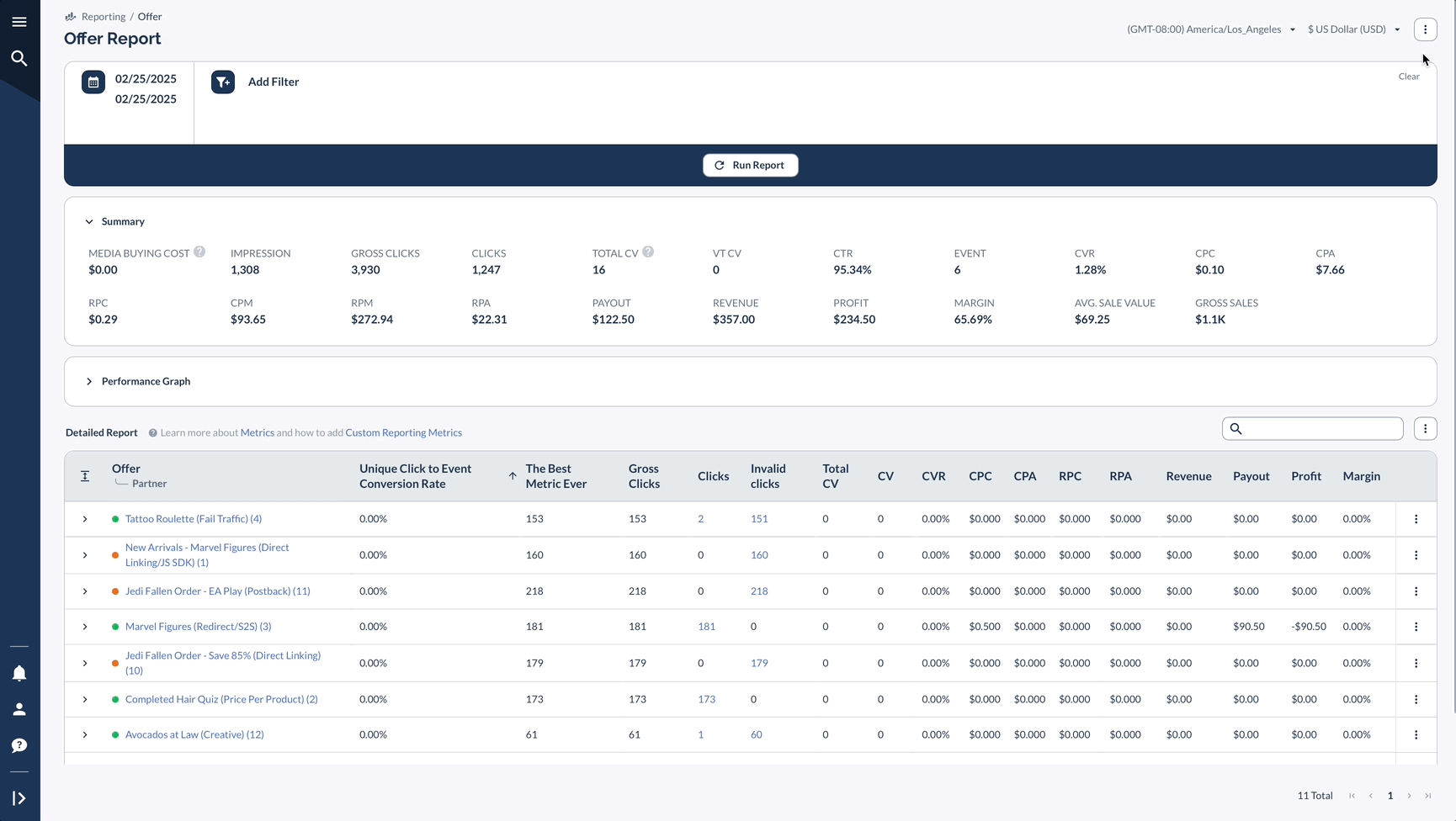
Filters
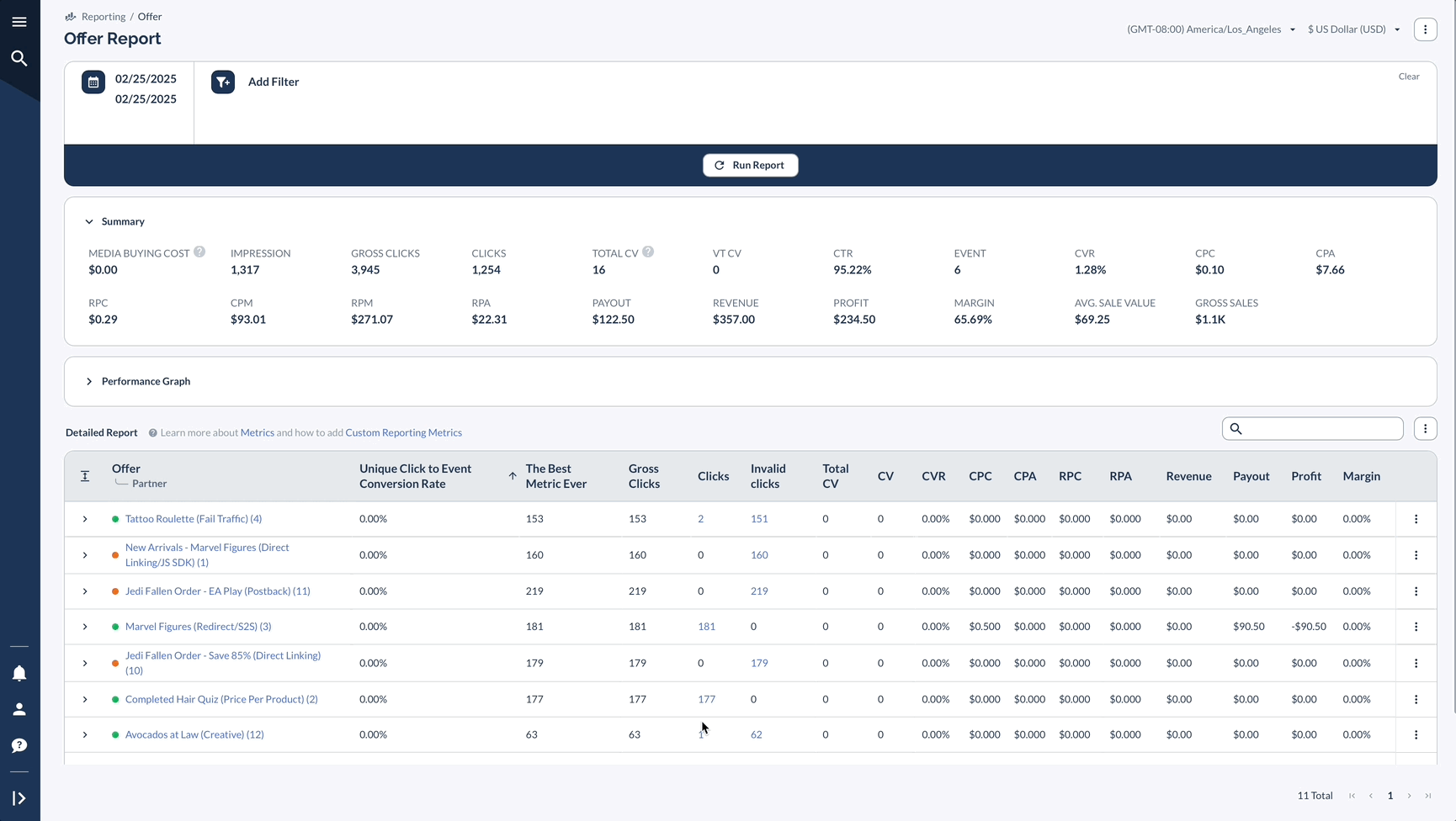
Filter Reference
Why Filters Matter:
- Isolate specific campaign elements for detailed analysis
- Identify top performers and underperforming segments
- Focus on data relevant to your current analysis or decision-making needs
- Save time by filtering out irrelevant data
Graph
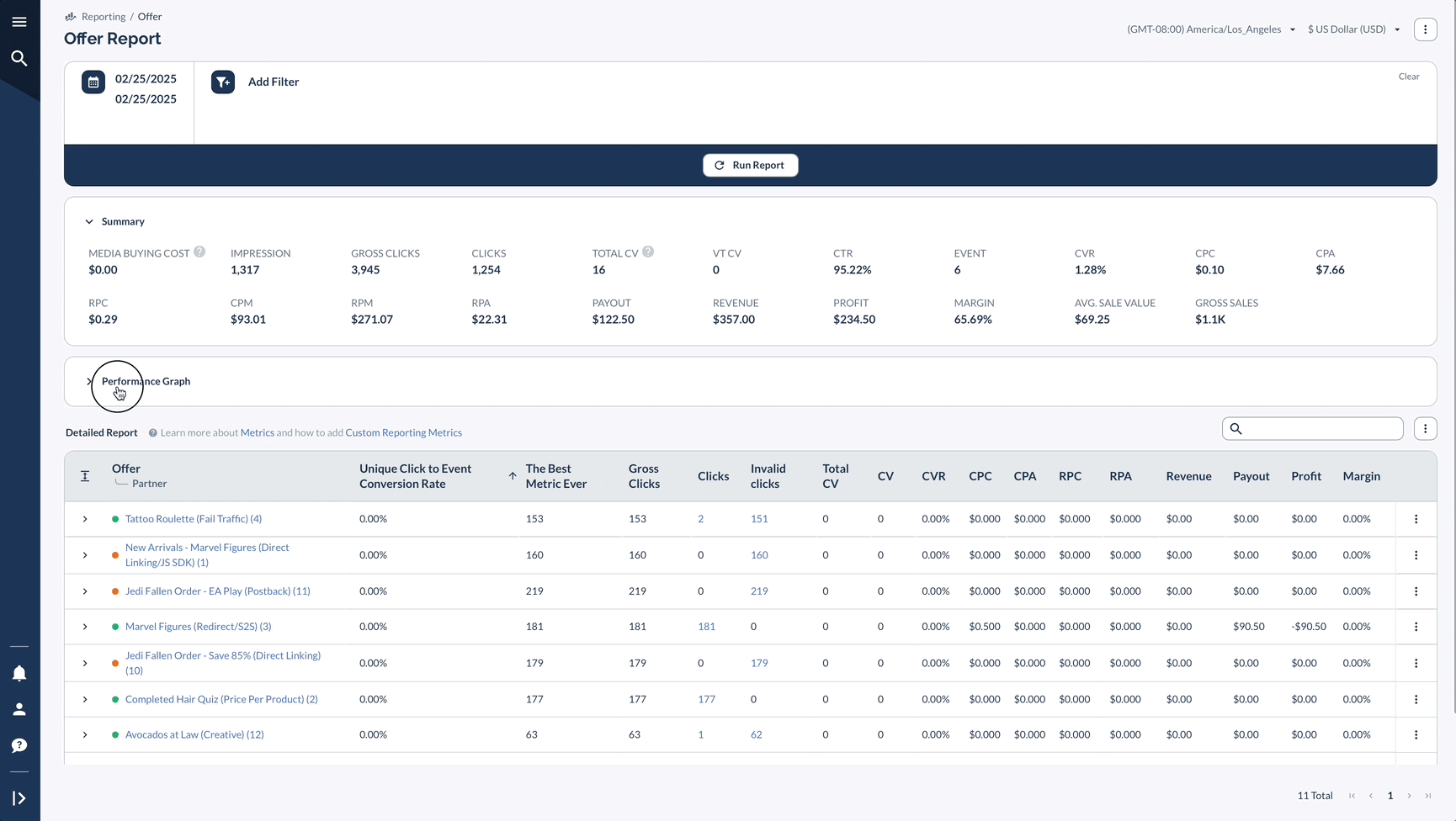
Detailed Report
Table Actions
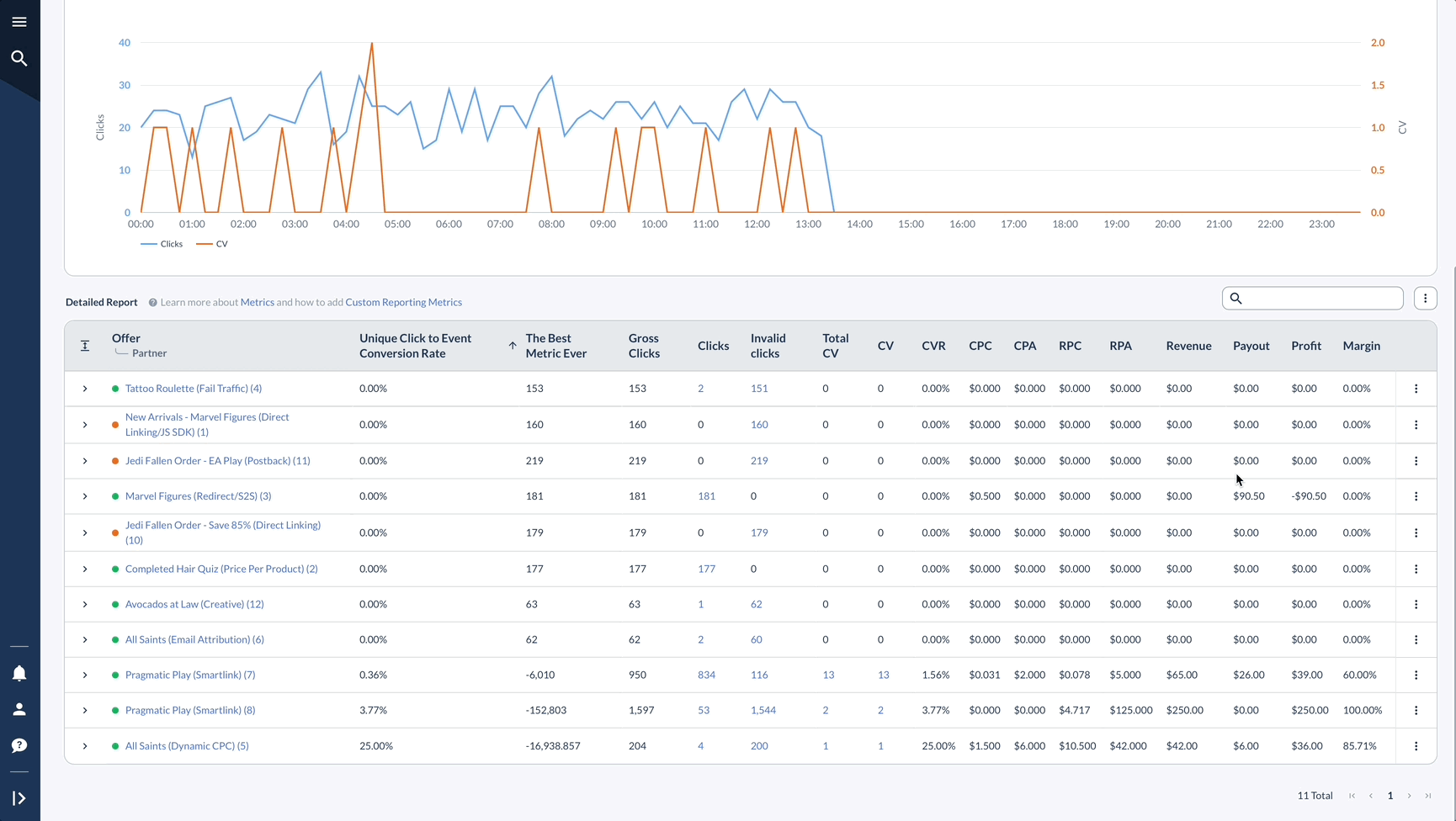
Column Customization
Use the Column Customization option in Table Actions to prioritize which metrics are shown first or next to one another.
Drag elements up or down to customize the display order of metrics.
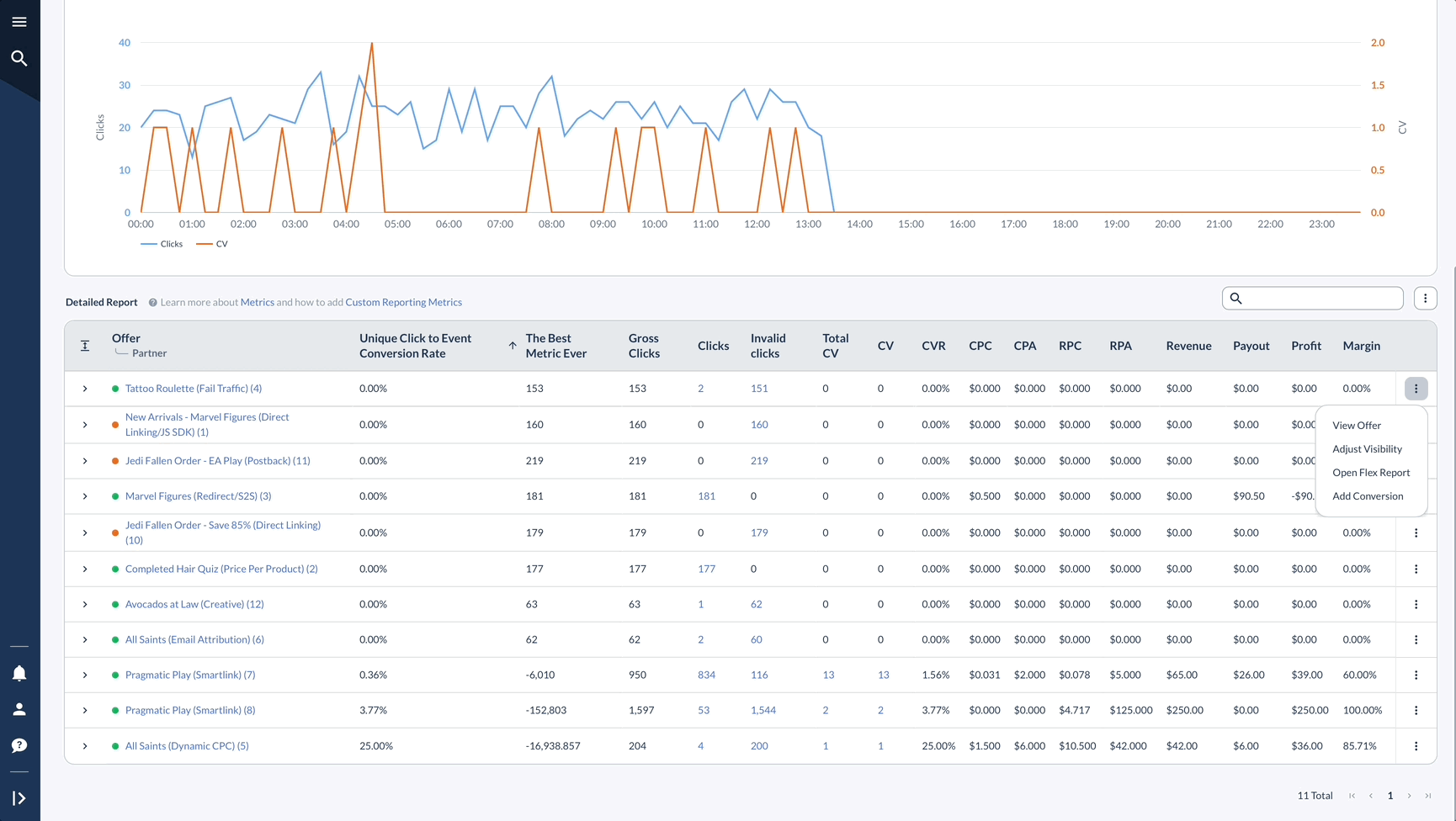
This feature allows you to focus on key metrics or view related metrics side-by-side for improved analysis.
Columns
Many columns, such as Clicks and Total CV, offer the option to click a button to see a click/conversion report in a new tab.
Clicking on the number in the Invalid Clicks column displays a graph with error messages explaining why clicks were determined Invalid (through the Click report).
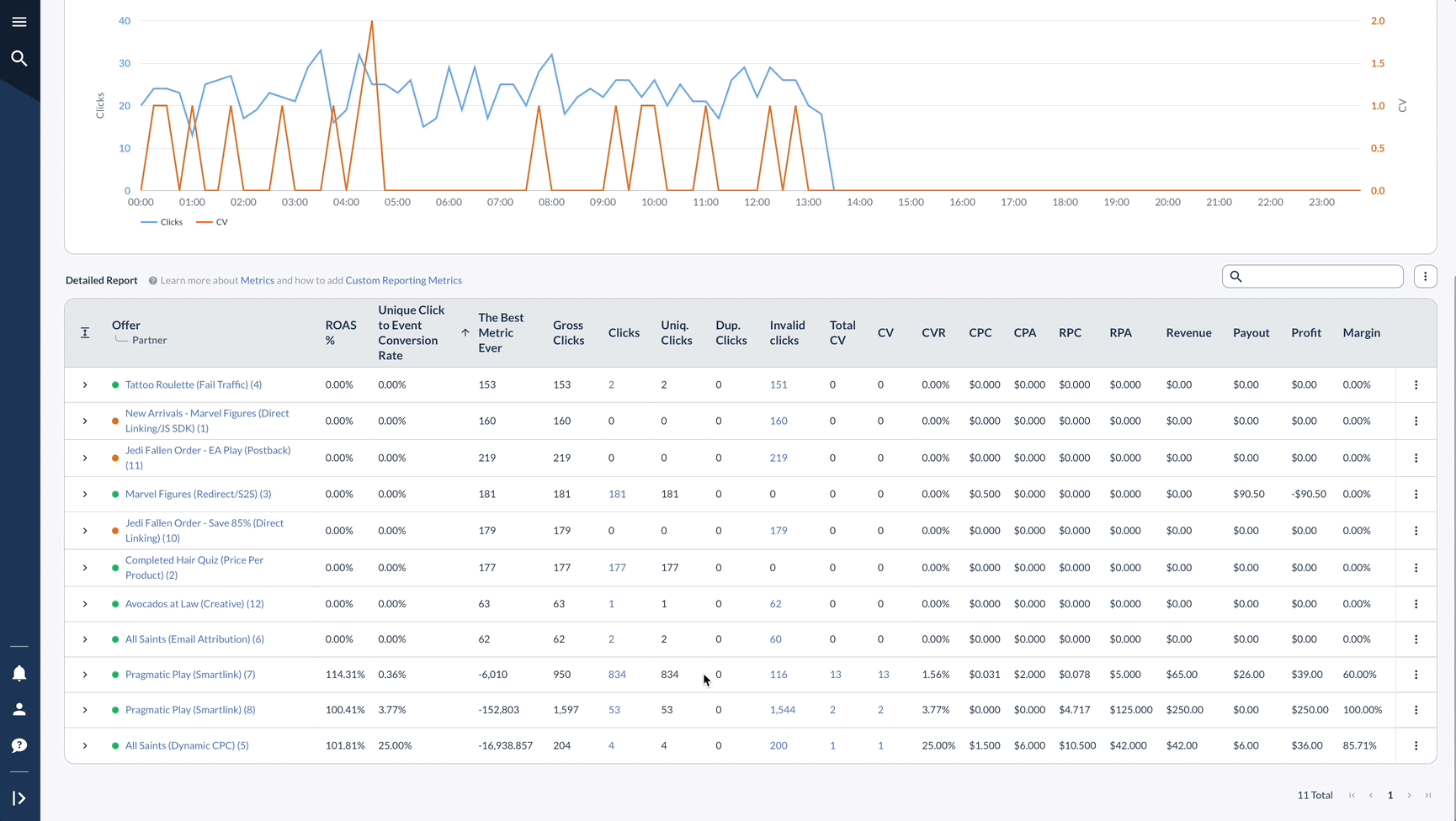
Tips for Effective Reporting
- Customize Your View: Use Column Customization to create a report layout that makes sense for your business needs.
- Prioritize Key Metrics: Drag and drop column options to keep important metrics visible and group related data together.
- Regular Analysis: Schedule reports to be sent to your email for consistent performance reviews.
- Dive Deep: Use the click-through options on columns like Clicks and Total CV to investigate specific data points.
- Compare Performance: Utilize the Variance Report to track improvements or declines across different time periods.
- Custom Reporting Metrics: Create custom metrics with your own formula to be added to reports.
These reports will help you better understand marketing performance. As you get comfortable with them, you can try more advanced features.




