Overview
The Partner Referrals Report helps you see how well your referral program is working.
You can track when your existing Partners bring in new Partners and see how much commission they've earned for these referrals.
How to Access the Partner Referrals Report

Understanding the Report
Customizing Your Report
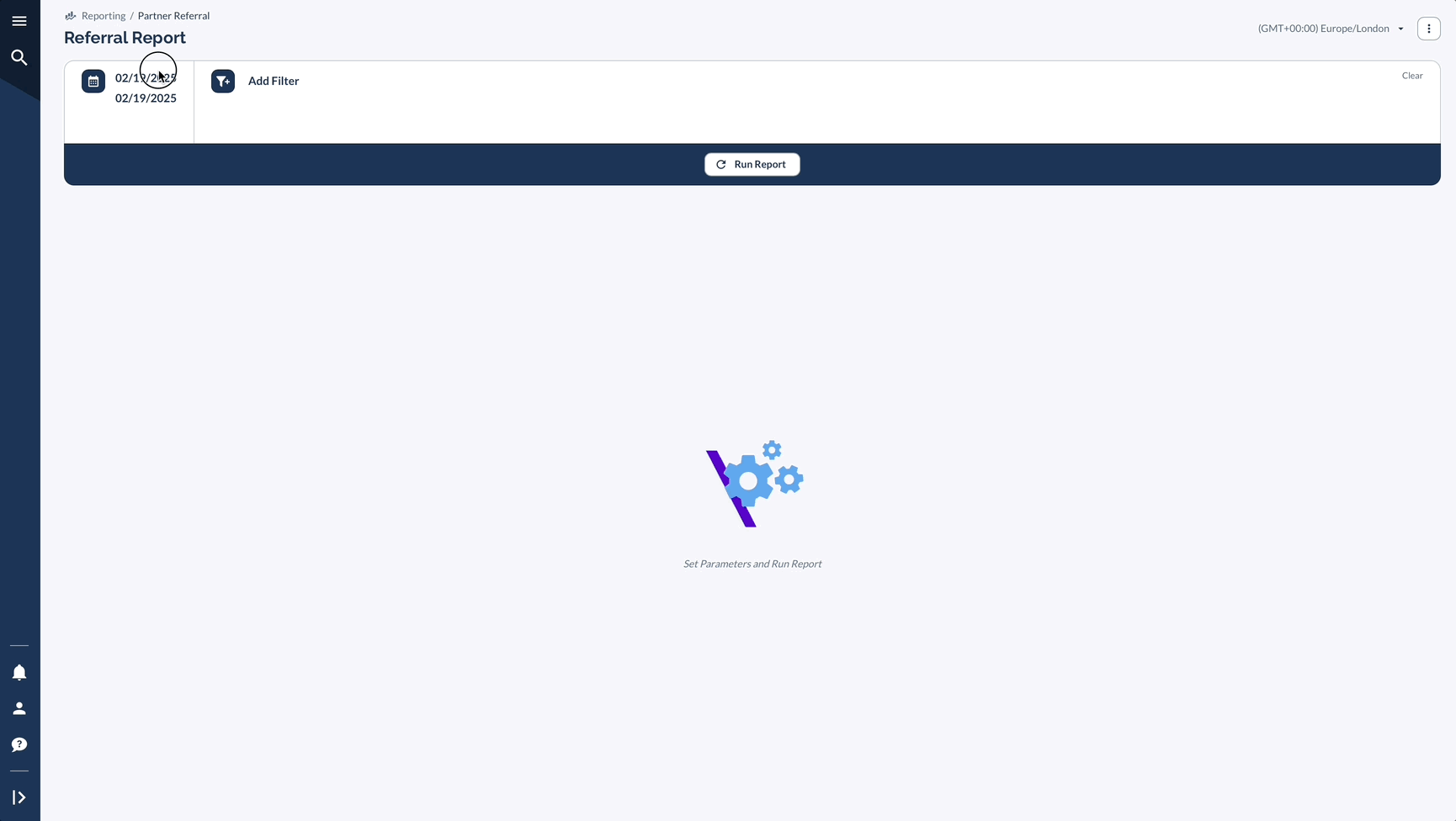
A Real-Life Example
Let's say you're managing an affiliate network for a SaaS company:
- You open the Partner Referrals Report for the past quarter.
- You notice that Partner "TechInfluencer123" has referred five new Partners.
- The report shows:
- Three referrals have a "Flat Fee / Payout" structure, each billed at $500.
- Two referrals have a "Percentage / Payout" structure, with varying balances based on the referred Partners' performance.
- All referrals are marked as "Active".
- Based on this data, you might:
- Reach out to "TechInfluencer123" to thank them for their successful referrals and possibly discuss ways to incentivize more.
- Analyze the performance of percentage-based referrals to see if they're more profitable in the long run compared to flat fees.
- Check the "Referred Date" to see if there's a pattern in when successful referrals occur, possibly tied to your marketing efforts.
- You decide to set up a scheduled monthly report to track top referrers and adjust your referral program strategy accordingly.
By regularly using the Partner Referrals Report, you can optimize your referral program, reward top-performing Partners, and drive sustainable growth for your network.
Best Practices
Keep an eye on your report regularly to spot and reward the people who are bringing in the most referrals.
By comparing how different commission structures perform, you can fine-tune your referral program to work better. Use what you learn from this data to make smart choices about growing or changing your program.
To get the full picture of how valuable your referred Partners are, make sure to look at this information alongside your other reports.




