Overview
When running traffic with Partners (like Meta or affiliates), you need to tell their systems when conversions happen. This is often done through a postback URL - a special URL provided by your Partner that Everflow calls to notify them about conversions.
Here's how it works:
- Your Partner sends traffic using their tracking link with their Click ID
https://yoursite.com/offer?click_id=123abc - When a conversion happens, Everflow needs to tell your Partner about it using their postback URL
https://partner-system.com/conversion?click_id=123abc
The Partner Postback Report shows you if these notification URLs are working properly.
This is crucial because:
- Failed postbacks mean Partners can't see their Conversions
- Ad platforms need Conversion data to optimize campaigns
- Affiliates need Conversion data to bill you correctly
Key Features
- Success/Failure status of each postback delivery
- Payload preview showing what data was sent
- Debug Info showing server responses
How to Access the Partner Postback Report
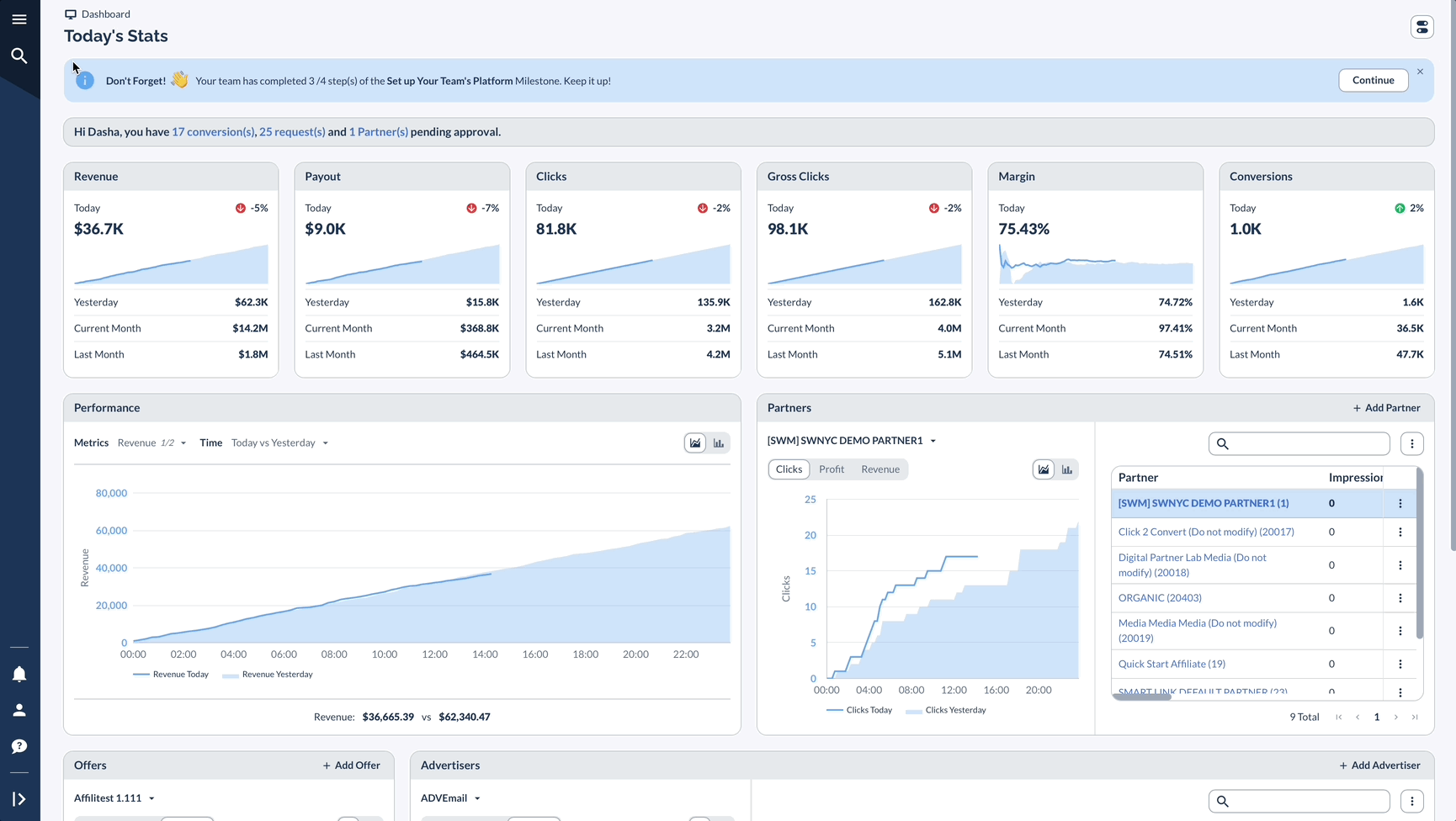
Using The Partner Postback Report
Monitor and analyze postback delivery to Partners with this comprehensive report.
.gif)
A Real-Life Example
Let's say you're working with an affiliate network that uses a Global Partner Postback:
This shows how the Partner Postback Report's Debug Info helps you identify formatting issues in your postback configuration, especially important for Global postbacks since they affect all conversions for that Partner.
Best Practices
Keep a close eye on the status column to quickly spot any postback failures. When you do find errors, use the debug info to understand exactly what went wrong.
Make sure your partners' postback URLs are always up to date, and whenever you make any changes, test them right away to ensure everything's working properly.




