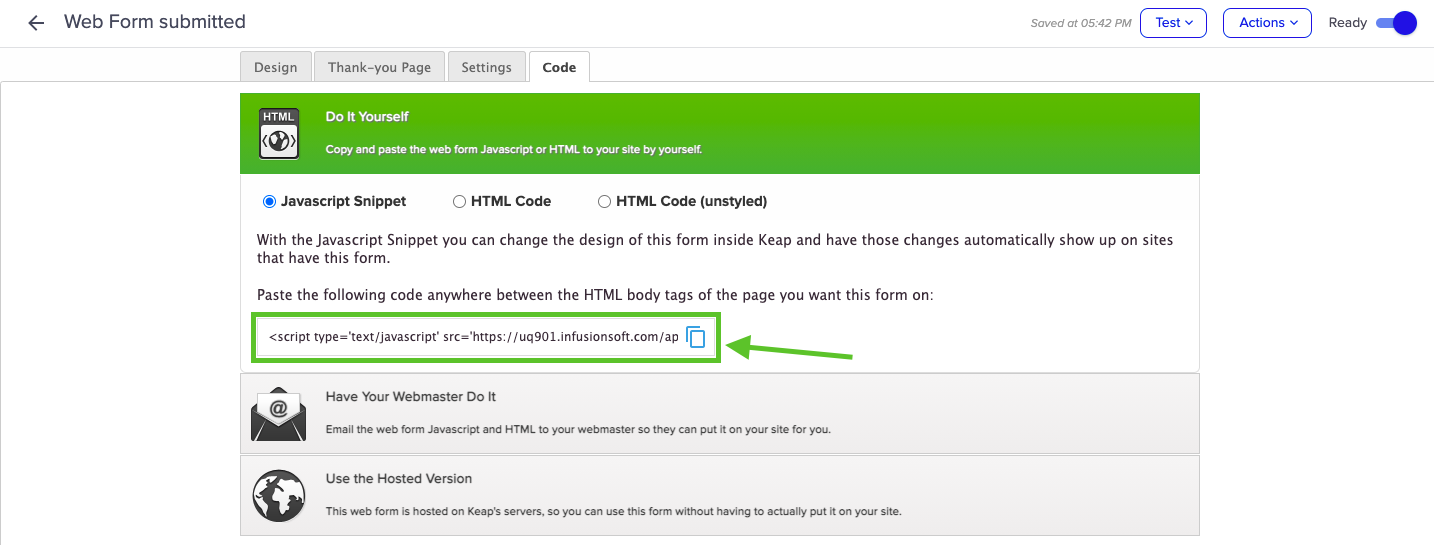Overview
The Keap integration enables you to track customer actions in Keap (formerly Infusionsoft) and attribute them to the appropriate marketing partners in Everflow.
Using Email Attribution, this integration captures email addresses from web form submissions and uses them as the unique identifier to connect user journeys across both platforms.
This allows you to track not just initial conversions, but also follow-up actions like purchases, sign-ups, or other valuable events in your customer journey. By connecting these systems, you can reward partners based on the true value of the leads they send, not just the initial conversion.
Setup Instructions
Step #1: Configure Your Everflow Offer
Step #2: Get Your Tracking Scripts
- Copy the EF.click script from the Offer page. Keep this code handy as you will need to paste it into Keap soon.
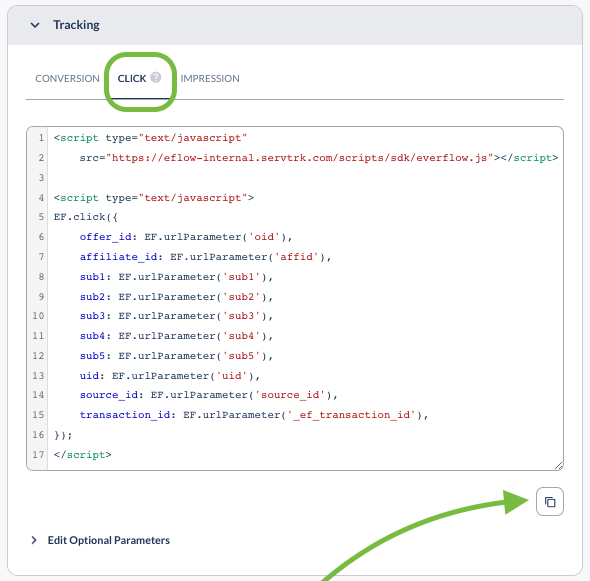
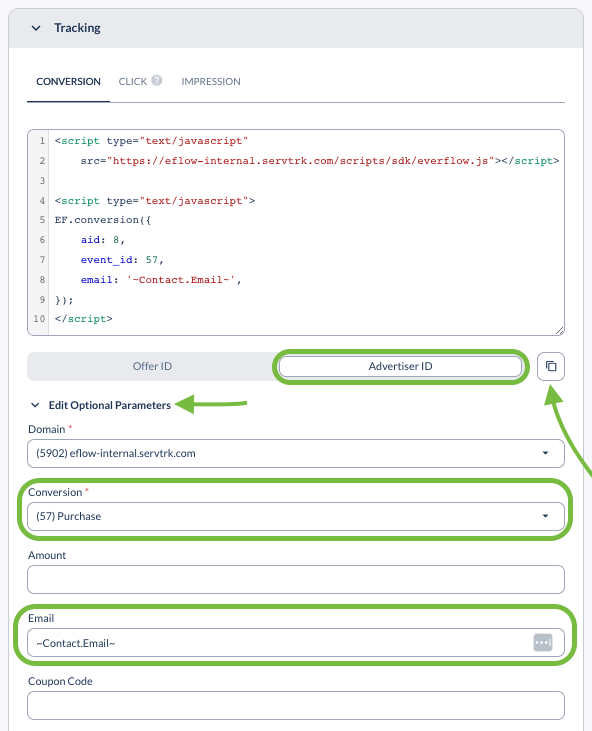
Step #3: Create a Campaign in Keap
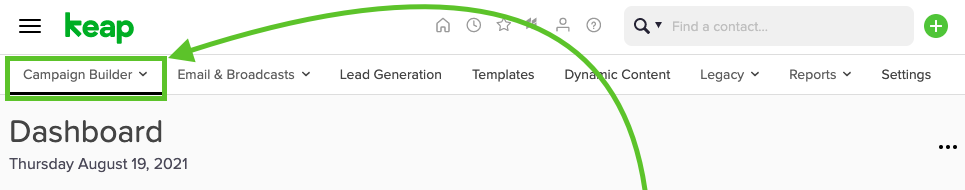
Step #4: Set Up Web Form Goal
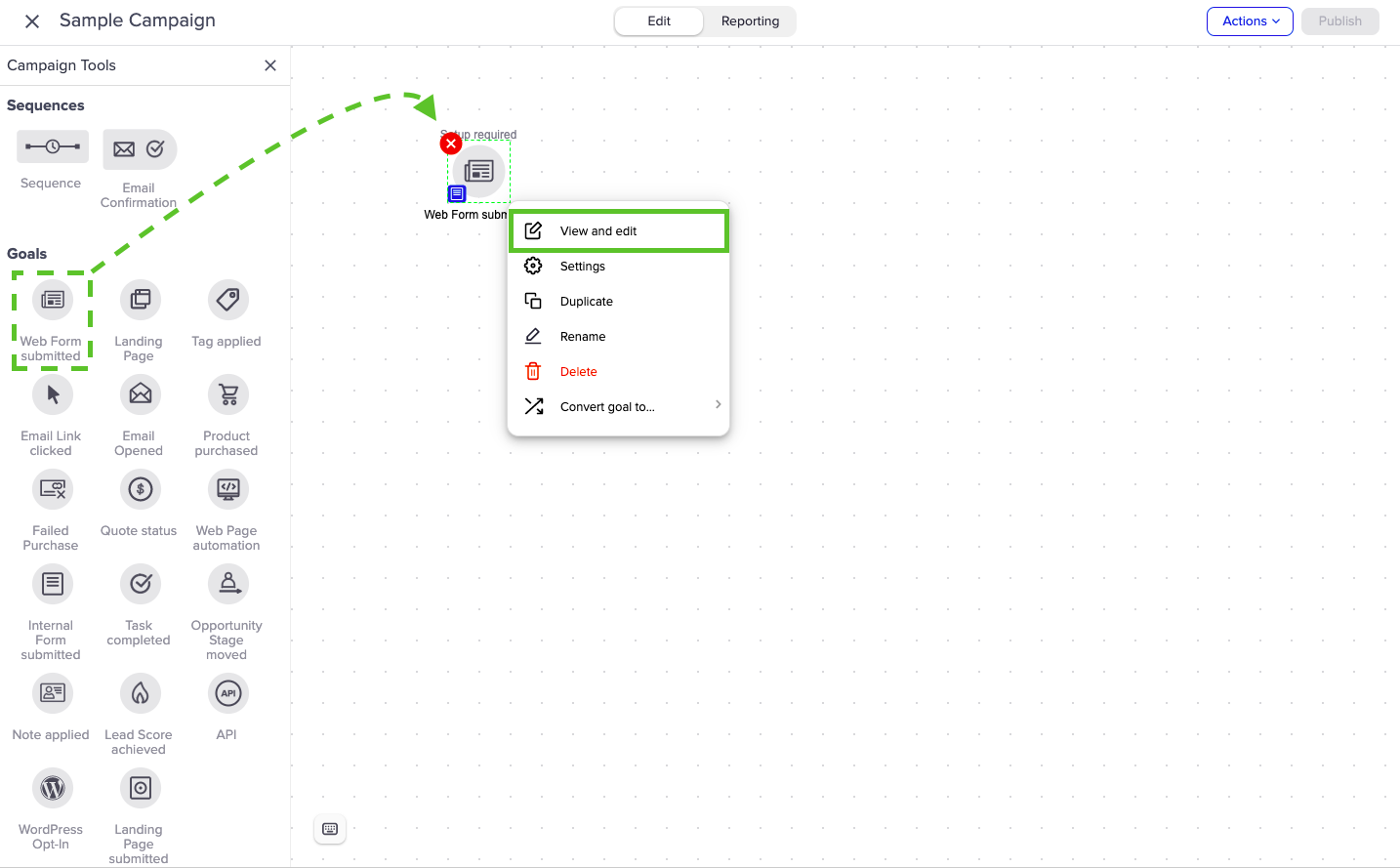
Step #5: Add the Click Script
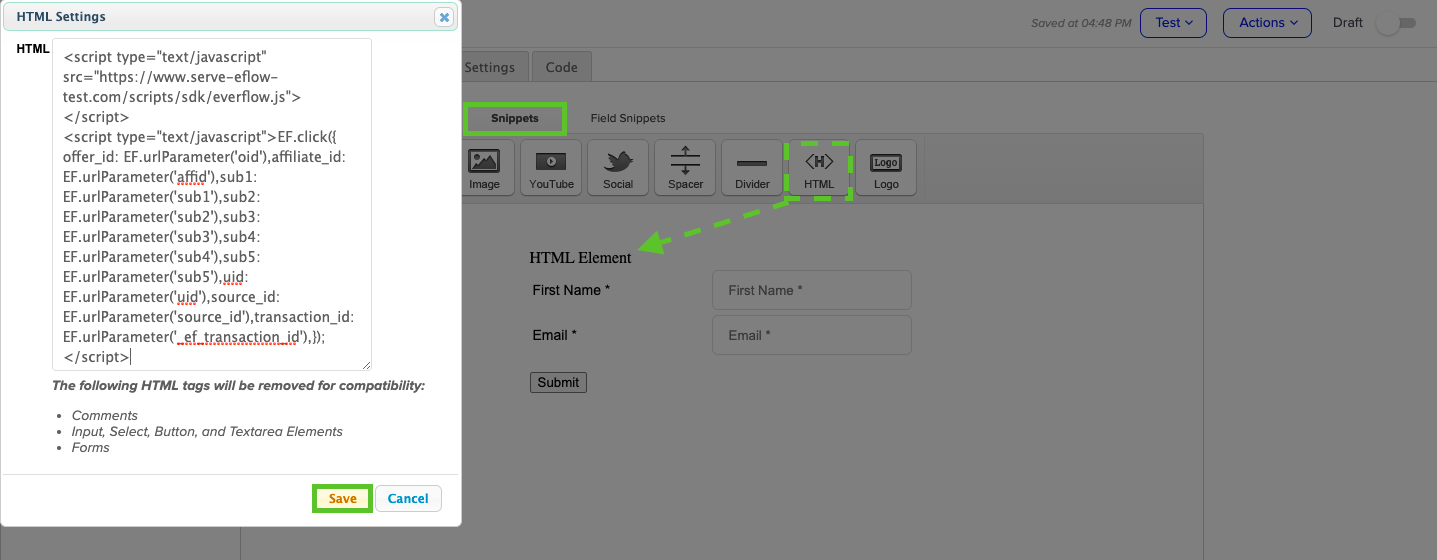
Step #6: Navigate to Thank You Page
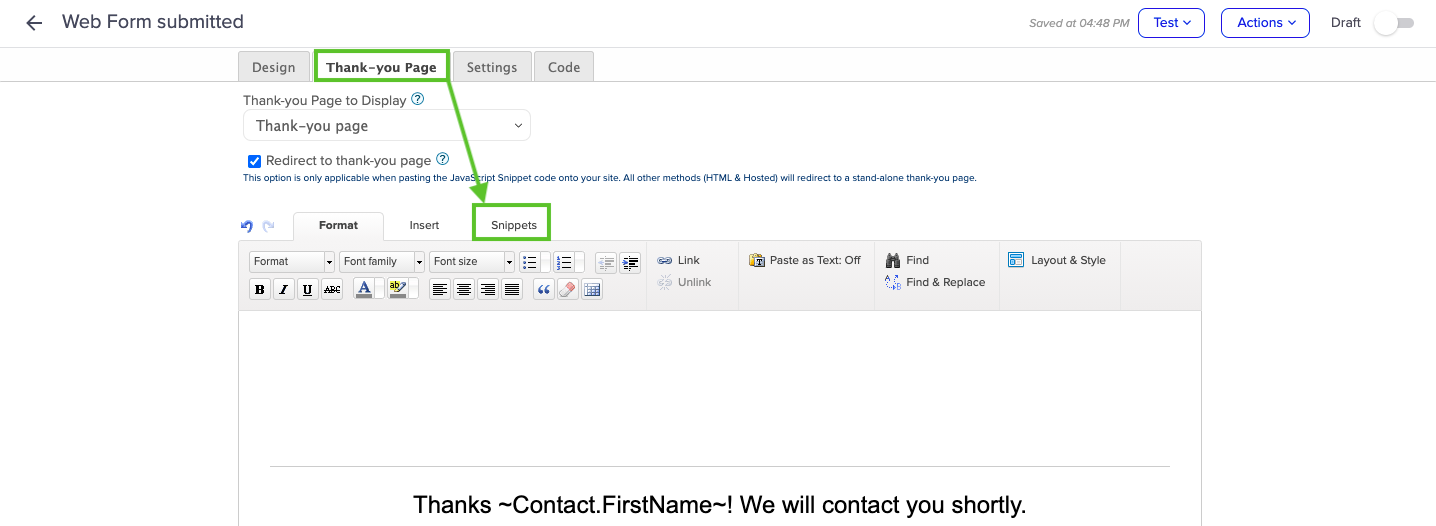
Step #7: Add the Conversion Script
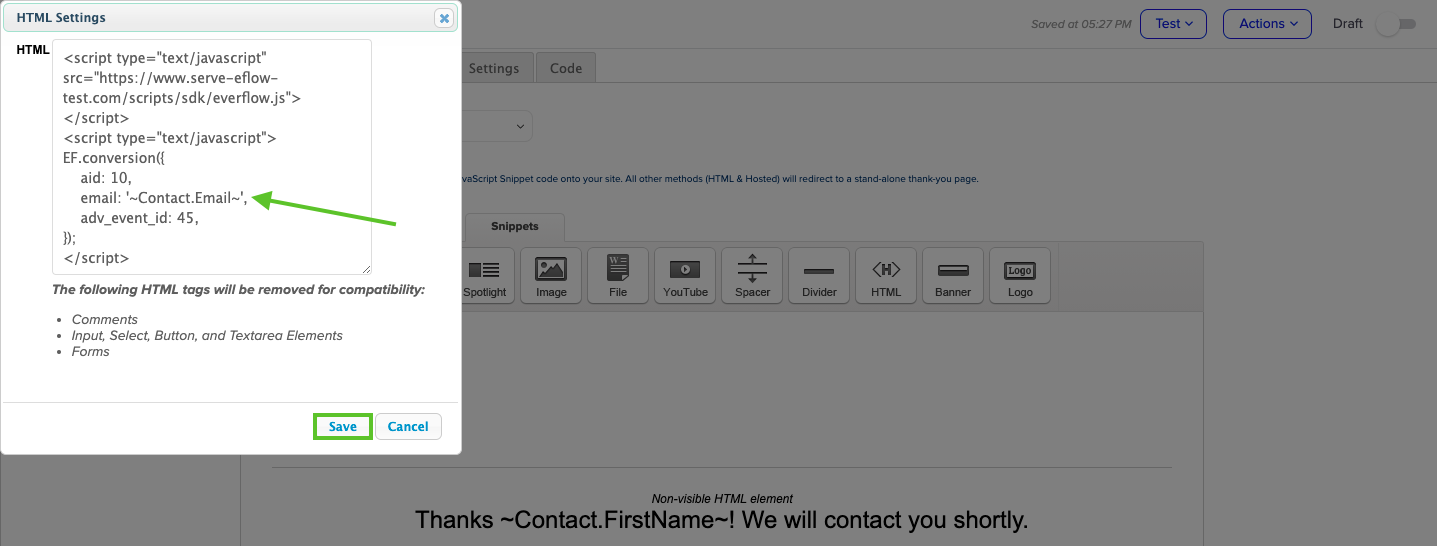
Step #8: Activate Campaign
- Turn on the toggle labeled "Draft" to "Ready."
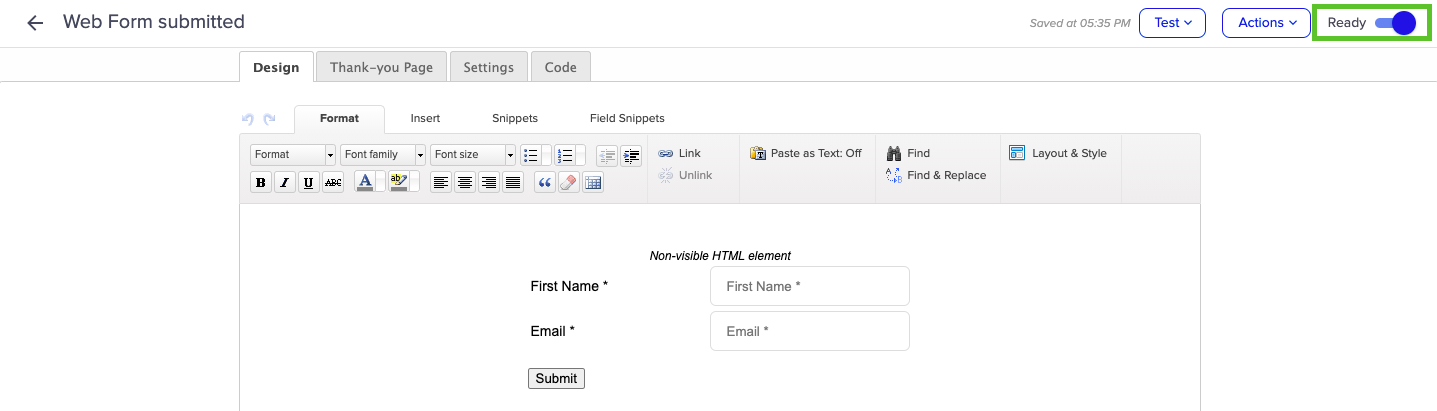
Step #9: Publish Campaign
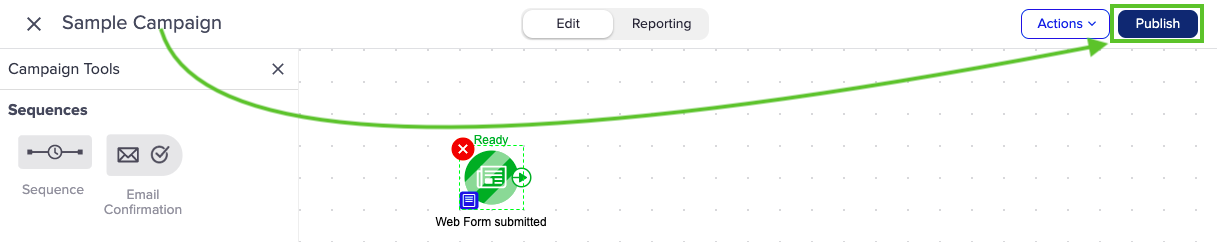
Step #10: Implement on Your Website