Overview
The idea behind most Everflow reports is to give you a unified view of data from all your marketing channels in a way that makes sense to you.
Why do we have so many reports?
Reports differ in the way they are aggregated, structured, and put into context. It's up to you to decide which ones bring the most value to your business.
Let's start with some basics: What's the difference between Everflow reporting and analytics?
Why Reporting & Analytics Matter
Good marketing needs good data. With Everflow, you can:
How Reporting and Analytics Are Different
Both Reporting and Analytics appear as separate sections in the Everflow UI. But all host reports or reporting tools.
The main difference is that Analytics reports tend to be more advanced and customizable, offering complex views and showing data in different contexts.

Reporting
Reporting provides preset options to understand overall performance based on common usage. It's your go-to for:
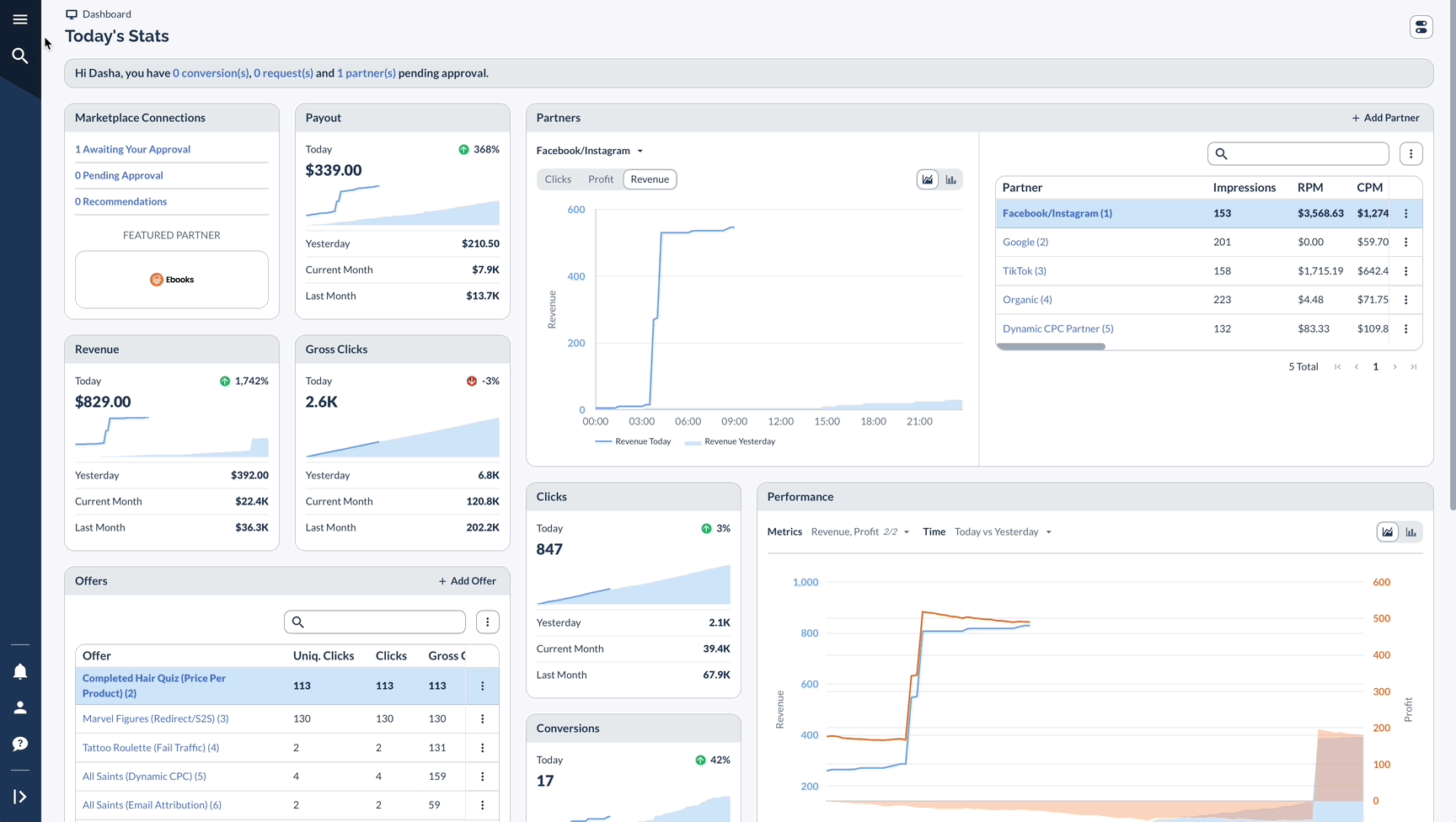
Analytics: Deep Insights and Visual Data
Analytics helps you understand your data better.
Use it to:
Using Your Data to Get Results
Having data is good, but using it well is better. Here's how to use Everflow's tools:




