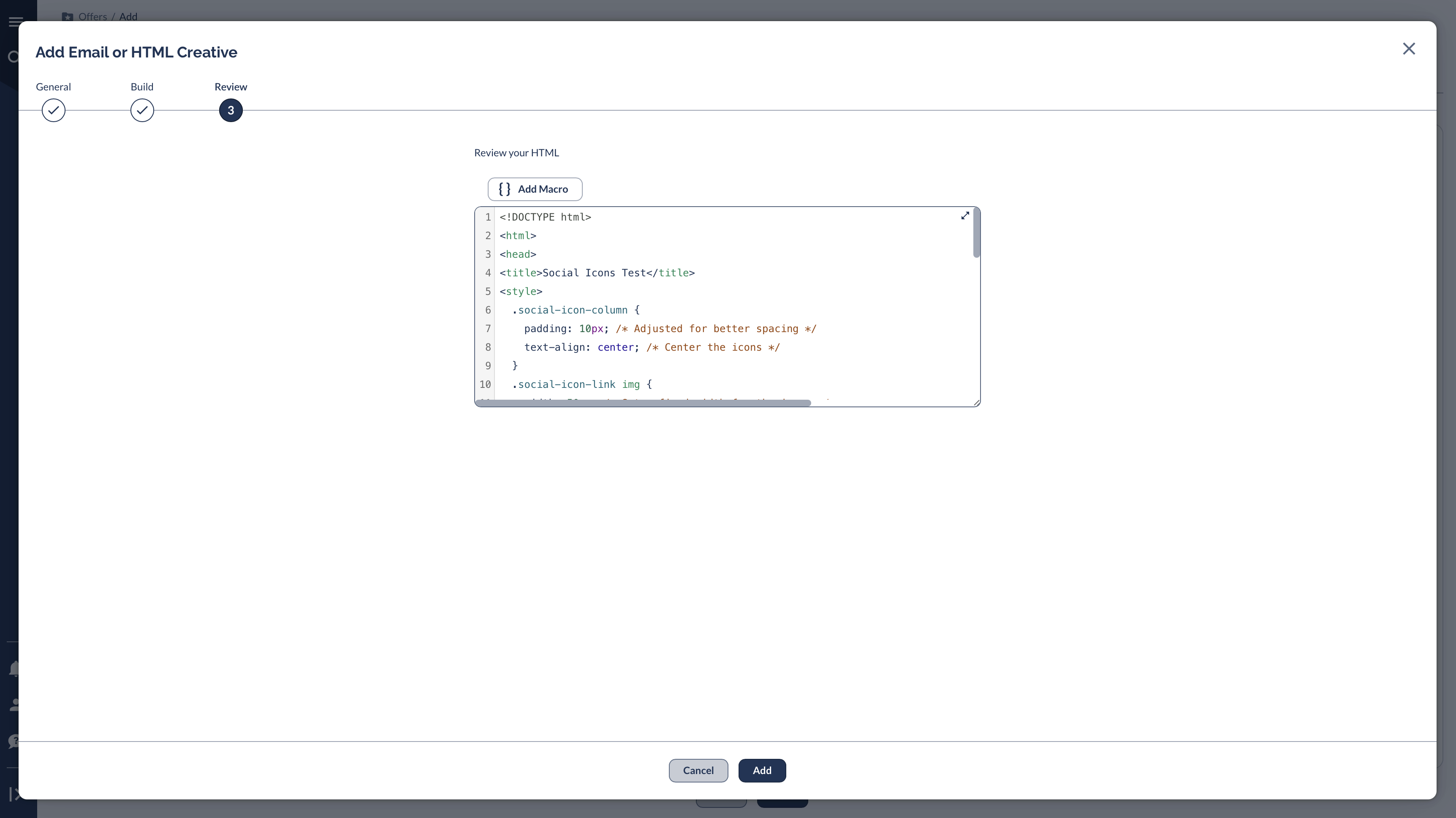Overview
Everflow’s Email or HTML Creative tools simplify the process of managing email assets. With built-in features for embedding tracking links, adding approved images, and making bulk updates, you can ensure your email campaigns stay dynamic, consistent, and easy to optimize.
How to Add a Simple Creative to an Offer
General (Email + HTML)
.gif)
Build (HTML Only)
You can either Build From Zip File or Manually Build, by selecting the respective tab.
Build From Zip File
- Upload Your Zip File
- Once uploaded, Everflow scans and separates the file into two sections: HTML and Assets.
- Modify Links in the HTML Box
- The HTML box displays the extracted code.
- Links highlighted in yellow can be modified by clicking the pencil icon or the highlighted link.

- Quickly Browse & Replace Links
- A popup modal allows you to navigate through all links.
- Use the dropdown menu to replace links with macros.
- Replace Links with Uploaded Assets
- Click a highlighted link to swap it with an uploaded asset from the dropdown, using preexisting macros.
Bulk Edit (Optional)
.gif)
Manually Build (HTML Only)
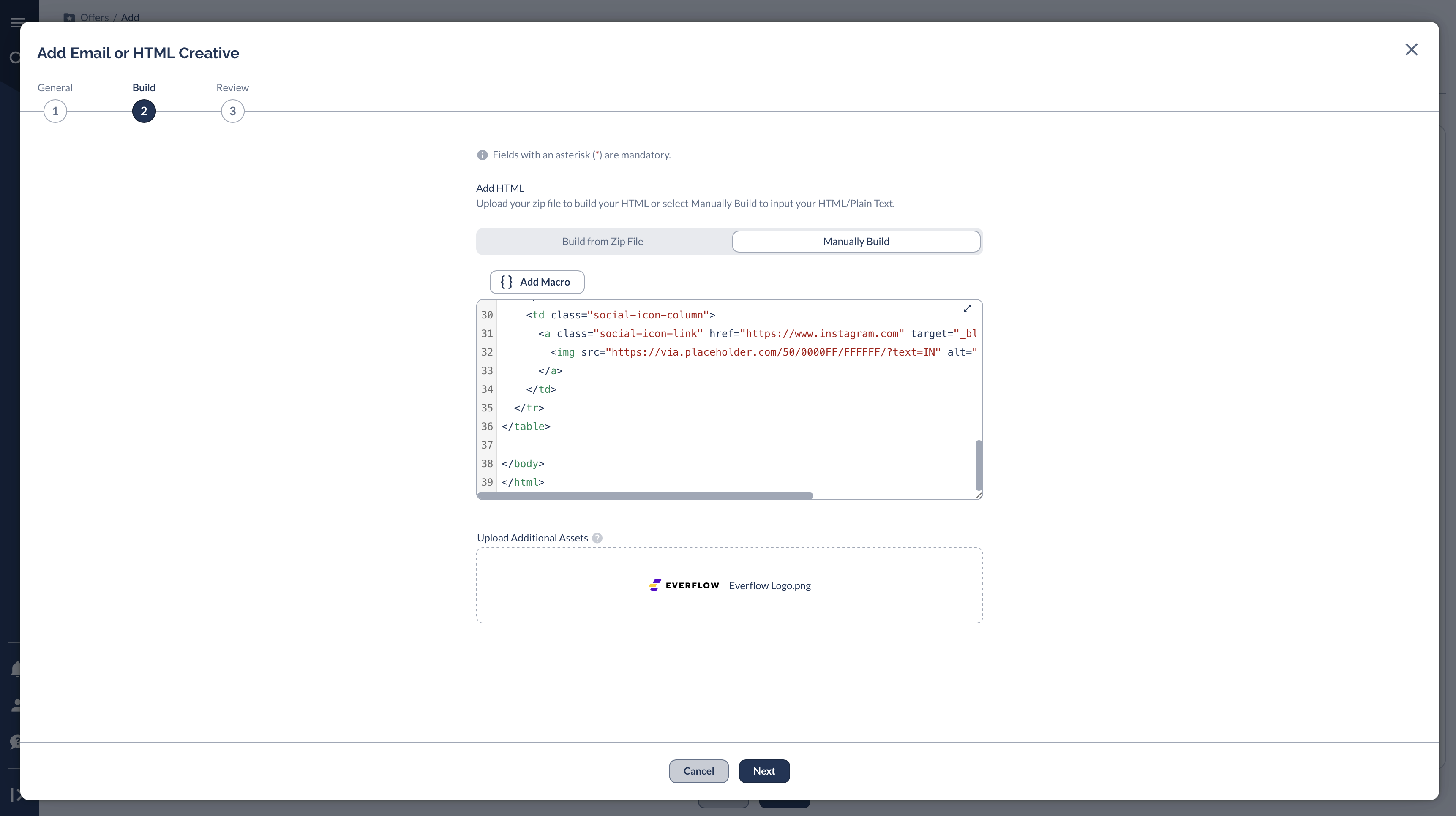
Review (Email and HTML)