Overview
This feature will let you generate or update conversions with a CSV upload.
Below are the advanced options when using this tool.
- Updated CSV Template for Clickless Conversions: You can now download an updated CSV template for adding clickless conversions using coupon codes.
- CSV Template for Importing Multiple Conversions: You can now download a CSV template for importing multiple conversions.
- Error Scanner for Bulk Add/Edit Uploads: An error scanner has been added to bulk add/edit uploads to help identify and resolve issues.
A Step-By-Step Guide


Continue reading for more information about formatting each type of import.
Formatting the Import
There are several types of conversion imports. Below, you will find examples and instructions for each type.
Error Message Explained
"Incomplete Record - Optional header columns that are not being used, are still present."
What This Means
This error occurs when there's a mismatch between the columns defined in the CSV header and the actual data provided in the rows. It's not limited to unused optional headers being present.
Example
Header:
transaction_id,event_id,sale_amount,unix_timestamp,adv1
Actual Data:
TID,0,10TID,0,10
In this example, the header defines 5 columns, but the data only provides 3 columns per row.
How to Fix
- Ensure all columns in the header are represented in your data rows.
- Remove any unused columns from both the header and data.
- Double-check that your data aligns correctly with each header column.
Update Payout/Revenue/Sale amount values of existing conversions
- If you have a list of Conversion IDs, the following columns are required (in the specified order):
conversion_id, payout, revenue, sale_amount
- If you have a list of Transaction IDs, the following columns are required (in the specified order):
transaction_id, event_id, payout, revenue, sale_amount
Additional Instructions:
- event_id should be "0" if you wish to adjust the Base Conversion
- adv_event_id may be used instead of event_id, but must include the Advertiser-level Event ID; never "0"
- sale_amount is the amount that is passed back in the conversion or event postback for RPS conversions; this will be "0" if there was no amount required
Updating Conversion Status
- If you have a list of Conversion IDs, the following columns are required (in the specified order):
conversion_id, status
- If you have a list of Transaction IDs, the following columns are required (in the specified order):
transaction_id, event_id, status
Additional Instructions:
- event_id should be "0" if you wish to adjust the Base Conversion
- adv_event_id may be used instead of event_id, but must include the Advertiser-level Event ID; never "0"
Update On Hold Conversions
This update allows you to manage conversions that are currently in the On Hold status. This is useful for an Affiliate Manager who needs to quickly approve, reject, or adjust the payouts before a payment cycle.
Updating Status for On Hold Conversions
If you wish to change the status (e.g., from On Hold to Approved or Rejected) for a list of On Hold conversions, the following formats are accepted:
Updating Financial Values for On Hold Conversions
If you wish to adjust the payout, revenue, or sale amount of On Hold conversions, the following format is accepted:
Adding Conversions using an existing Transaction ID
The following formats will be accepted for this type of update:
- If you wish to use the offer-level payout & revenue values, then the following columns are required (in the specified order): transaction_id, event_id, sale_amount
- If you wish to specify the payout & revenue values, then the following columns are required (in the specified order): transaction_id, event_id, payout, revenue, sale_amount
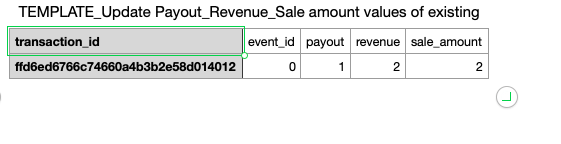
- If you wish to apply the timestamp of the click to the added conversion, then the following columns are required (in the specified order):
transaction_id, event_id, payout (optional), revenue (optional), sale_amount, use_click_time (value MUST = "1")
- If you wish to customize the timestamp of the conversion, then the following columns are required (in the specified order):
transaction_id, event_id, payout (optional), revenue (optional), sale_amount, unix_timestamp
Additional Instructions:
- The following columns can be added to the sheet: advertiser_ip, advertiser_referer_url, unix_timestamp, currency_id, notes, adv1, adv2, adv3, adv4, adv5, coupon_code, order_id, email, offer_url_id.
- Currency_id does not override the Offer Payout & Revenue Settings; typically only used for passing Sale amounts
- event_id should be "0" if you wish to adjust the Base Conversion
- adv_event_id may be used instead of event_id, but must include the Advertiser-level Event ID; never "0"
- sale_amount is the amount that is passed back in the conversion or event postback for RPS conversions; this will be "0" if there was no amount required
Adding Clickless Conversions without a Transaction ID
The following format will be accepted for this type of update:
- offer_id, affiliate_id, event_id, payout, revenue, sale_amount
Additional Instructions:
- Payout, revenue and sale_amount are optional columns; if omitted, the conversion will use the offer-level value
- The following columns can be added to the sheet: advertiser_ip, advertiser_referer_url, unix_timestamp, currency_id, notes, adv1, adv2, adv3, adv4, adv5, order_id, coupon_code, email, offer_url_id, sub1, sub2, sub3, sub4, sub5
- Currency_id does not override the Offer Payout & Revenue Settings; typically only used for passing Sale amounts
- Affiliate_id/partner_id will be overridden when email is used without a transaction_id
- event_id should be "0" if you wish to adjust the Base Conversion
- adv_event_id may be used instead of event_id, but must include the Advertiser-level Event ID; never "0"
- sale_amount is the amount that is passed back in the conversion or event postback for RPS conversions; this will be "0" if there was no amount required
Adding Clickless Conversions Using Coupon Codes
The following format will be accepted for this type of update:
- coupon_code, offer_id, event_id
Additional Instructions:
- payout, revenue, sale_amount are optional columns; if omitted, the conversion will use the offer-level value
- The following columns can be added to the sheet: advertiser_ip, advertiser_referer_url, unix_timestamp, currency_id, notes, adv1, adv2, adv3, adv4, adv5, order_id, email, offer_url_id, sub1, sub2, sub3, sub4, sub5
- Currency_id does not override the Offer Payout & Revenue Settings; typically only used for passing Sale amounts
- event_id should be "0" if you wish to adjust the Base Conversion
- adv_event_id may be used instead of event_id, but must include the Advertiser-level Event ID; never "0"
- sale_amount is the amount that is passed back in the conversion or event postback for RPS conversions; this will be "0" if there was no amount required
CSV Upload Templates
- Update Payout/Revenue/Sale amount values of existing conversions using transaction_id
- Update Payout/Revenue/Sale amount values of existing conversions using conversion_id
- Update the status of existing conversions using transaction_id
- Updating Conversion Status using Conversion ID
- Add Conversions using an existing Transaction ID
- Adding Clickless Conversions without a Transaction ID
- Adding Clickless Conversions using Coupon Codes
- Update the status of existing On Hold conversions using conversion_id
- Update the status of existing On Holdconversions using transaction_id
- Update Payout/Revenue/Sale amount values of existing On Hold conversions using conversion_id




