Overview
Offer Groups are not just organizational folders—they are a powerful Financial Control Tool. They allow you to set a single Shared Cap (Budget, Click, or Conversion limit) that applies across multiple related Offers simultaneously.
Why Use Offer Groups?
Imagine you have a $10,000 monthly budget for a "Holiday Sale" that includes 5 different products (Offers).
- Without Offer Groups: You have to guess how to split the money (e.g., $2,000 per offer). If one product is popular and hits its cap, it stops, while the other $8,000 sits unused on unpopular products.
- With Offer Groups: You set one $10,000 cap for the whole group. The budget flows naturally to the top-performing products. Once the total $10,000 is hit, all offers in the group stop together.
Key Constraints
- Advertiser Link: An Offer Group is tied to a single Advertiser. All Offers inside the group must belong to that Advertiser.
- Hard Caps: Offer Group caps are "Hard Caps." When the limit is reached, traffic is blocked immediately.
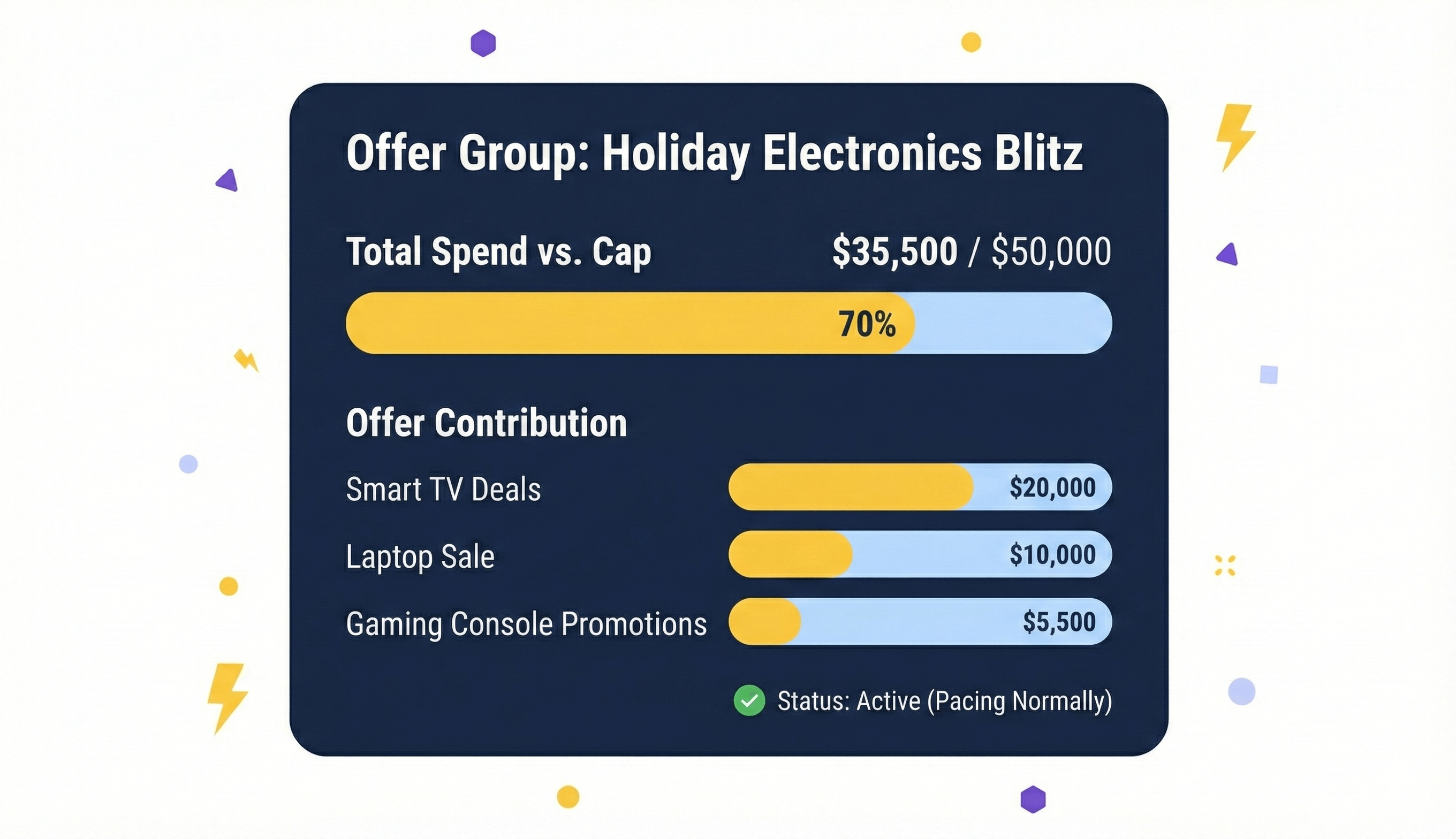
Step-by-Step Setup


Rules of Precedence (Priority Logic)
When you have multiple caps active (e.g., an Offer Group Cap AND a Partner-Level Cap), Everflow follows a strict rule:
The "First Reached" Rule: The system enforces whichever cap is reached first.
The Scenario:
- Offer Group Cap: 1,000 Conversions (Shared).
- Partner A Custom Cap: 100 Conversions (Individual).
The Outcome:
- If the Group hits 1,000 conversions first, Partner A stops, even if they only drove 50 conversions. The shared budget is exhausted.
- If Partner A hits 100 conversions first, Partner A stops, but the rest of the group keeps running until the 1,000 limit is hit.
What Happens When a Group Cap is Reached?
Offer Group Caps are Hard Caps. When the limit is hit, the following happens immediately for ALL Offers in the group:
- Traffic Blocked (Invalid Clicks): Any new click sent to any offer in the group is rejected and marked as Invalid.
- Safety Net: If the individual Offers have Fail Traffic configured, these clicks will be redirected to the Fail Traffic destination (monetizing the overflow).
- Late Conversions (Pending): If a user clicked before the cap was hit but converted after the cap was hit, the conversion is marked as Pending. You must manually approve these if you wish to pay for them.
Diagnostics & Reporting
How do you know if the Group Cap is the reason traffic stopped?





