Overview
Managing partner payments starts with properly funding your Everflow Pay account.
Whether you're planning to fund individual payment batches or maintain a standing balance, understanding your Thread Bank account and funding options is crucial for smooth operations.
Adding Funds to Your Account
- Use Thread Bank account details for ACH deposit or wire transfer
- Transfer from your bank account to Everflow Pay account
Funding Options
- Batch Funding
- Fund the exact amount for each payment batch
- Credit Balance
- Fund a larger sum
- Maintain credit for future payment batches
Thread Bank Account Details
- Account comes with unique account and routing numbers
- Account name matches your provided company details
- Account type: Checking
- Used for ACH transfer funding
Accessing Your Banking Information
Dashboard Method
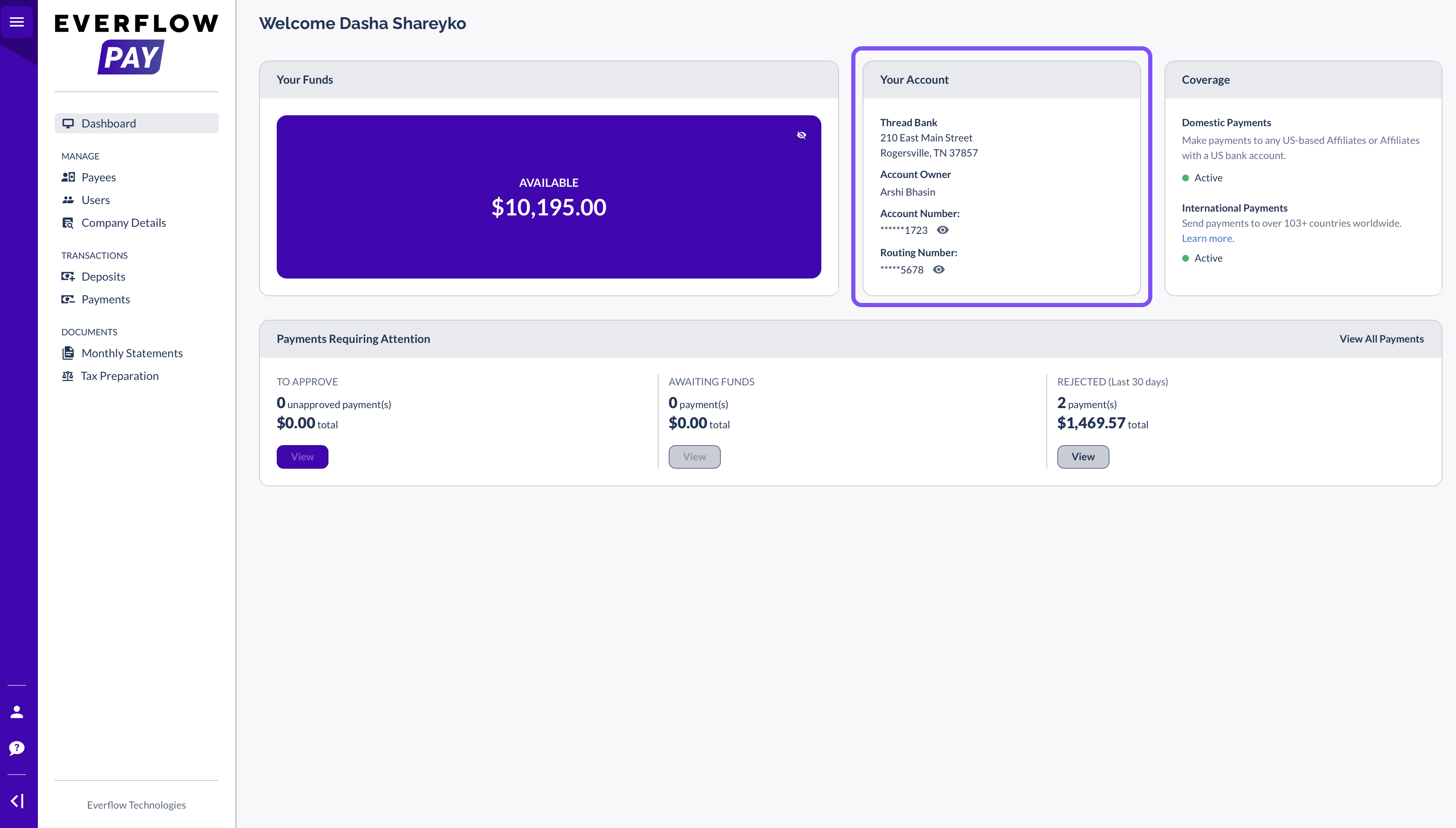
Company Details Method





