Overview
Ezepo is a powerful third-party tool for managing email suppression lists that integrates seamlessly with Everflow.
This guide walks you through setting up and activating the Ezepo integration to effectively manage your email campaigns.
Prerequisites
- An active Ezepo account
- Access to your Ezepo API credentials
Setting Up Your Ezepo Integration

Activating Ezepo for Individual Offers
Enable Ezepo at the Offer Level

Configure List Access in Ezepo
To complete the integration, you must enable the appropriate suppression lists within the Ezepo platform.
This allows your Partners to access:
- Unsubscribe URLs
- Download URLs
Partners will see these URLs when viewing the offer details within Everflow.
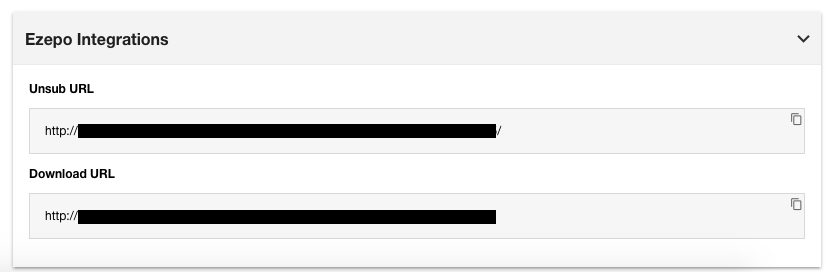
Next Steps
After completing the integration, you can manage all your email suppression lists from a single interface while ensuring compliance across your marketing campaigns.




