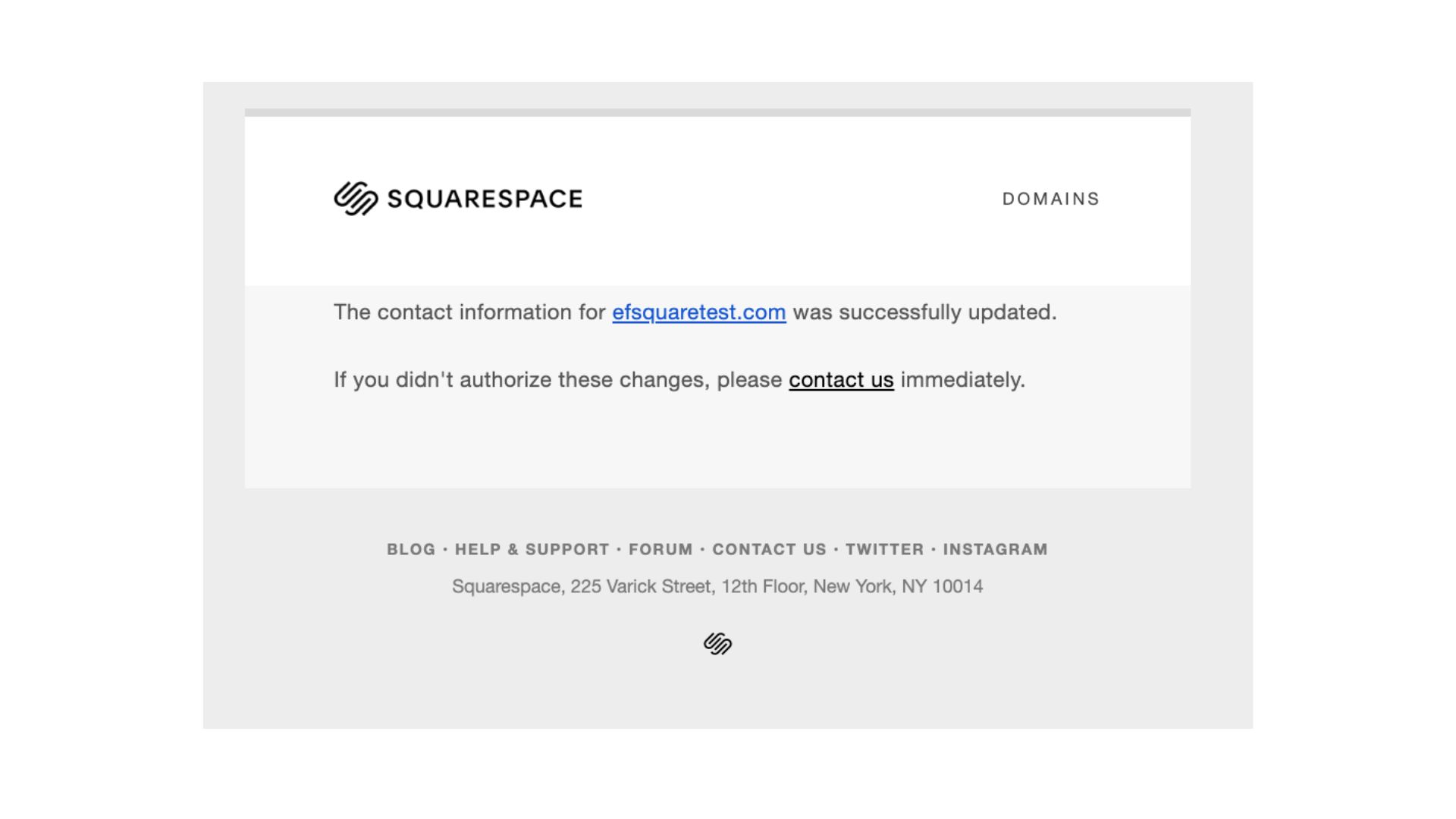Overview
All domains purchased by Everflow on behalf of customers must be registered properly to avoid downtime. Proper registration ensures your domains remain active and accessible for tracking your campaigns.
You can view your current tracking and conversion domains in Traffic Health:
Domain Verification Process
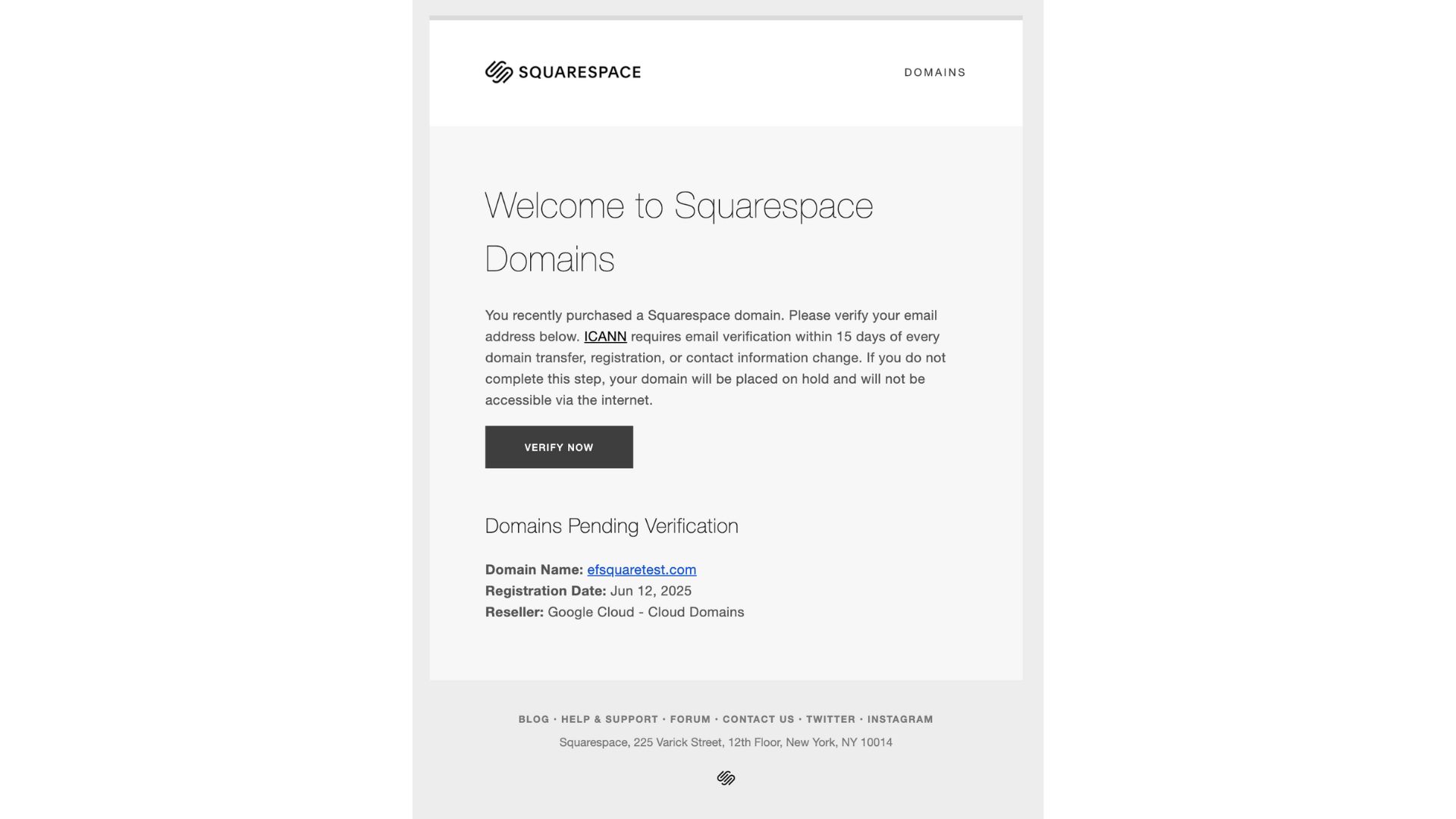
Requesting Registration Information Changes
To update any information related to your domain registration (company address, contact email, etc.):
This section displays the contact information used when Everflow purchases domains on your behalf:
- Full Name and Organization
- Email Address (critical for domain verification)
- Phone Number
- Mailing Address
This information is collected under the Everflow Service Terms and is required by ICANN. It remains private due to privacy protection enabled on all domains.
Transfer Process
Once Customer Support initiates the change, the process varies depending on what information is being updated:
Address changes only: You'll receive a registration change notification in your domain registration email inbox.
Email address changes: You'll need to accept the transfer in both the old and new email addresses.
Accepting Registration Changes
Look for this email:
- From: no-reply@squarespace.com
- Subject: "Confirm changes to your Squarespace Domain"
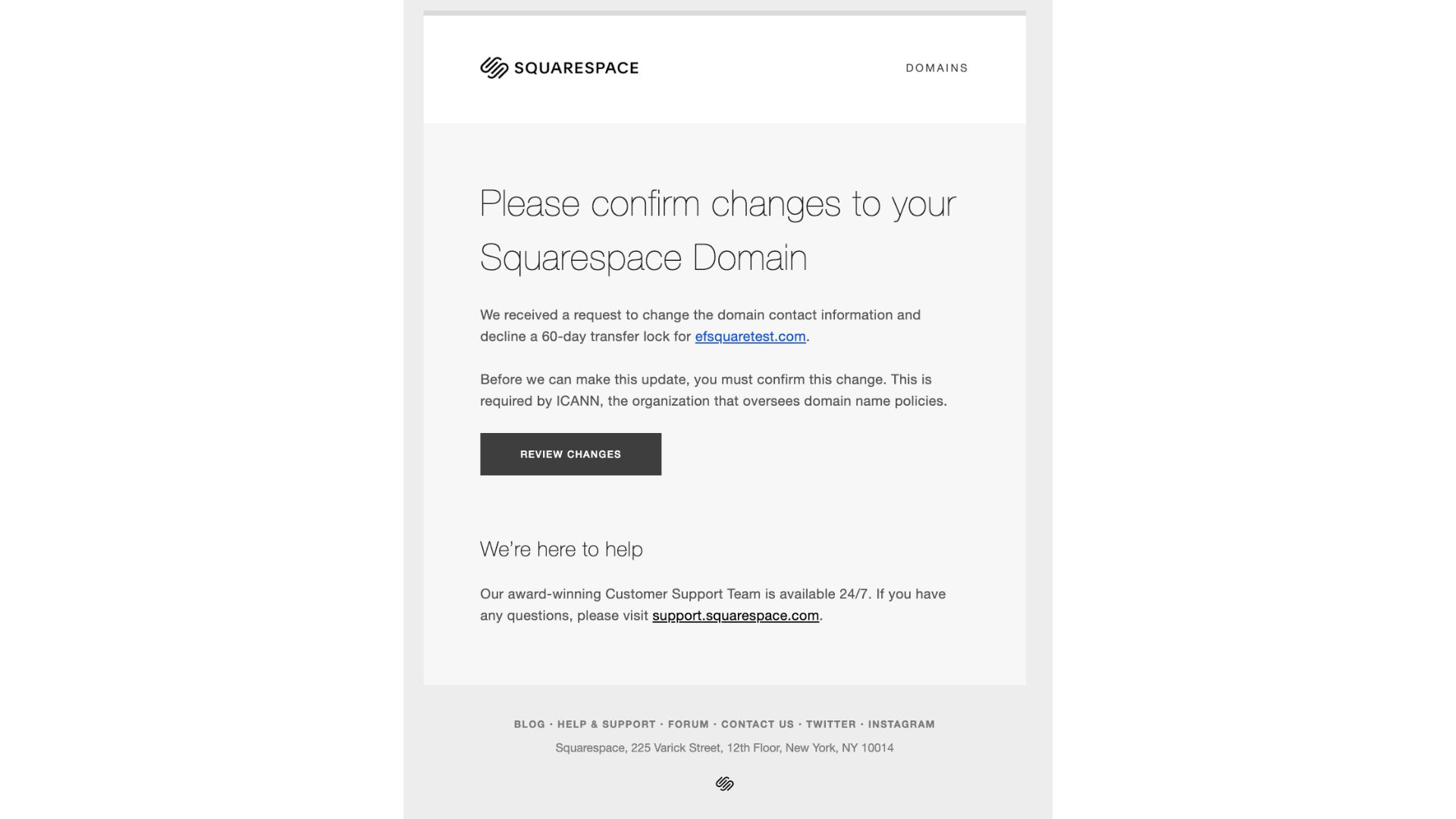
Transfer Completion
When the transfer is completed successfully, you'll receive a confirmation email:
- From: no-reply@squarespace.com
- Subject: "Your domain contact information was updated"