Overview
Everflow can fire a Meta pixel using Meta's Conversions API. This guide is to help you configure your postback setup in Everflow to receive Meta pixels using the Partner Portal. This integration is used to push conversion data into Meta from Everflow in order to optimize performance data in Meta.
If you are using the latest version of the Meta SDK, you no longer need to create an app in the Meta Developer Settings in order to generate an Access Token. The article below outlines the latest method to get your Access Token and complete the CAPI Integration.
A Step-By-Step Guide
Step #1: Generate an Access Token
To use the Meta Conversions API, you will need an access token. Inside Events Manager, follow these steps:
- Choose the Pixel you want to implement.
- Select the Settings tab.
- Find the Conversions API section and click on the Generate access token link under Set up manually, and follow the instructions pop-up:
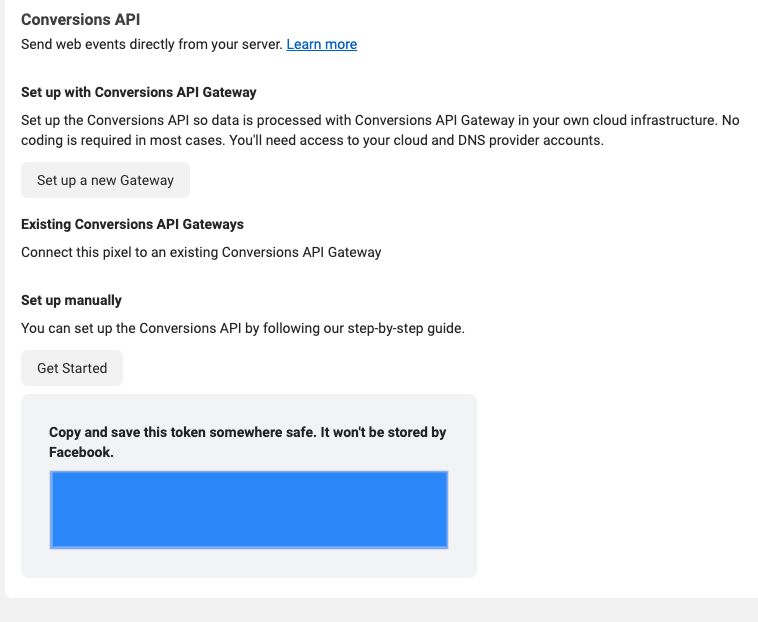
Step #2: Add Meta App to your Everflow Partner Login
Step #3: Setup Meta Pixel in Everflow
- Navigate to Postbacks and decide whether you want to edit an existing postback or add a new one.
- Under Delivery Method, select Meta (Meta).
- Under Postback Level, select Specific and choose the matching offer.
- Under Meta Business, select the Business App created in Step #1.
- Under Meta Pixel, select the ID. To find the ID or create a new one - [Click Here]
- Under Meta Event Name, select the Event that matches the action of the Pixel.
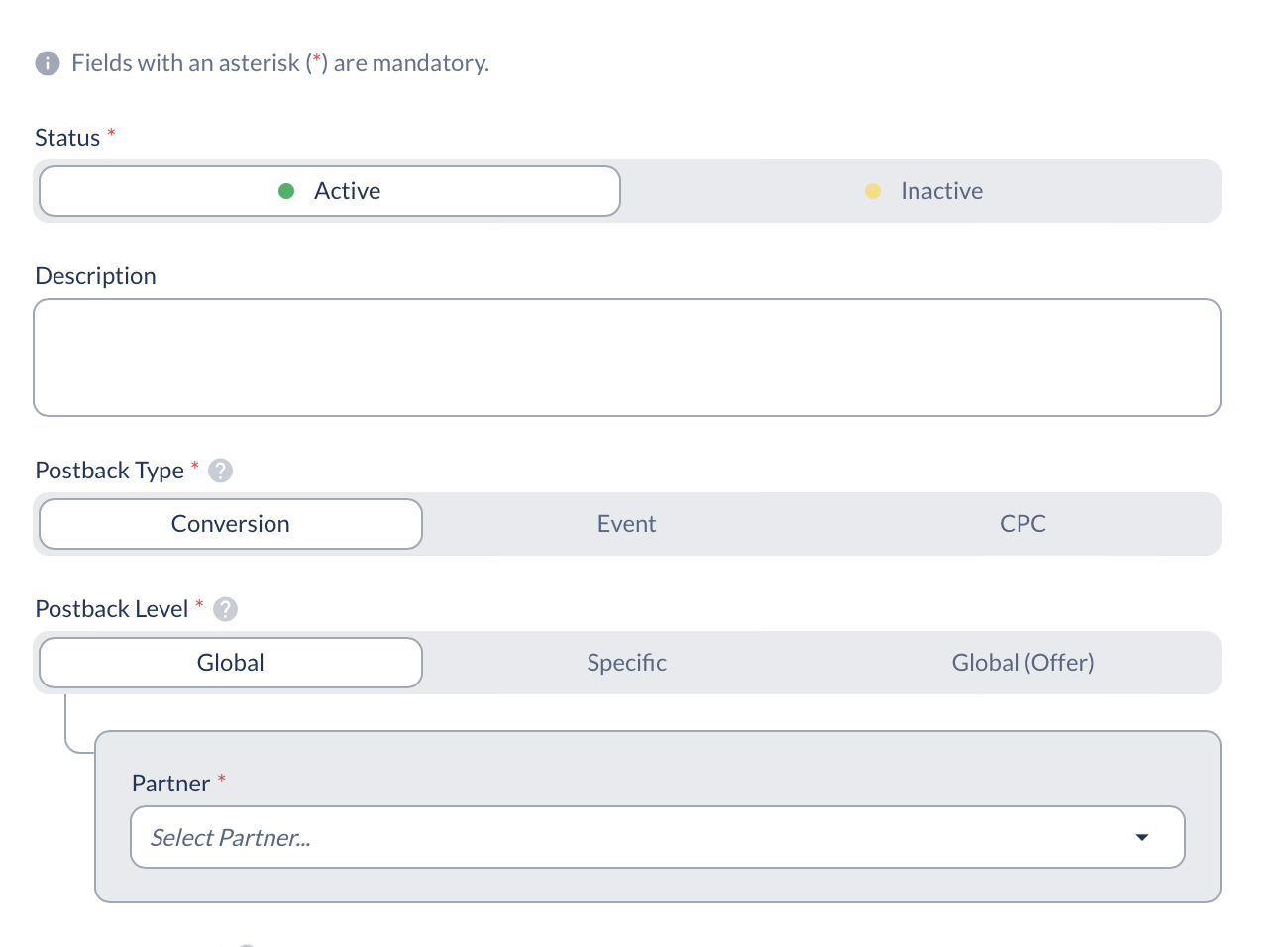
- Select Action Source. Please reference the documentation linked below to determine the value to enter here.
- The action_source, as described by Meta: “This field allows you to specify where your conversions occurred. Knowing where your events took place helps ensure your ads go to the right people.
After completing the setup in your Partner Platform, you (brand, agency, network, etc.) need to perform the following actions in their Core Platform:
The event_source_url, as described by Meta: "The browser URL where the event happened."
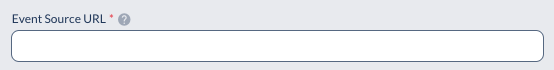
Troubleshooting
If you're not receiving the postback, check on the following:
For more info about Meta error codes - [Click Here]




