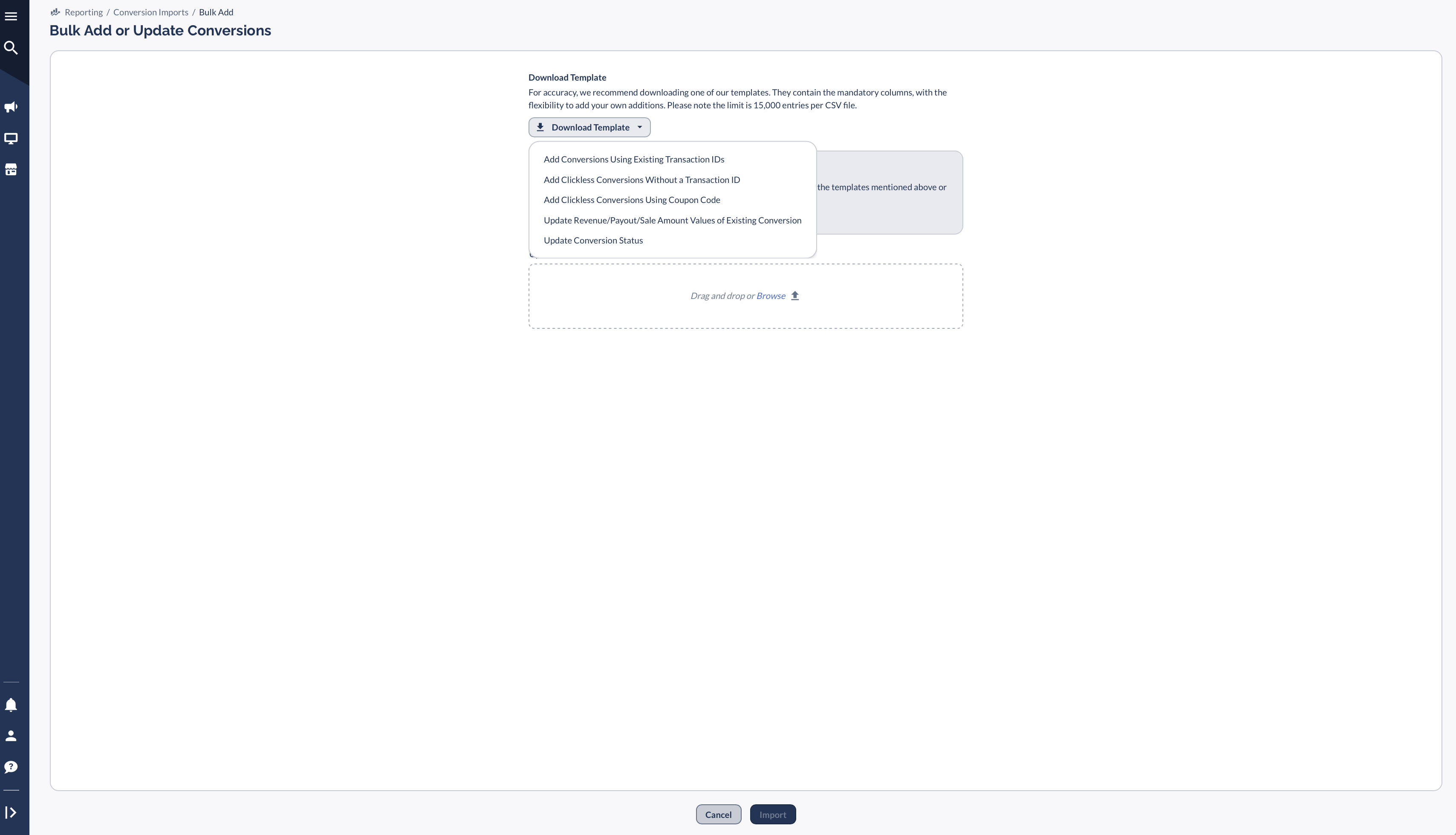Overview
What we call "Adding Conversions in the Portal" is a feature that allows you to generate conversions and events directly through the Everflow user interface. You can add up to 50 conversions at a time, either with or without transaction IDs from existing clicks.
Manage Conversion Imports
- Add without Transaction ID: Use this if you don't have transaction IDs of existing clicks to associate with these conversions.
- Add with Transaction ID: Use this if you have the transaction IDs for these conversions.
- Bulk Add or Edit: Use this to add or adjust multiple conversions simultaneously.
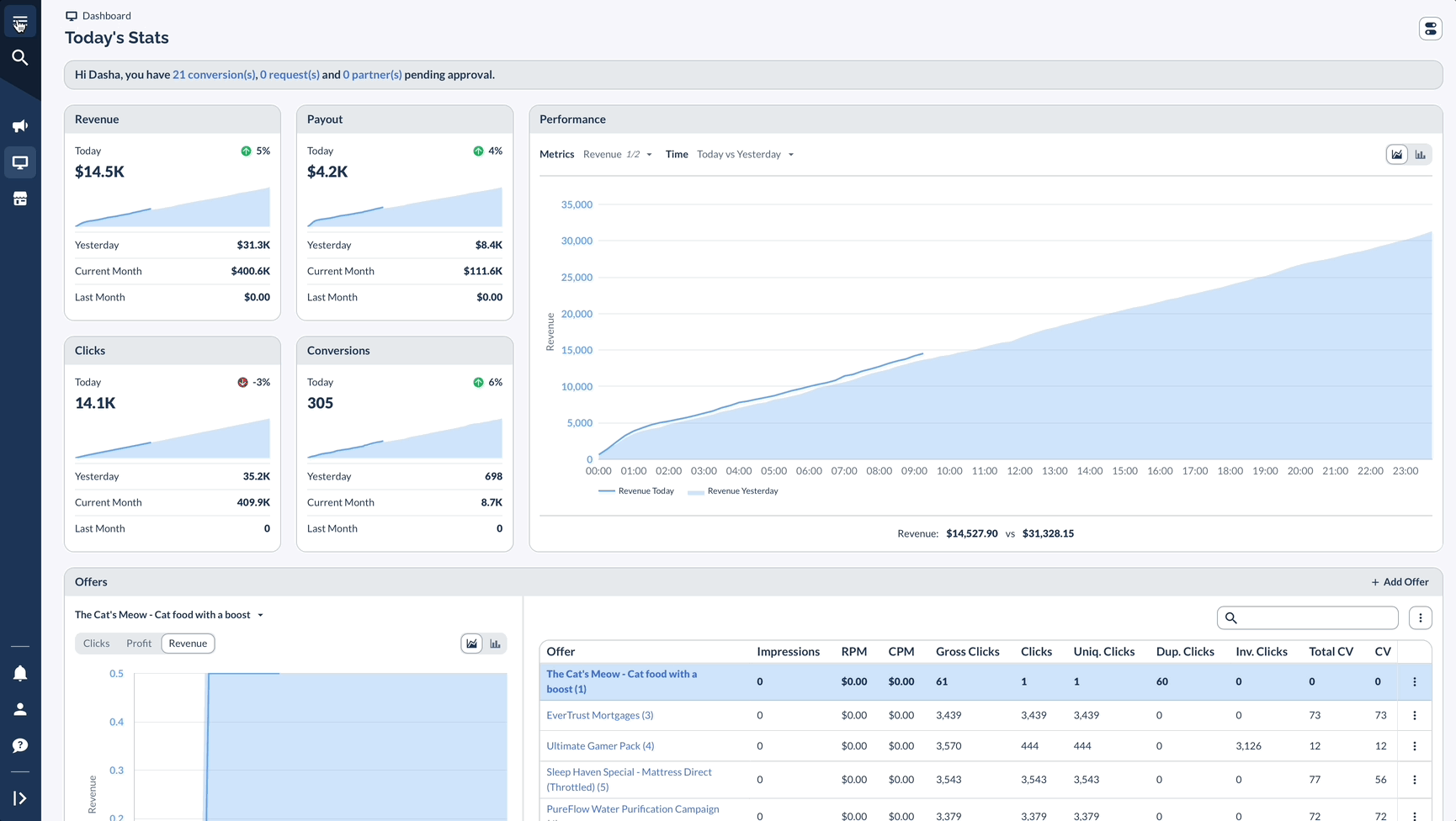
Add Without Transaction ID
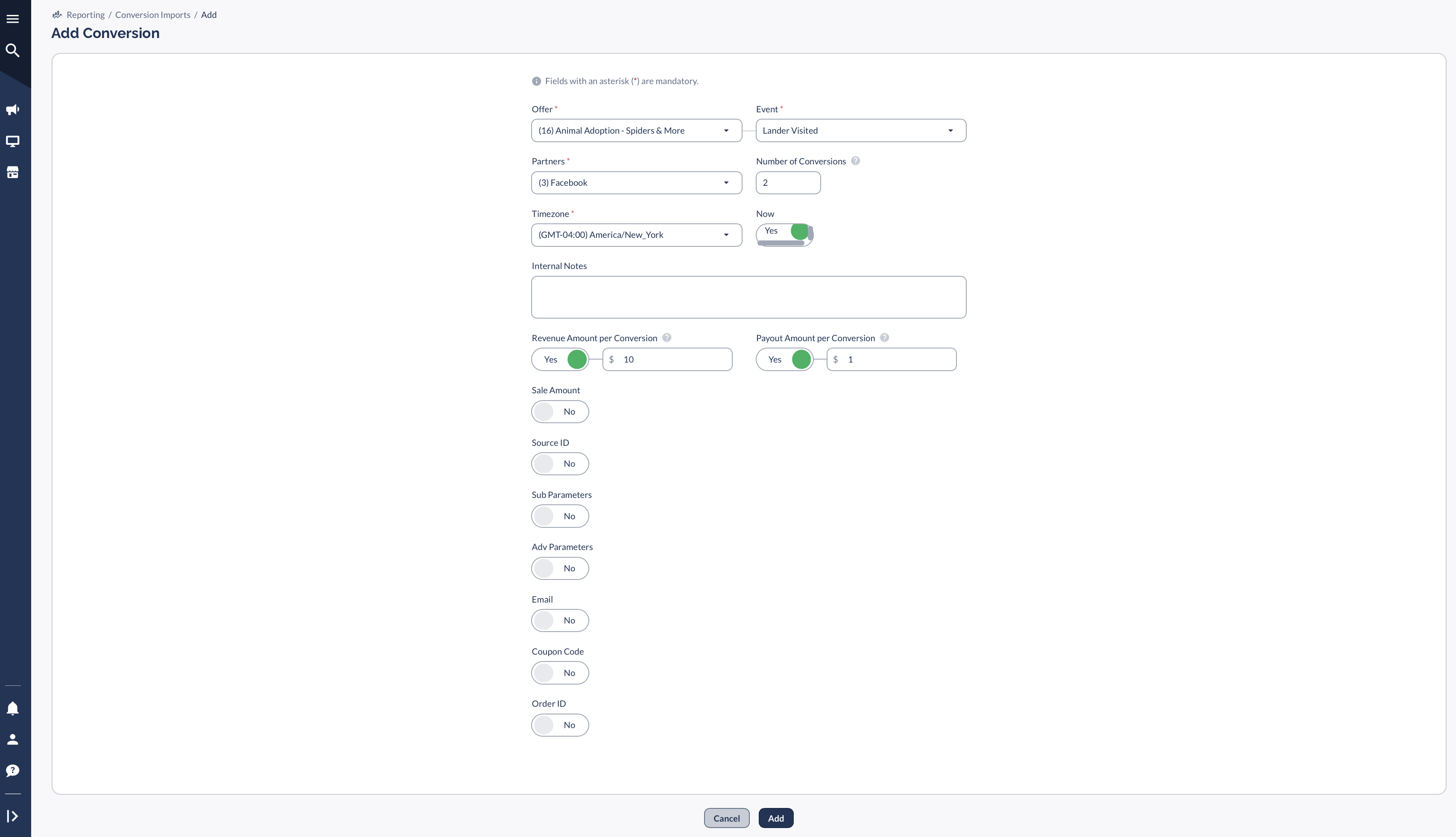
Add With Transaction ID
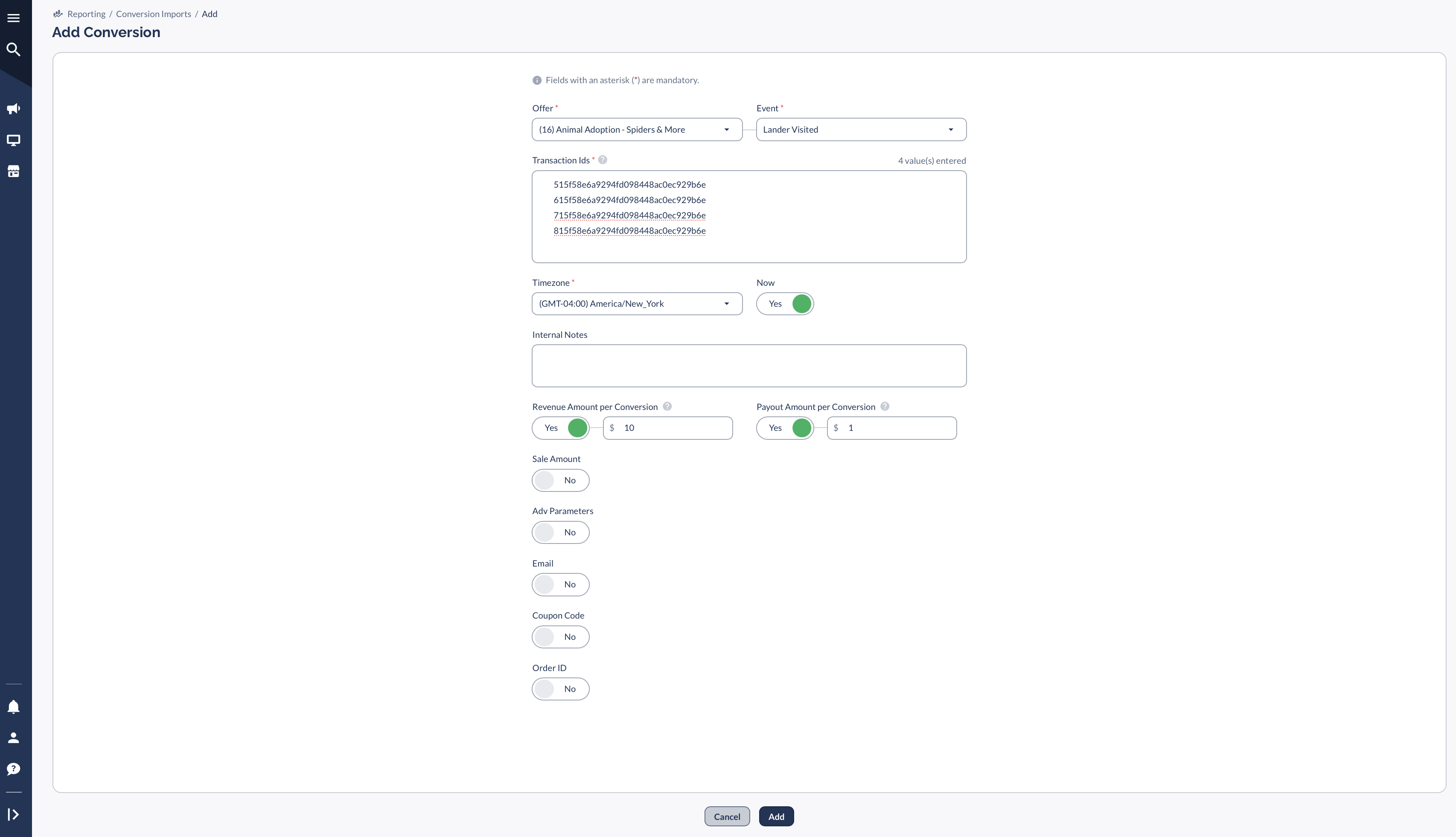
Bulk Add or Edit
For an in-depth guide on uploading and editing conversions using a CSV import - [Click Here]