Overview
The Marketplace makes it easy to find and work with new Advertisers.
You'll get tools to search for new brands, check if they're a good match, and manage your connections.
Whether you're just starting out or growing your network, you'll have everything you need to build strong partnerships.
How To Find New Advertisers
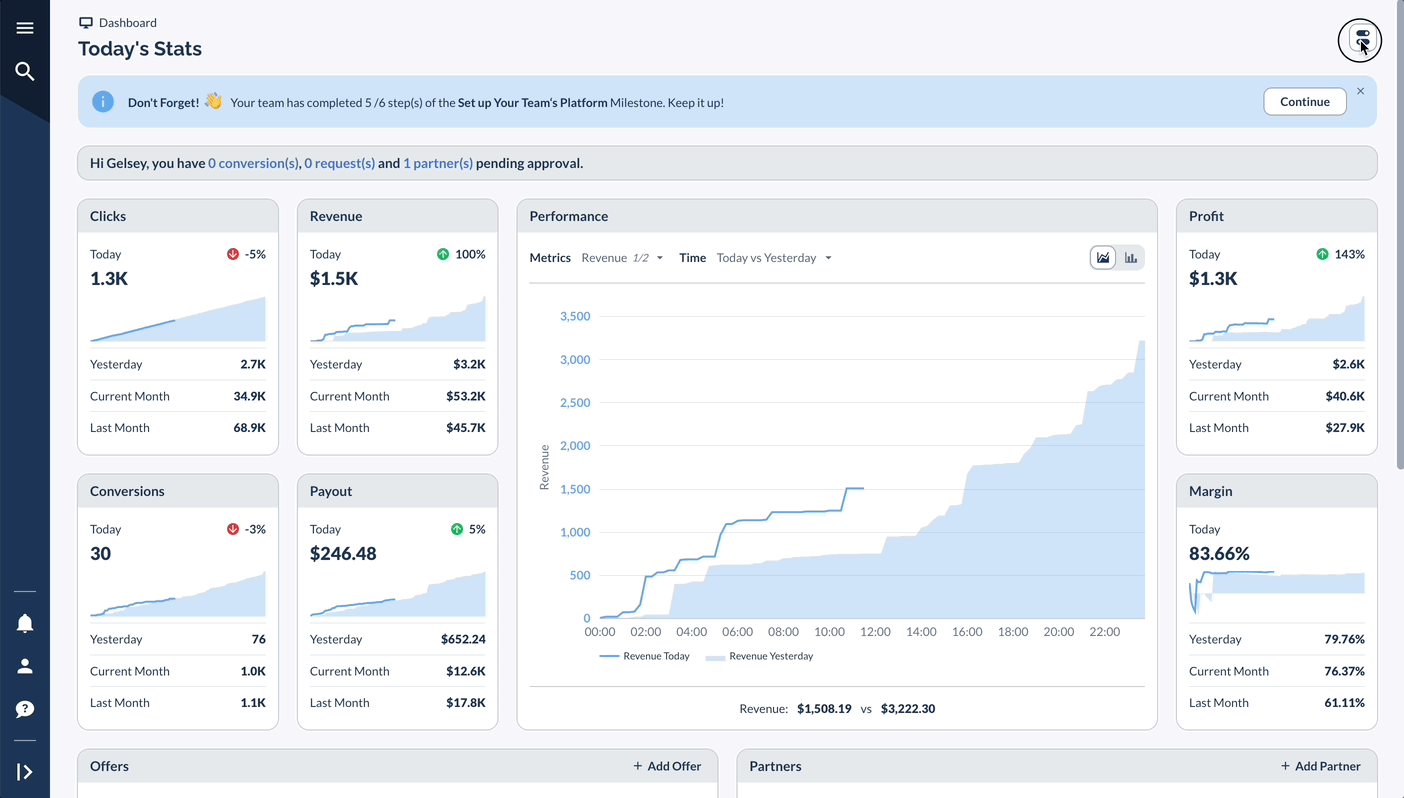
Application Process
Let's get through the steps of initial application and post-approval.





